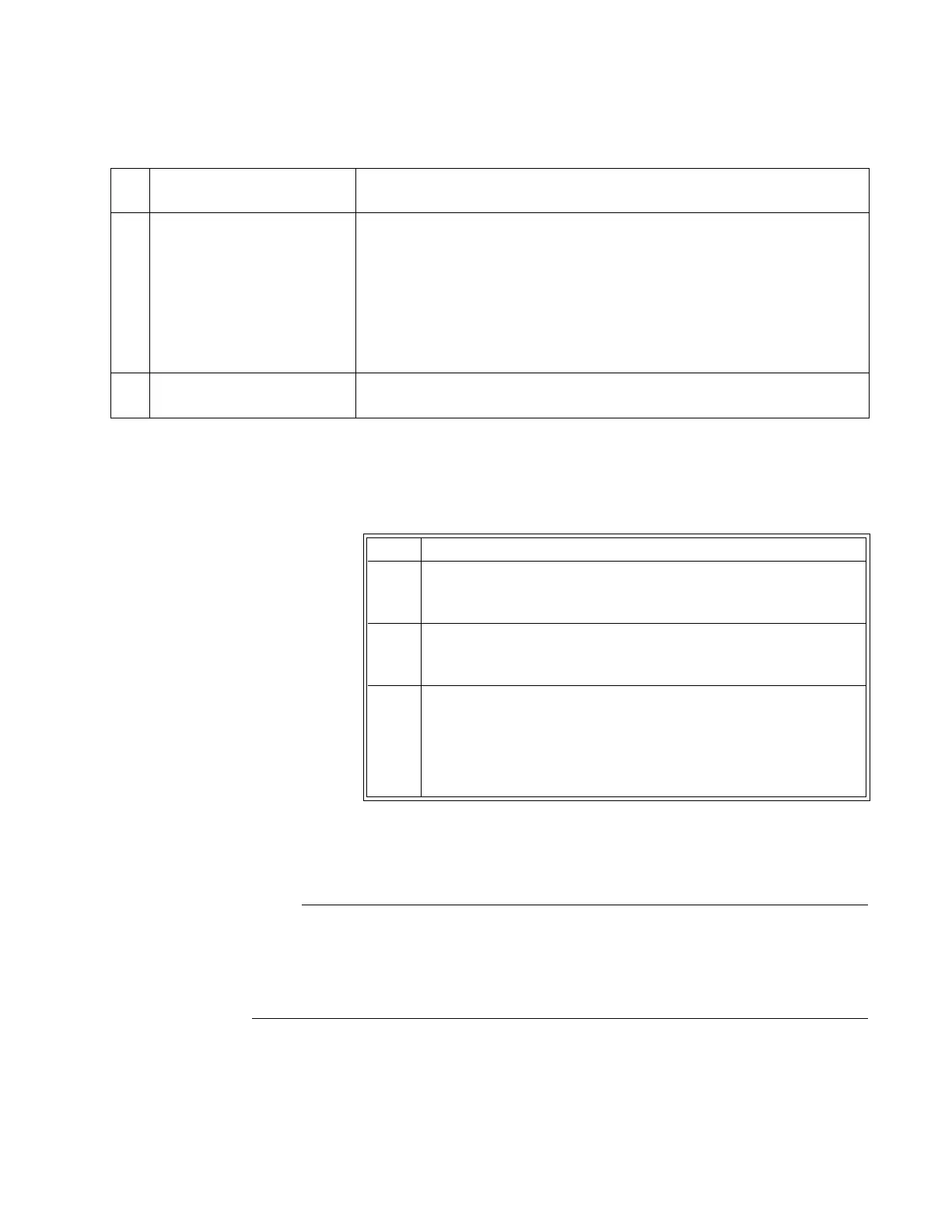ExpressionMR400InstructionsforUseMonitoringNIBP12‐11
Changing the NIBP Format
TocontroltheformatoftheNIBPdata
Changing the Unit of Measure
When using an IP5 and Pressure Units is changed, the displayed formatting of the value and
placement of the decimal point is changed immediately. However, it can take up to 2 seconds for
the measurement numeric values to reflect the new unit of measure. Do not print or perform data
captures during this period.
9 Auto Mode setting Indicates Manual when in manual mode; or, Next when in automatic mode along
with the time until the next NIBP measurement, displayed in the following
format:
<hh>:<mm>:<ss>, where
<hh> = Two-digit hours field
<mm> = Two-digit minutes field
<ss> = Two-digit seconds field
10 NIBP VS box label Indicates the NIBP vital sign parameter, and accesses the NIBP menu
Item Name Definition
Step Action
1 SelecttheNIBPVSbox.
TheNIBP1menuappears.Currentsettingsaredisplayed.
2 SelectFormat.
TheFormatmenuappears.Thecurrentsettingishighlighted.
3 Selectthedesiredformat:
SysDia
Mean
Theformatischanged.
