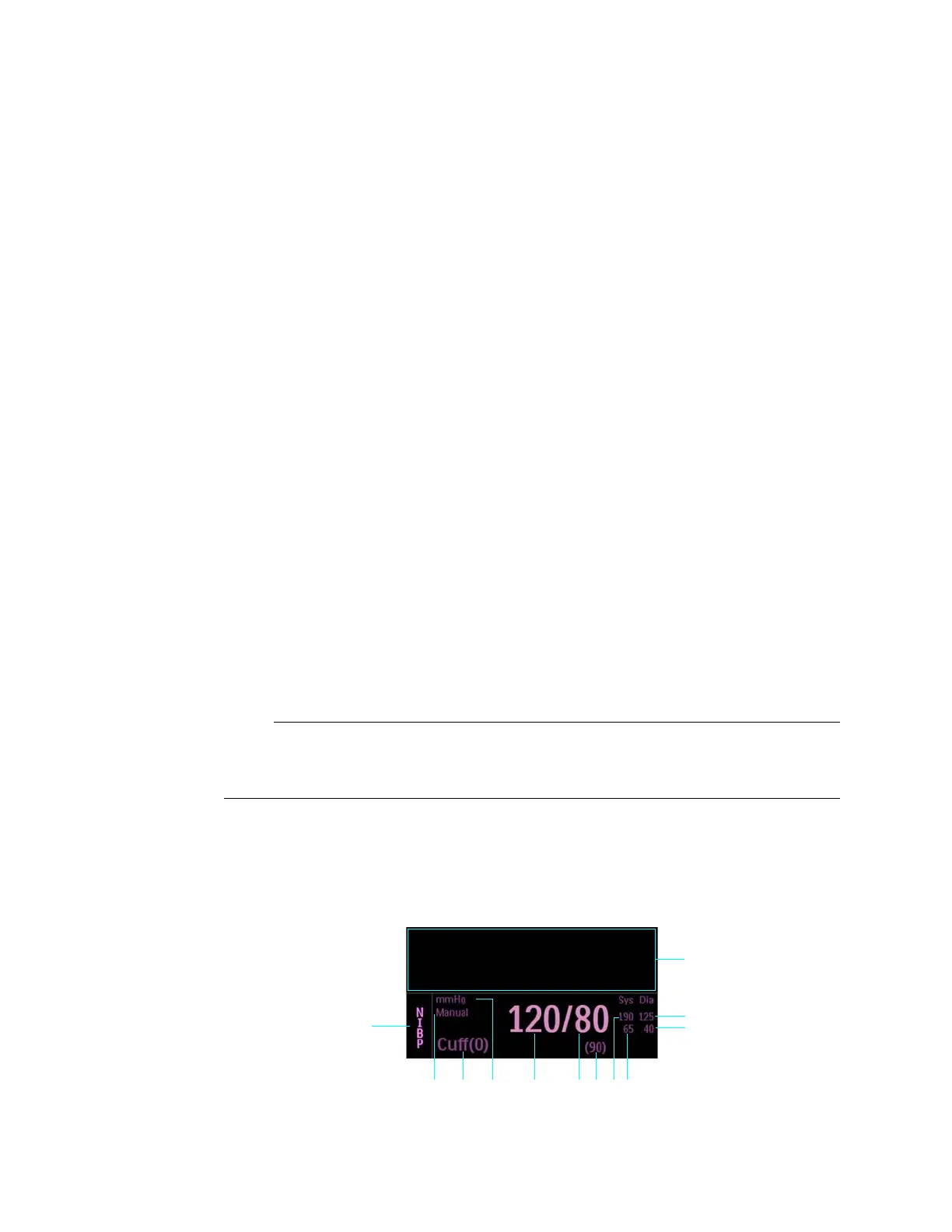12‐8MonitoringNIBPExpressionMR400InstructionsforUse
Stopping an NIBP Measurement
PresstheNIBPStart/Stopkeytostopareadingcycle.
Suspend Mode during NIBP Measurements
WhentheSuspendkeyispressed,NIBPfunctionswillbeaffectedasfollows:
•Anyreadinginprogresswillbestopped.
•Thesystemwillpumptotheinitialinflationpressurefortheselectedpatienttype.
•Manualreadingscanbetaken.
•Autoreadingscannotbetaken.
•The“NEXT”timerwillnotrun.
•Whenexiting
SuspendMode,anymanualreadingwillnotbestopped.
NIBP VS Box
TheNIBPmeasurementsaredisplayedasnumericinformationintheNIBPVSbox.Otherdata,
includingNIBP‐relatedalarminformation,arealsoprovidedinthisareaofthescreen,asdetailed
below.
Depending upon the selected Format (see page 12-17) of the data, the elements contained in the
NIBP VS box are displayed in the Systolic/Diastolic format or in the Mean format.
Systolic/Diastolic Format
