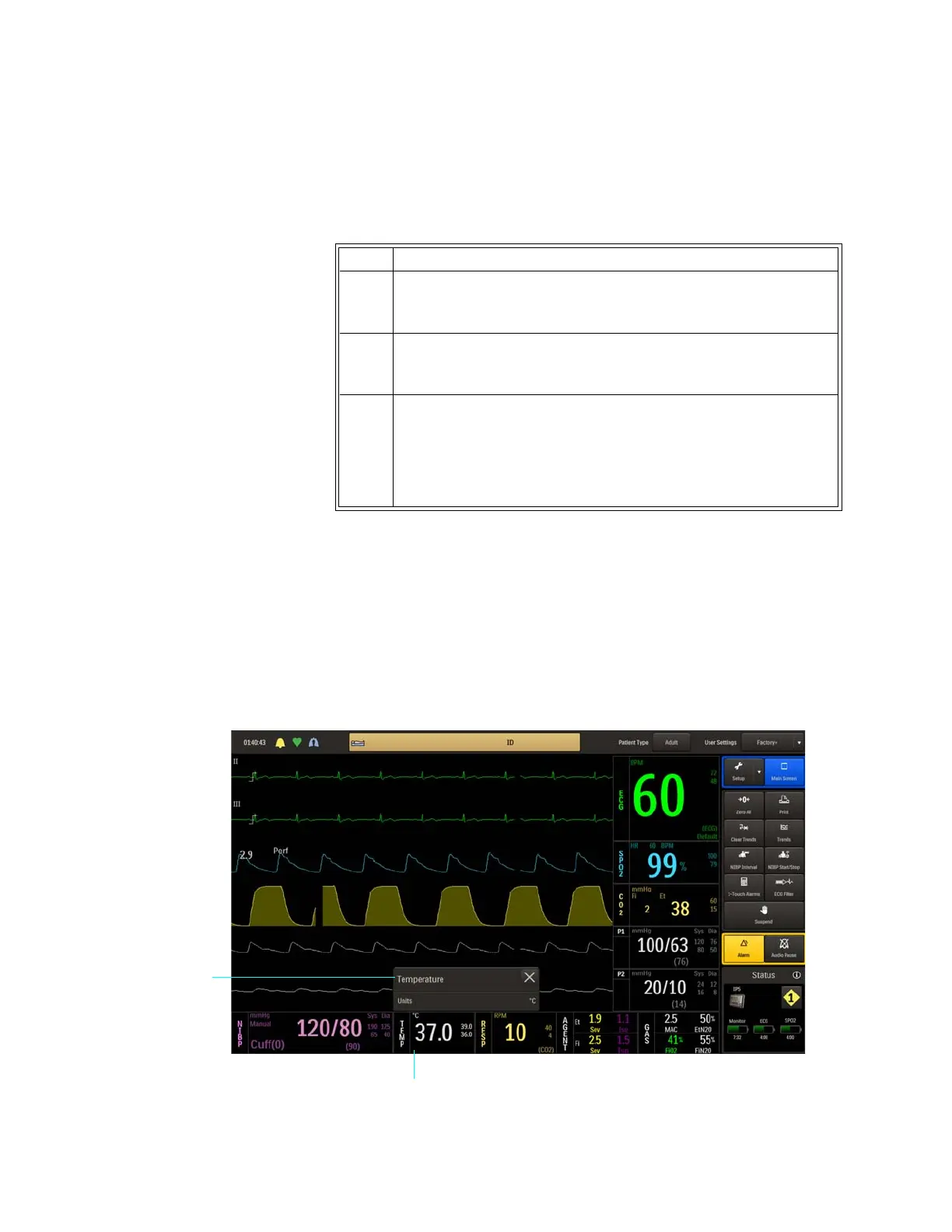11‐10MonitoringTemperature ExpressionMR400InstructionsforUse
Changing the Unit of Measure
Tochangetheunit ofmeasure
TEMP Menu
TheTEMPmenuitemallowsyoutocontroltheunitofmeasurefortemperature.
ToopentheTEMPmenu
SelecttheTEMPVSbox.
Step Action
1 SelecttheTEMPVSbox.
TheTEMPmenuappears.Currentsettingsaredisplayed.
2 SelectUnits.
TheUnitsmenuappears.Thecurrentsettingishighlighted.
3 Selectthedesiredunitof
measure:
°C
°F
Thesettingischanged.