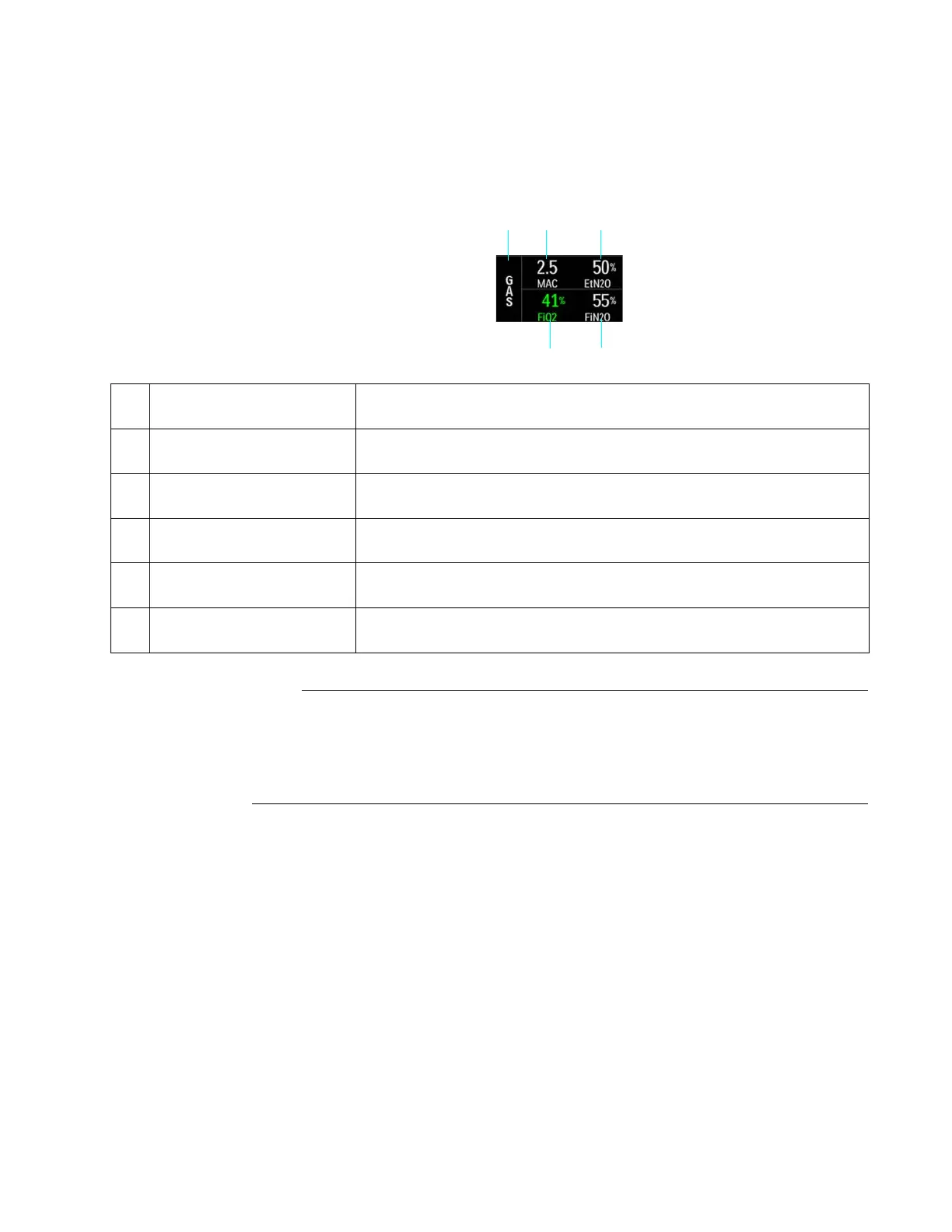ExpressionMR400InstructionsforUse MonitoringAgentsandGases(AGENTOption)9‐17
GAS VS Box
No data indication is denoted by three dashes (---) in the numeric values (see page 2-20 for an
example). When AGENT is turned on, it may take 30–90 seconds for gases identification and
readings to be displayed. Once identification is established, changes in concentration readings
will be virtually immediate.
Changing the AGENT and GAS Alarm Limits
TheGasAlarmsmenucanbeaccessedbytouchingtheSetupkeyandthentheAlarmskey.On
theAlarmsmenu,selecttheGasAlarmsbutton.
Item Name Definition
1
GAS
VS box label
Indicates the gas parameter
2 MAC numeric Is the total MAC value (see MAC Window on page 9-20)
3 EtN2O numeric Is the patient’s detected end-tidal nitrous oxide concentration in percent
4 FiN2O numeric
Is the patient’s detected fractional inspired nitrous oxide concentration in
percent
5 FiO2 numeric Is the patient’s detected fractional inspired oxygen concentration in percent
