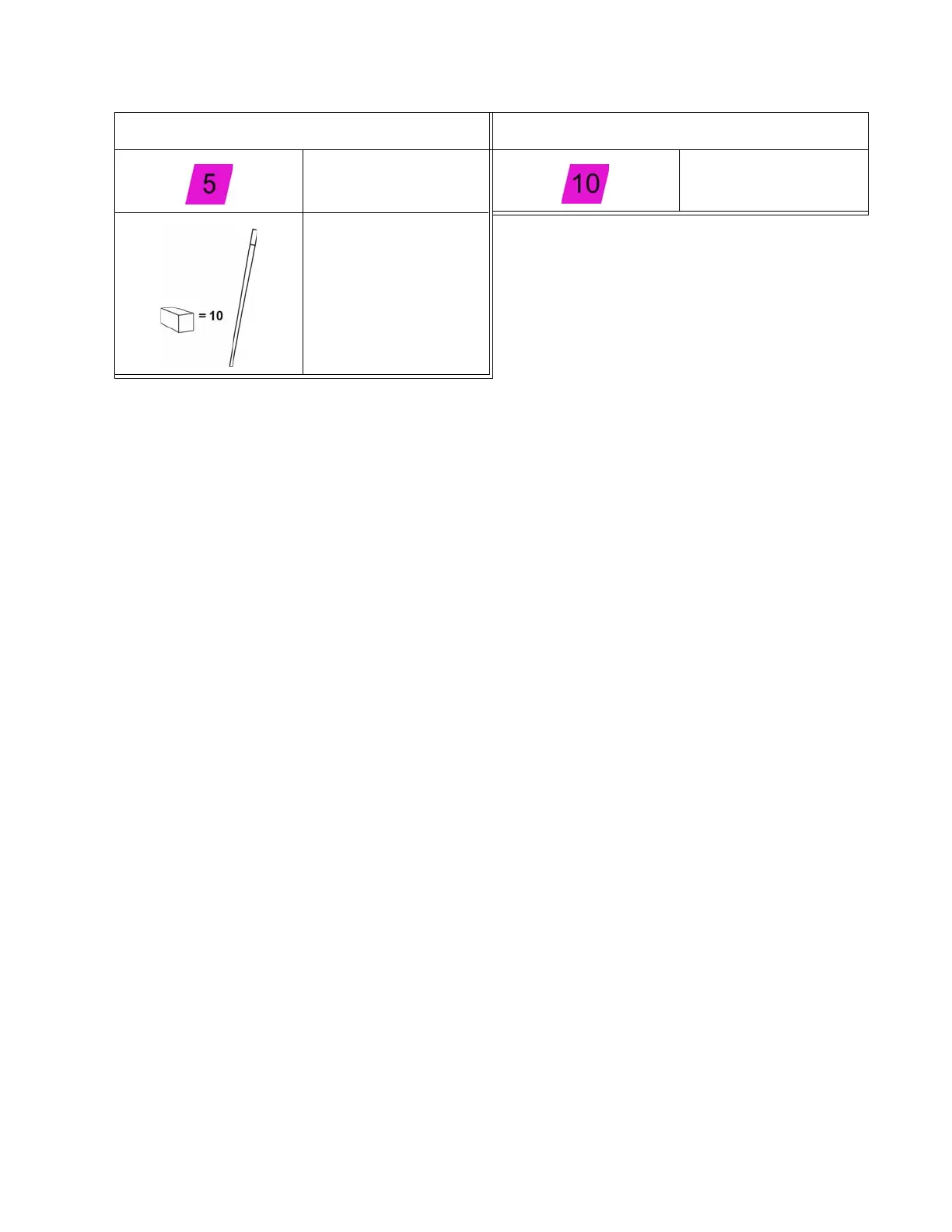xi
Conventions
CertainconventionsareusedthroughouttheExpressionMR400MRIPatientMonitoringSystem
tospeeduseandfamiliaritywiththedevice.Thisaccompanyinguserinformationalsouses
documentconventionstoassistyouinfindingandunderstandinginformation.
System Conventions
Thefollowingsystemconventions areused:
•Operationalcontrolisaccomplished usingthetouchscreen,whereactiveelementsare
providedandtouchingthatelementwillactivate,openorexecutetherelatedmenu,
functionoritem.
•Mostmenusemployatime‐outfeaturewhere,ifnoactionistakenforapproximately30–
60seconds,
anopenmenuwillautomaticallyclose.
•Toprotectagainstaccidentalchanges,adialogpromptisassociatedwithsomemenu
options.Whendisplayed,youmustanswerthispromp t;otherwise,adelayof
approximately30–60secondswillbeequivalenttoselectingNo(thiscanalsobe
accomplishedbypressingtheMainScreenkey.)
•Toprotectagainstunauthorizedchanges,somemenuitemsfeaturepasswordprotection.
Youmustenterthecorrectnumericcodeforaccessandadelayofapproximately30–60
secondsisequivalenttomakingnoentry.
Document Conventions
Thesedocumentconventionsareused:
Network channel 5 Network channel 10
Ten FlexTEMP System
Jackets per box
Symbol Symbol
