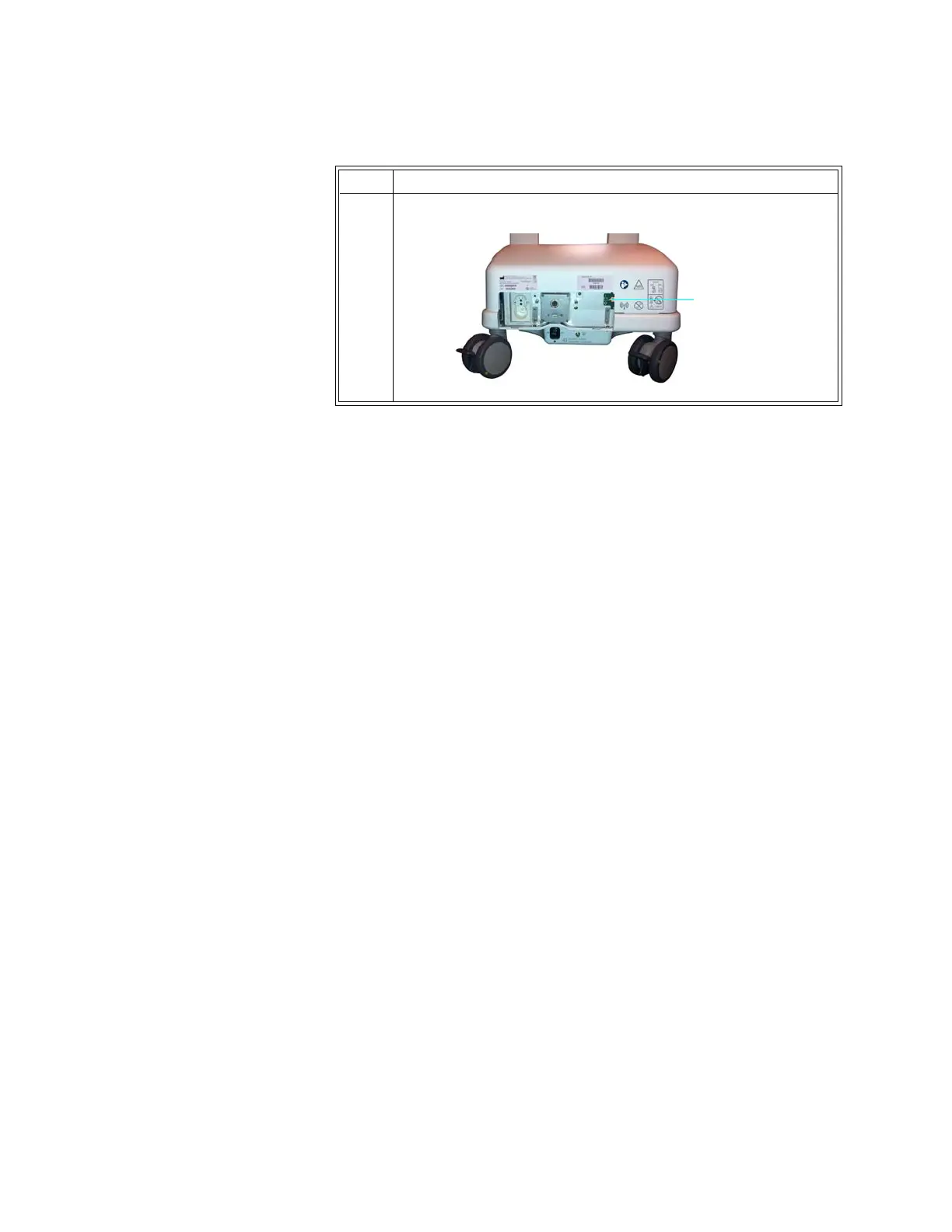14‐4MaintenanceandTroubleshooting ExpressionMR400InstructionsforUse
Restoring all Power to the MR400
TorestoreallpowertotheMR400,seepage1‐16.
Removing Power from the Wireless Modules
Inordertoclean,disinfectorinspectawirelessmoduleitmaybenecessarytoremovepower
fromthedevice.Toturnpowerofftothewirelessmodules,proceedaccordingtothemodule
type:
•wECGmodule:Removeallinstalledbatteries(seepage1‐25).
•wSpO2module:Removethebattery(seepag e 1
‐27).
Restoring Power to the Wireless Modules
Torestoreallpowertothewirelessmodules,proceedaccordingtothemoduletype:
•wECGmodule:Installatleastonebattery(seepage1‐24).
•wSpO2module:Installonebattery(seepage1‐26).
User Routine-Checks and Planned Maintenance
Thisproductrequiresroutinechecking,plannedmaintenanceandtestingthatmustperformed
onascheduledbasistokeeptheproductoperatingsafely,effectivelyandreliably.
UserRoutine‐ChecksProgram
6LocatethebatteryswitchandtoggleitintotheOff(O)position.
Step Action
