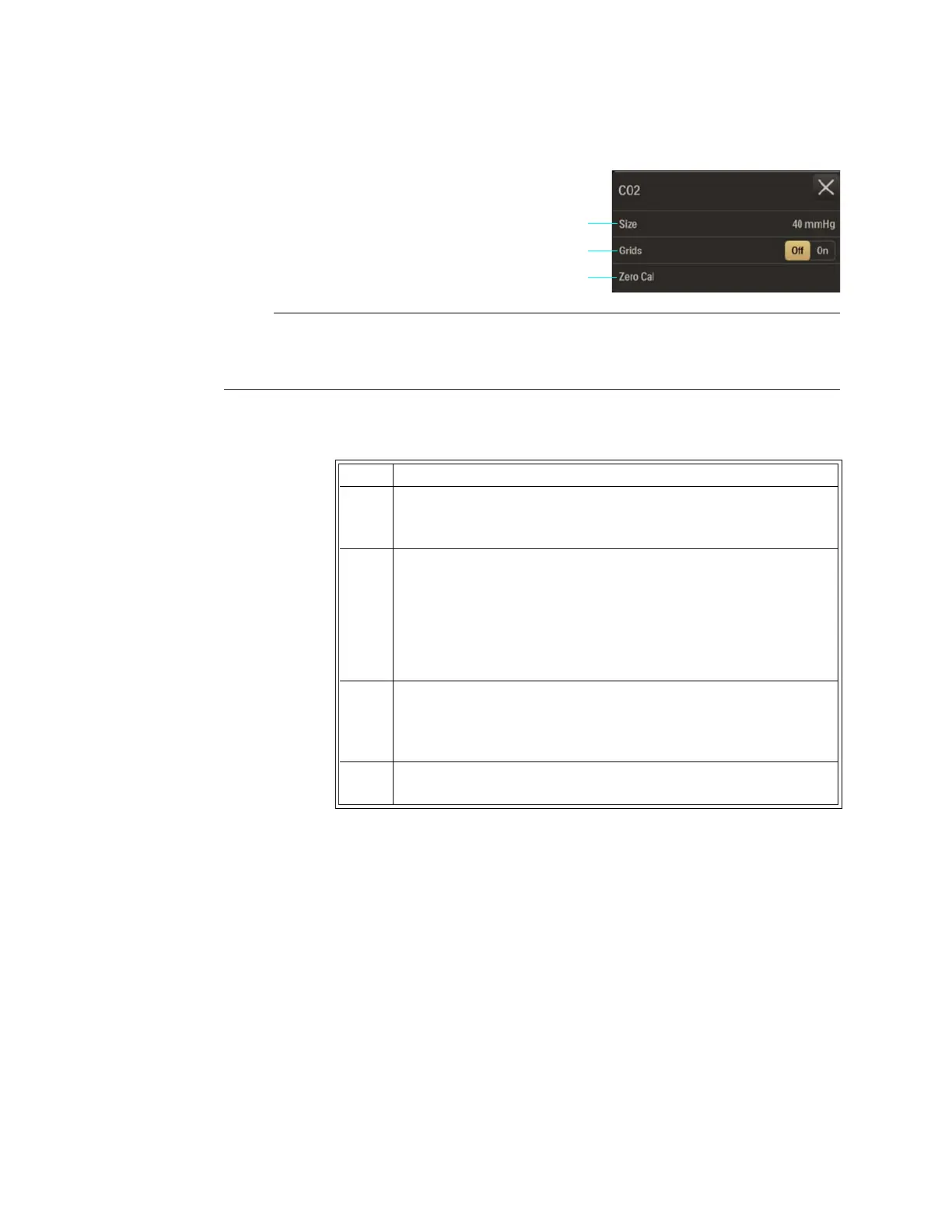9‐28MonitoringAgentsandGases(AGENTOption) ExpressionMR400InstructionsforUse
ThefollowingCO2menuitemsareavailable:
Apnea and Apnea Time will be in the CO2 menu when bellows (BEL) is the selected RESP >
Source; see page 10-7 for setting details.
TochangesettingsintheCO2menu
Size
ControlsthesizeoftheCO2waveform.
Thefollowingoptionsareavailable:
•40mmHg(Default)
•60mmHg
•80mmHg
1Size
2Grids
3Zero Cal
Step Action
1 SelecttheCO2VSbox.
TheCO2menuappears.Currentsettingsaredisplayed.
2Touchthemenuitemtoselect oneofthefollowingCO2options:
Size
Grids
ZeroCal
Themenuitemappears.Thecurrentsetting
ishighli ghted.
3 Selectthedesiredsettingfromthemenuoptions(exceptGrids,
whichisselectableontheCO2menu).
Thesettingisentered.
4Tochangeothersettings,repeatsteps2and3.