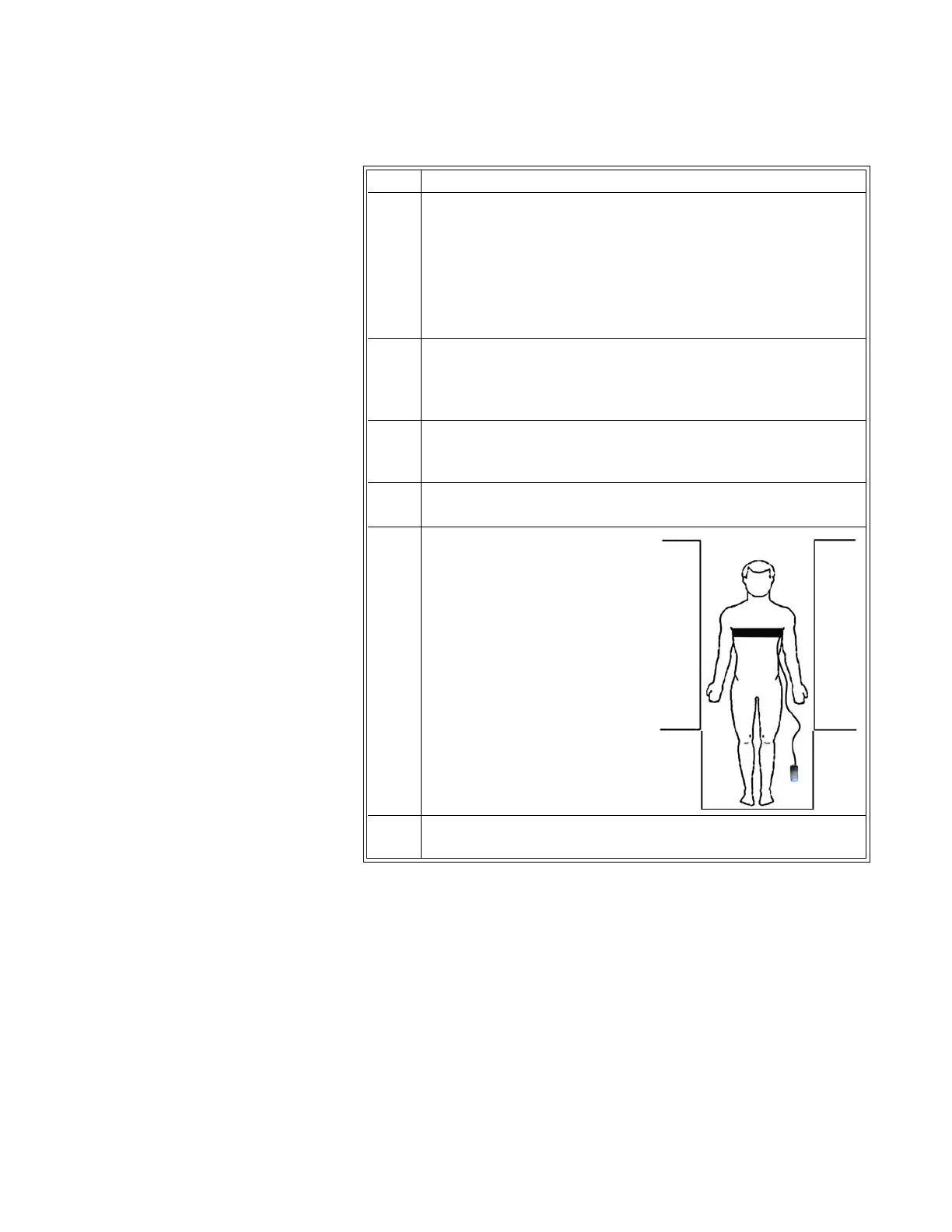ExpressionMR400InstructionsforUse MonitoringRESP10‐3
Respiration VS Box
DependingupontheSourceselection,respirationmeasurementsaredisplayedasnumeric
informationintheRESPVSbox.Otherdata,includingrespiration‐relatedalarm information,are
alsoprovidedinthisareaofthescreen,asdetailedbelow.
6CheckthenetworkchannelindicatoronthewSpO2moduleto
ensurecommunicationisestablishedwith
theMR400:
• Steady=Goodcommunication;proceedtostep7.
• Flashing=Nocommunication;proceedtostep6.
Seepage2‐11fordetails.(Also,youcanreferencethestatus
informationpane;seepage2‐16.)
7EnsurethatthewSpO2moduleiswithin9.1m(30feet)ofthe
MR400,inthesame
MRIroomorinthesameshieldedroom,andis
settothesamewirelessnetworkchannelusedbytheMR400;see
page1‐29.
8 SelectthePatientType.
SeeSelectingthePatientTypeonpage3‐11.
9Ensurethattheparameterisworkingbycheckingthedisplayed
respiratorynumericin
theVSbox.
10 PositionthepatientintheMR
system,keepingthewSpO2
moduleoutsidetheMR
systembore.Ensurethatthe
flexiblehoseisroutedaway
fromanymovingpartssothat
itdoesnotgetcaughtinthe
mechanisms(forexample,
betweenthetabletopandthe
patientsupport).
11 Placethe
wSpO2moduleonacushionedsurfacetominimizeMR
vibrations.
Step Action