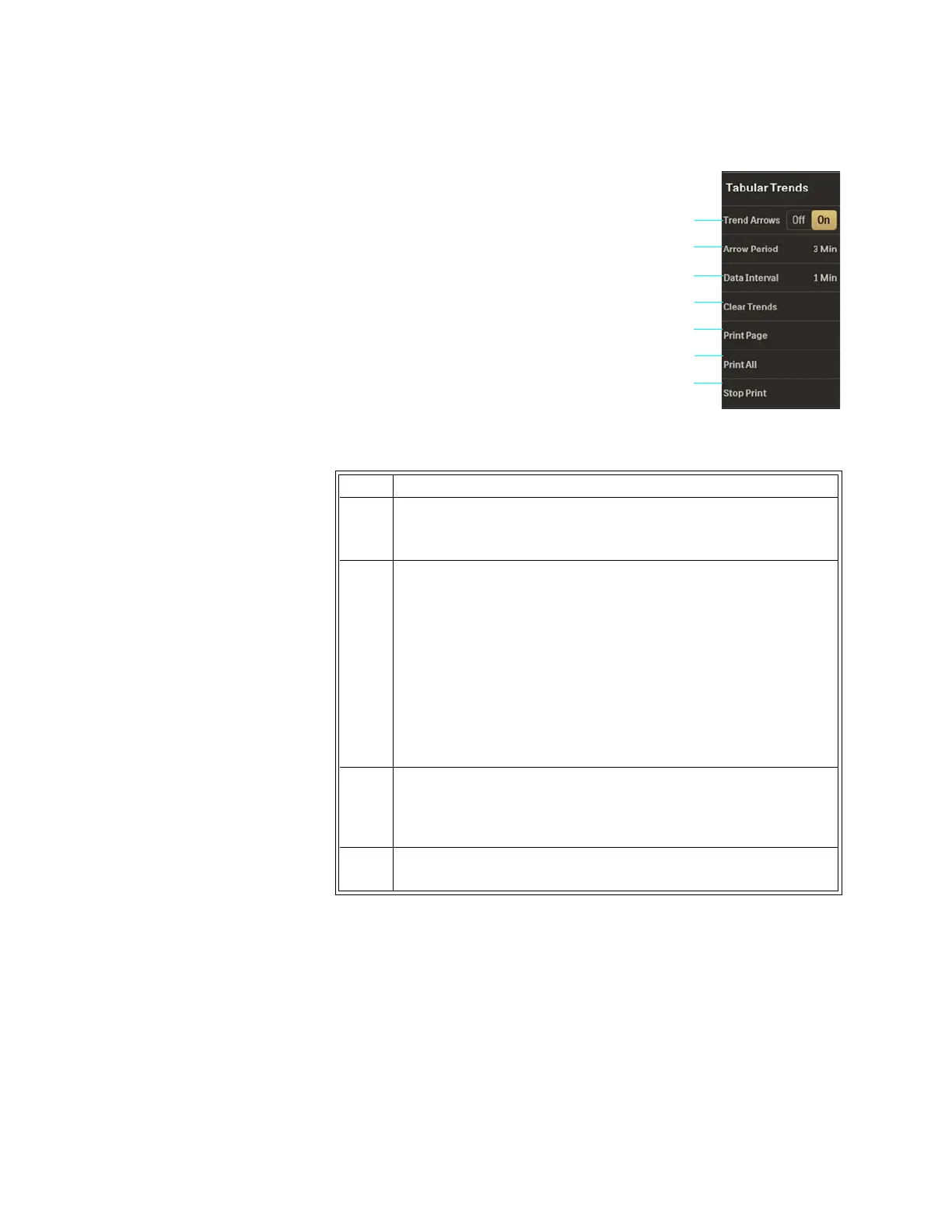13‐4TrendDataandPrinting ExpressionMR400InstructionsforUse
ThefollowingTabu lar Trendsmenuitemsareavailable:.
Tochangesettin gsandcontrolfunctionsintheTabularTrendsmenu
Trend Arrows
Controlsvitalsigntrendindications,wheretrendarrowsaredisplayedalongsidetheVSboxes
(exceptforNIBPandbellows‐derivedrespiration),withameaningasdefined below.
1
Trend Arrows
2
Arrow Period
3
Data Interval
4
Clear Trends
5
Print Page
6
Print All
7
Stop Print
Step Action
1PresstheTrendskey.
TheTabularTrendsmenuappears.Currentsettingsaredisplayed.
2 Selectfromthefollowing
menuitems:
TrendArrows
ArrowPeriod
Data Interval
ClearTrends
PrintPage
PrintAll
StopPrint
Formenuiteminformation,seetheappropriatesectionbelow.
3 Selectfromthedesiredsettingofmenuoptions(exceptTrend
Arrows,whichisselectableontheTabularTrendsmenu.)
Thesettingisentered.
4Tochangeothersettings,repeatsteps
2and3.