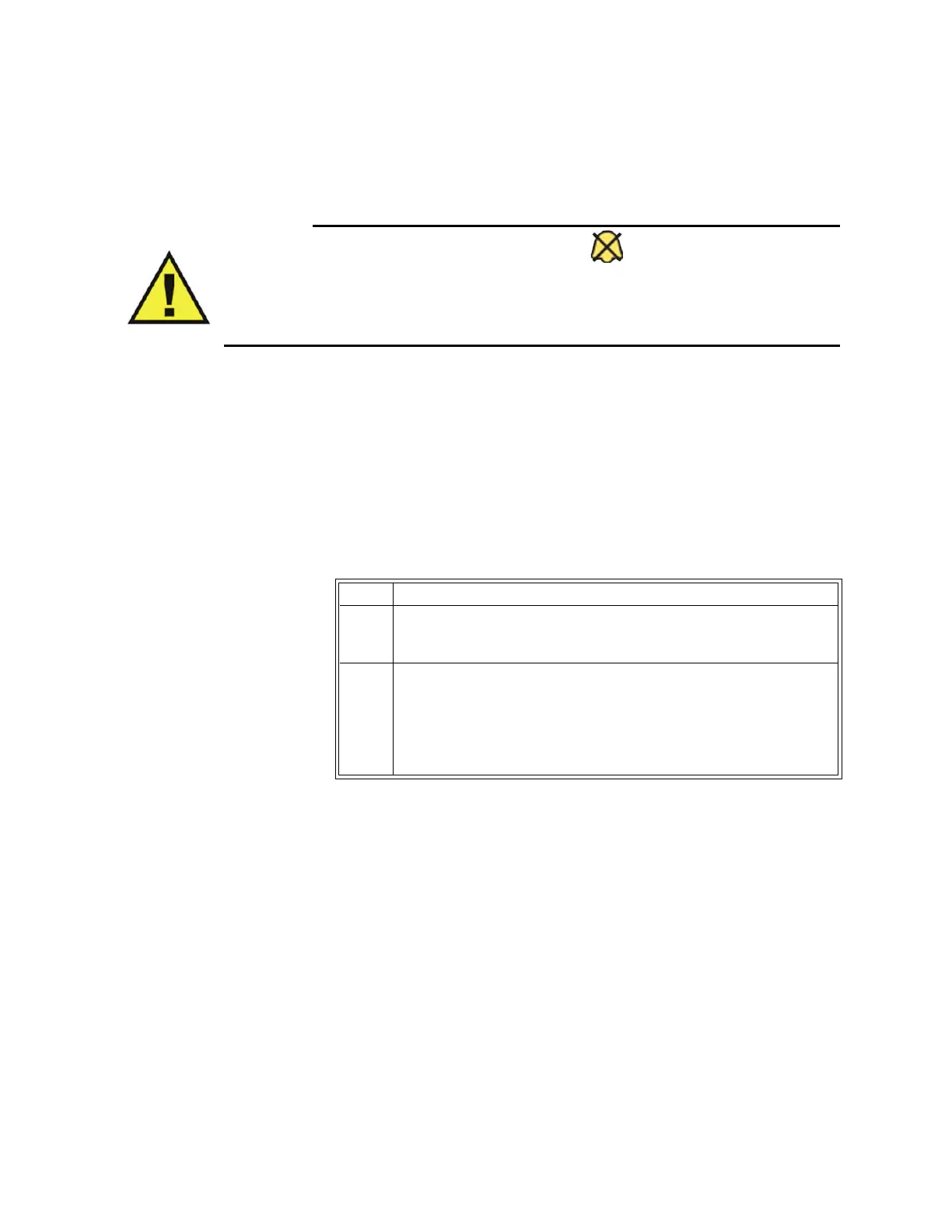4‐20AlarmsExpressionMR400InstructionsforUse
Alarm Sound
The alarm sound can be turned off, as indicated by the symbol. Always ensure that the
alarm sound setting is appropriate for the monitoring environment and for each patient. The
alarm sound volume is adjustable for suitability to various clinical environments. When you
use the MR400, always ensure that the alarm sound can be heard above the ambient noise
level; otherwise, treatment of the patient could be delayed.
Controlsthealarmsound(identical toandinteract ivewithAlarmsintheMonitorSetup>Sound
Adjustmenu).
Thefollowingoptionsareavailable:
• Offturnsoffthealarmsound,asindicatedbythealarmaudiooffsymbol(seepage4‐4).
(Onlythealarmsoundwillbedisabled;visualalarm
indicationswillco ntinue.)
• Onturnsonthealarmsound,asindicatedbythealarmaudioarmedsymbol(seepage4‐
4).(Default)
Tocontrolthealarmsound
Alarm Light
Setsthebehaviorofthealarmlightfollowingthedetec t ionofanalarm.
Thefollowingoptionsareavailable:
• Continuousilluminatesthealarmlightforthedurationofanalarmcondition.(Default)
• Temporaryilluminatesthealarmlightfor25secondsduringanalarmcondition.(Ifthe
MR400isplacedinsuspendmode
orifthealarmissilencedorpausedduringthisperiod,
thenuponexitingthealarmlightwillrestartfor25seconds.)
• Offdoesnotilluminatethealarmlightduringanalarmcondition.
Step Action
1PresstheSetupkeyandthentheAlarmskey.
TheAlarmsmenuappears.Currentsettingsaredisplayed.
2Locate
AlarmSoundandselectthedesiredsetting:
Off
On
Thesettingisentered.