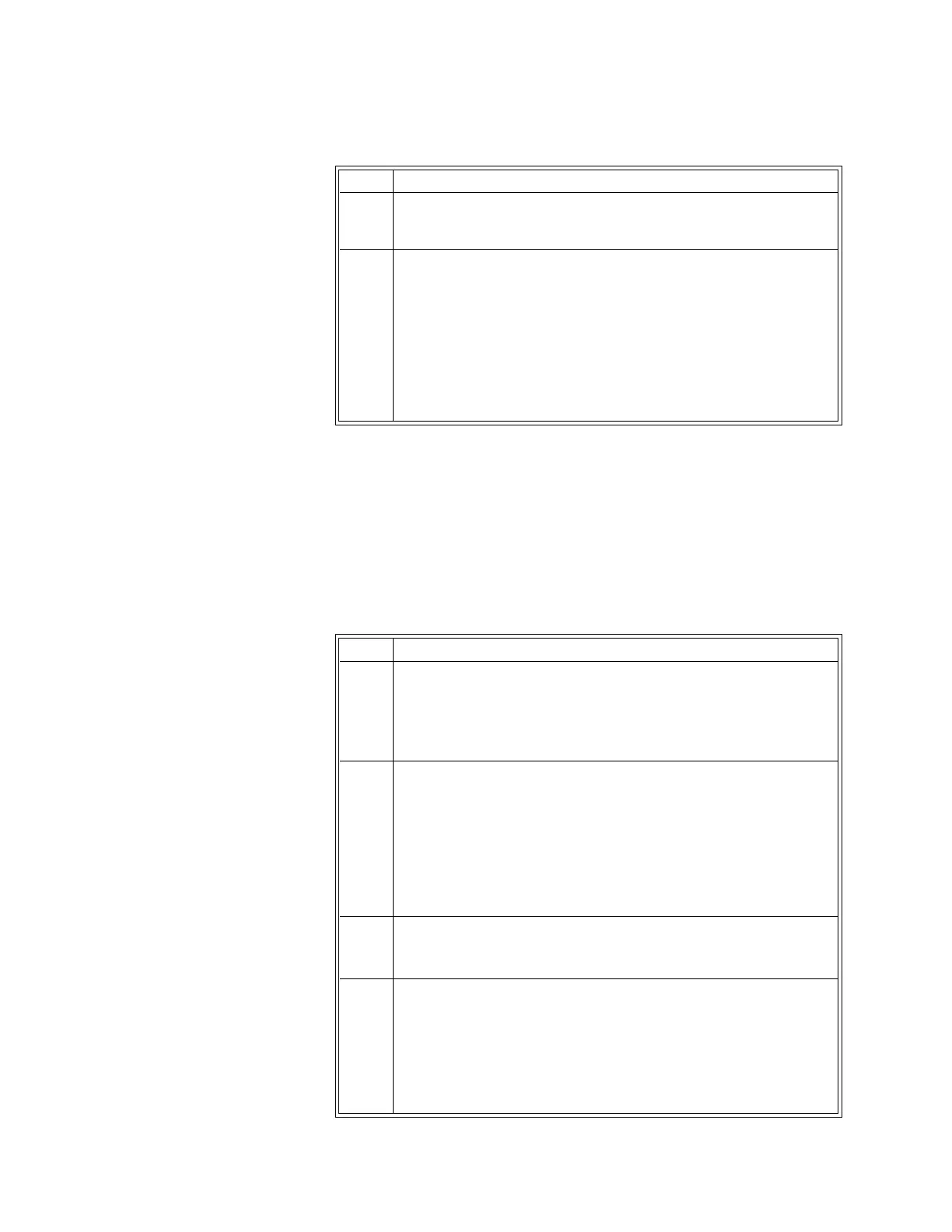14‐12MaintenanceandTroubleshooting ExpressionMR400InstructionsforUse
Testing a Dropped Wireless Module
IntheeventthatthewECGorwSpO2modulehasbeendropped,itisimportanttodeterminethe
functionalityofthedevicebeforeattemptingtomonitorapatient.
Toverifythebasicfunctionsofadroppedwirelessmodule
8 Removeyourfingerfromtheattachment.
9Verifythefollowing:
• Non‐PulsatorProbeOff
appearsintheSPO2alarmflagarea,
•TheSPO2waveformflatlines.
•Thenumericflashesinyellow;and,
•Thealarmtonesounds.
Thiscompletesthetestofthealarmsystem.
Step Action
Step Action
1Performavisualexaminationthedroppedmoduleforsignsof
breakage(crackedhousings,damagedconnectors,etcetera):
•Ifnosignsofdamagearepresent,gotostep2;or,
•Ifnoticeabledamageispresent,gotostep6.
2Ensurethatafreshmodulebatteryisinstalled.(Ifcheckingthe
wECG
module,ensurethattwofreshbatteriesareinstalled.)Then,
checkthemoduleandproceedaccordingly:
•Ifthebatteryindicator(s)andnetworkchannelindicatorare
illuminated,gotostep3;or,
•Ifthebatteryindicator(s)andnetworkchannelindicatorare
NOTilluminated,gotostep6.
3Ensurethatthemoduleiswithin
9.1m(30feet)oftheMR400,in
thesameMRIroomorinthesameshieldedroom,andissettothe
samewirelessnetworkchannelusedbytheMR400;seepage1‐29.
4Checkthestatusinformationpane(seepage2‐16)ontheMR400
andproceedaccordingly:
•Ifthe
batterytime‐remain ingindicationandcommunication
statusarepresentforthedroppedmodule,gotostep5;or,
•IfaredXispresent(orifblank)forthedroppedmodule,go
tostep6.