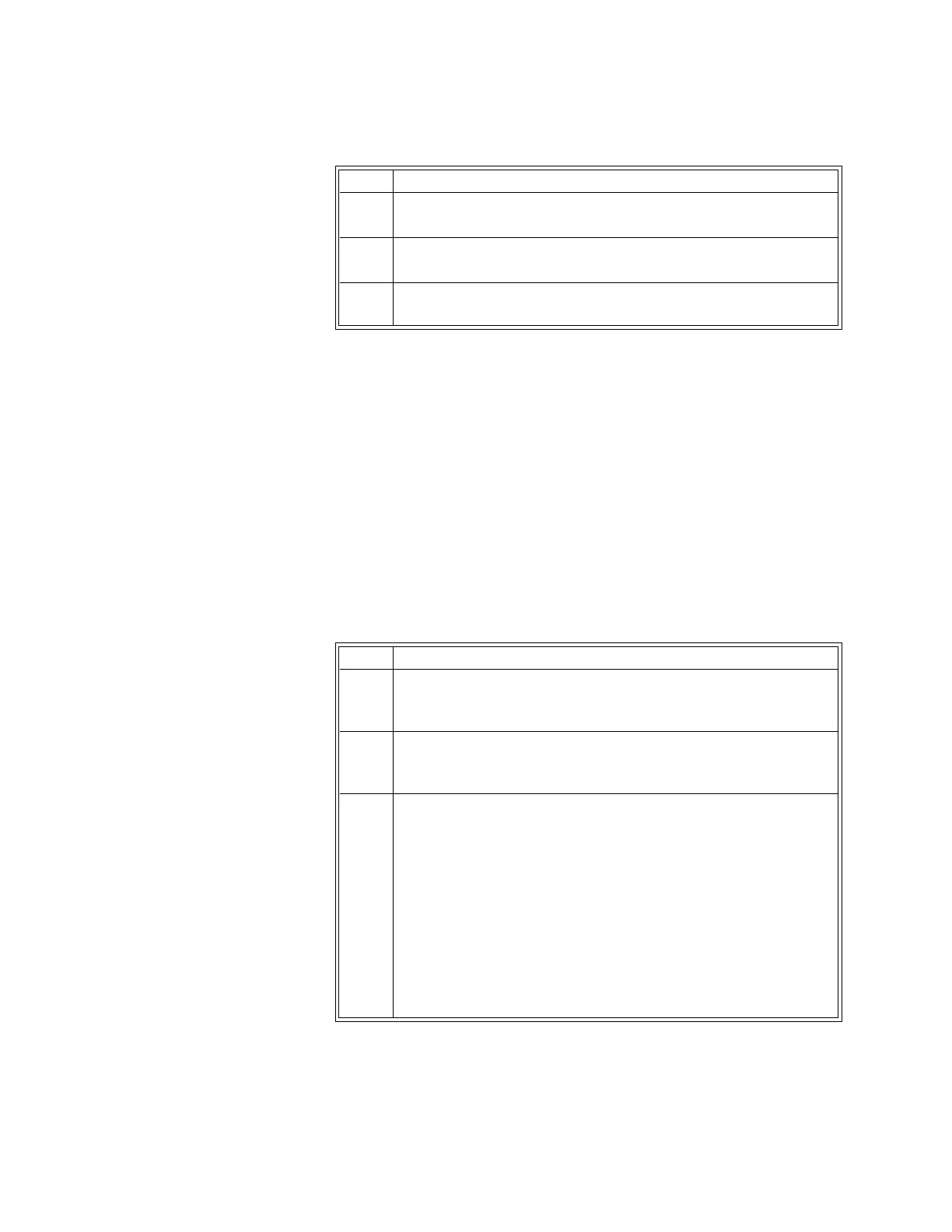12‐6MonitoringNIBPExpressionMR400InstructionsforUse
Choosing the Measurement Mode
NIBPmeasurementscanbetakenautomaticallyormanually,usingthemodethatbestsuitsthe
needsofyourpatient.ThefollowingarefrequentlyusedfunctionsrelatedtoNIBP;alsoreferto
page12‐14forotherNIBPfunctions.
Making Automatic Measurements
Youcanautomaticallymeasureapatient’sbloodpressureatpredefinedintervals,whichare
measuredfromthestartofoneNIBPmeasurementtothestartofthenext.
Toturnonautomaticoperation
2
AttachaNIBPcuffappropriateforthepatienttypeandsizetothe
interconnecthose.
3 Positionthecuffon
thepatient;seepage12‐5.
4Ensurethatthecuffandinterconnecthosesarenotkinked.
Step Action
Step Action
1 SelectthePatientType.
SeeSelectingthePatientTypeonpage3‐11.
2PresstheNIBPIntervalkey.
TheIntervalmenuappears.Thecurrentsettingishighlighted.
3 Selectthedesiredminute(s)fortheinterval:
1Min
2Min
3Min
5Min
10Min
15Min
20Min
30Min
Theselectionisentered.
