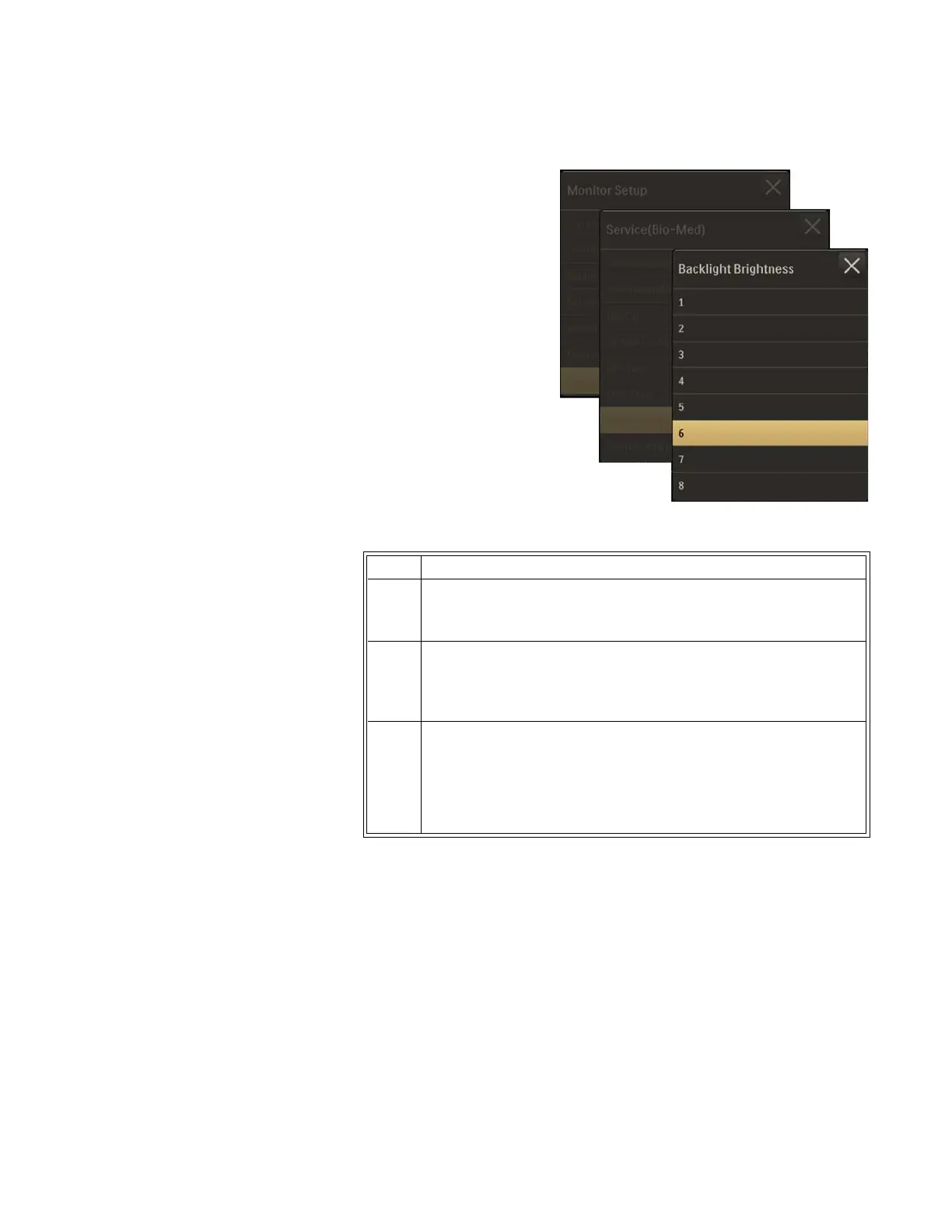ExpressionMR400InstructionsforUseGettingStarted3‐35
PresstheSetupkeyandthentheMonitor
key.OntheMonitorSetupmenu,select
Service(Bio‐Med).OntheService(Bio‐Med)
menu,selectBacklightBrightness.
Thefollowingbrightnesslevelsareavailable:
• 1(Minimum)
•2
•3
•4
•5
•6(Default)
•7
•8(Maximum)
Tocontrolthebrightnessof
thedisplaybacklight
Service Utilities
Accessesservice‐relatedfunctions(apasswordisrequiredforaccess).
ToopentheServiceUtilitiesoption
Step Action
1PresstheSetupkeyandthentheMonitorkey.
TheMonitorSetupmenuappears.Currentsettingsaredisplayed.
2OntheMonitorSetupmenu,selectService(Bio‐Med).
TheService(Bio‐Med)menuappears.Currentsettingsare
displayed.
3 Select
BacklightBrightnessandthenenterthedesiredbrightness
level:
1–8
Thesettingisentered.