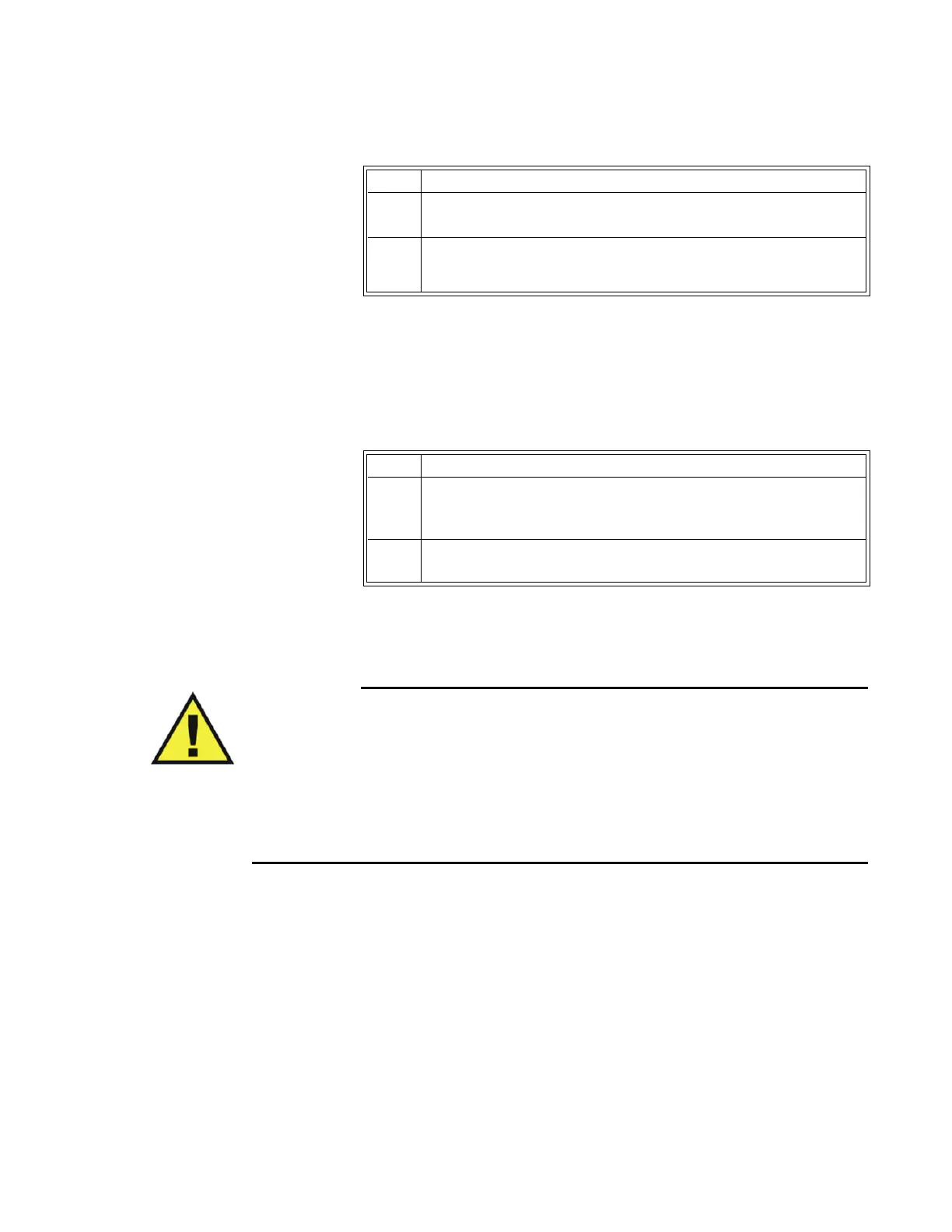ExpressionMR400InstructionsforUseMonitoringNIBP12‐7
Making Manual Measurements
Youcanmanuallydefinethemeasurementintervalofapatient’ sbloodpressure.
Tocontrolmanualoperation
Initial Inflation Pressures and Reading Durations
• Performing NIBP measurements too frequently can cause injury to the patient due to
blood flow interference.
• Always monitor the NIBP cuff site (for example, by observation of the limb concerned)
to ensure that operation of the automated sphygmometer does not result in prolonged
impairment of the circulation of the blood of the patient.
• Pressurization of the NIBP cuff can temporarily cause loss of function of
simultaneously used monitoring ME equipment on the same limb.
TheinitialinflationpressureistheamountthattheNIBPcuffwillinflateforthefirstNIBP
measurement:
• Adultisusedformostadultpatients:Initialinflationpressure:165±15mmHg
• Pediatricisusedforanypatientexhibitinglowpulseamplitudes(aconditionexhibitedby
pediatric‐sizepatients):
Initialinflationpressure:130±15mmHg
• Neoisusedformostneonatalpatients:Initialinflationpressure:100±15mmHg
WhensubsequentNIBPmeasurementsaretakenonthesamepatient(andifnotinsuspend
mode),themonitoradjuststheinflationvalueupordownbasedonthepreviousreading
results.
4 SelecttheNIBPVSbox.OntheNIBPmenu,toggleAutoModeto
On.
5Tobeginautomaticoperation,presstheNIBPStart/Stopkey.
Step Action
Step Action
1 SelectthePatientType.
SeeSelectingthePatientTypeonpage3‐11.
2Tostartorstopthemeasurement,presstheNIBPStart/Stopkey.
