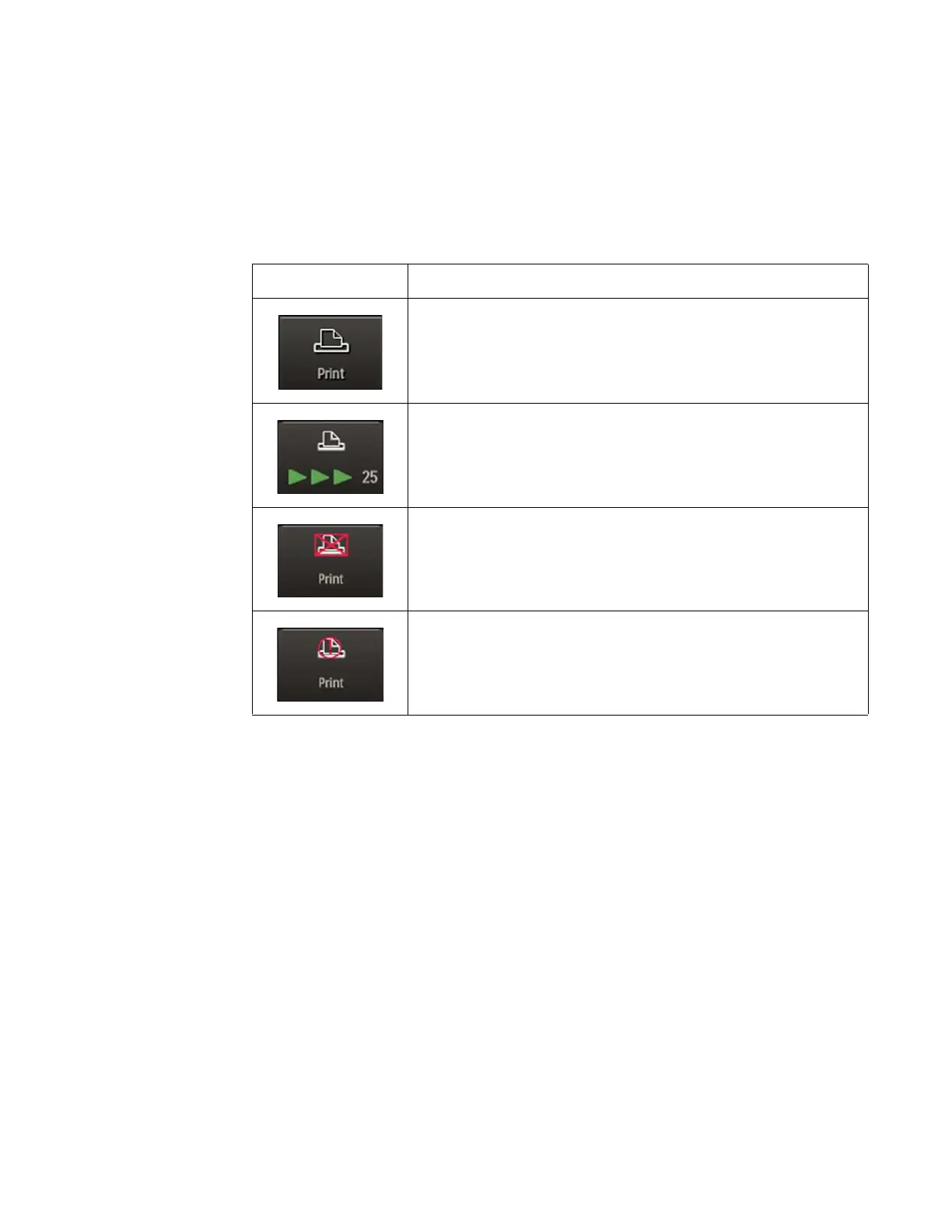ExpressionMR400InstructionsforUse TrendDataandPrinting13‐11
Printer Indications
ThesymboldisplayedonthePrintkeyindicatesthestateoftheremoteprinter,asshowninthe
tablebelow.
Printer Menu
ThePrintermenuallowsyoutoconfiguretheMR400forprintingwhenanoptionalIP5and
printerareconnected.
ToopenthePrintermenu
PresstheSetupkeyandthenthePrinterkey.
ToopenthePrintermenu
PresstheSetupkeyandthenthePrinterkey.
Symbol Indication
Theprinterisready.
Printing
isinprocessandsecondsremain (25,intheexample)until
completion.
Noprinterisavailable.
Thereisaprintererrorcondition.