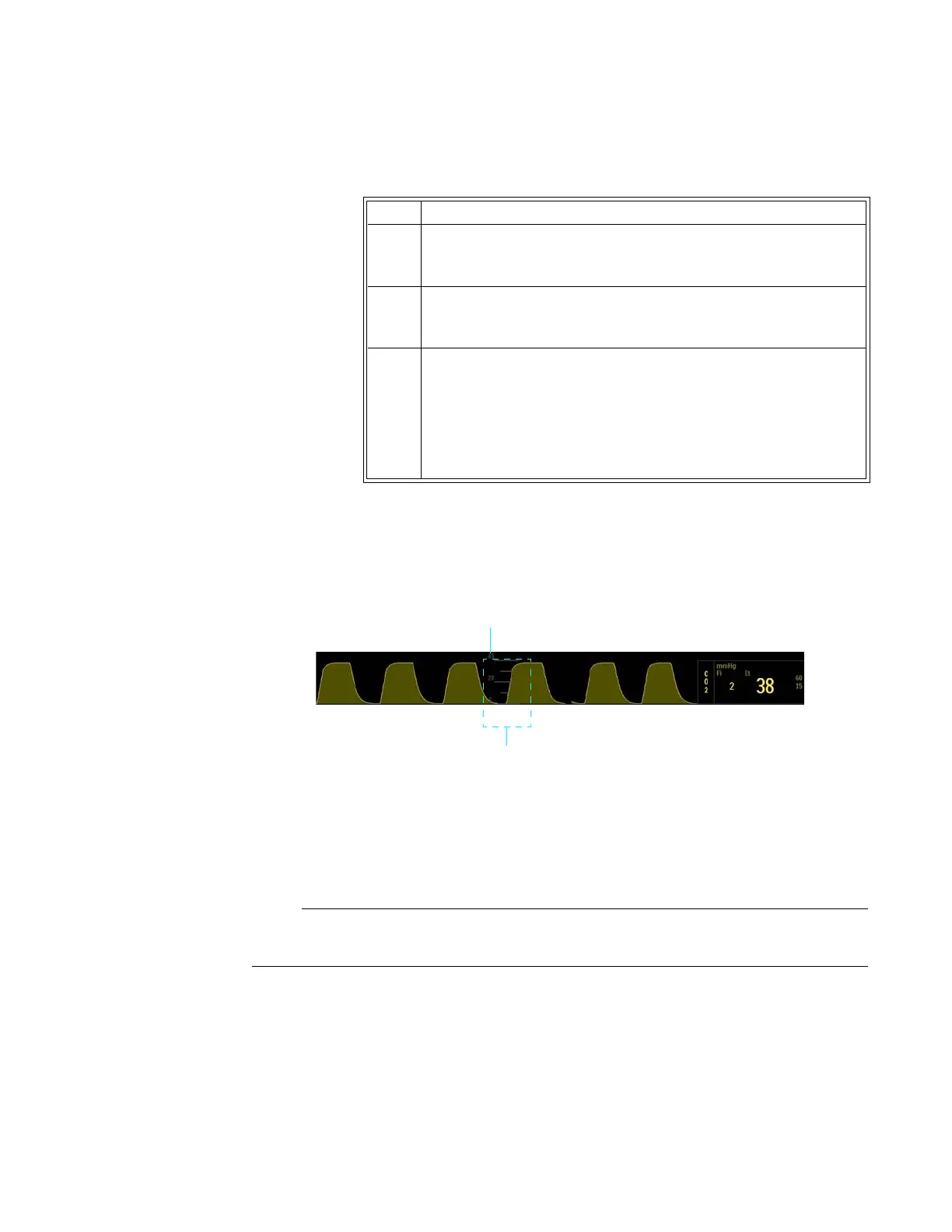ExpressionMR400InstructionsforUse MonitoringAgentsandGases(AGENTOption)9‐29
ToadjustthegridsizefortheCO2waveform
Grids
Displaysascaledgrid,whichisgraduatedaccordingtotheSizeselectionfortheCO2waveform.
Thefollowingoptionsareavailable:
•Offdoesnotdisplayagrid.(Default)
• Ondisplaysagrid.
Grids will not be displayed during a CO2 Accuracy Check; see page 3-30.
Step Action
1 SelecttheCO2VSbox.
TheCO2menuappears.Currentsettingsaredisplayed.
2 SelectSize.
TheSizemenuappears.Thecurrentsettingishighlighted.
3 Selectthedesiredsize:
40mmHg
60mmHg
80mmHg
Thesettingischanged.