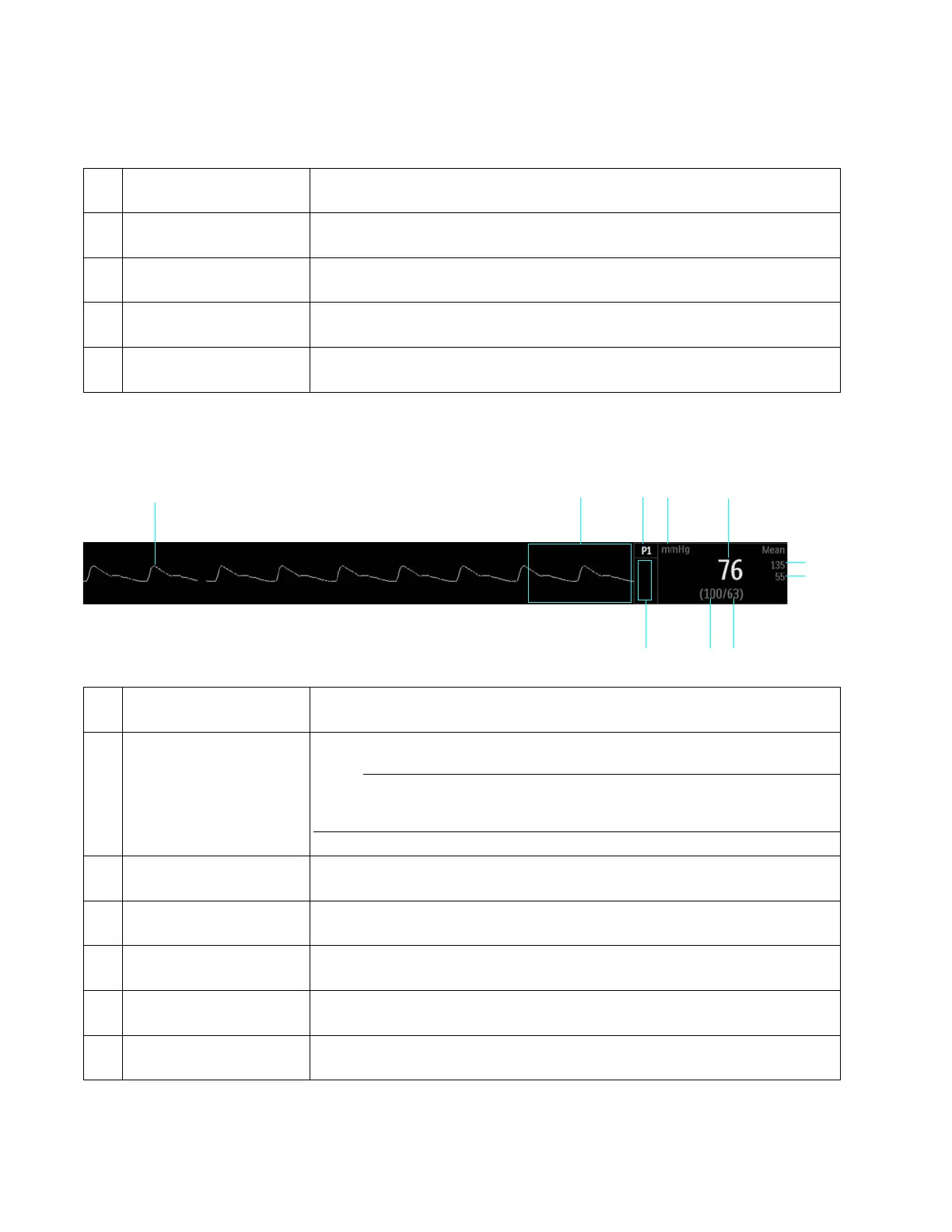8‐18MonitoringInvasiveBloodPres sure ExpressionMR400InstructionsforUse
Mean Format
9 Diastolic lower alarm limit
Is the lower limit setting for the P1 (or P2) diastolic alarm, and accesses the P1
Alarm Limits menu (or the P2 Alarm Limits menu)
10 Systolic lower alarm limit
Is the lower limit setting for the P1 (or P2) systolic alarm, and accesses the P1
Alarm Limits menu (or the P2 Alarm Limits menu)
11 Mean numeric Indicates the patient’s detected mean invasive blood pressure measurement
12 <P1 label> or <P2 label> Indicates the Set Label name, if assigned, for P1 (or P2)
Item Name Definition
Item Name Definition
1 P1 VS waveform, or P2 VS
waveform
Is the detected P1 (or P2) waveform, Trace E (or Trace F)
To change the waveform speed, see Sweep Speed on page 3-25.
2 Alarm flag area Displays P1 (or P2) alarm flags when detected; see page 4-31.
3 P1 (or P2) VS box label Indicates the P1 (or P2) vital sign parameter, and accesses the P1 menu (or P2
menu)
4 Unit of measure Indicates that the pressure measurement numeric values are given in mmHg
(millimeters of mercury) or kPa (kilopascals); see Pressure Units on page 3-32.
5 Mean numeric Is the patient’s detected mean invasive blood pressure measurement
6 Mean upper alarm limit
Is the upper limit setting for the P1 (or P2) mean alarm, and accesses the P1 Alarm
Limits menu (or the P2 Alarm Limits menu)