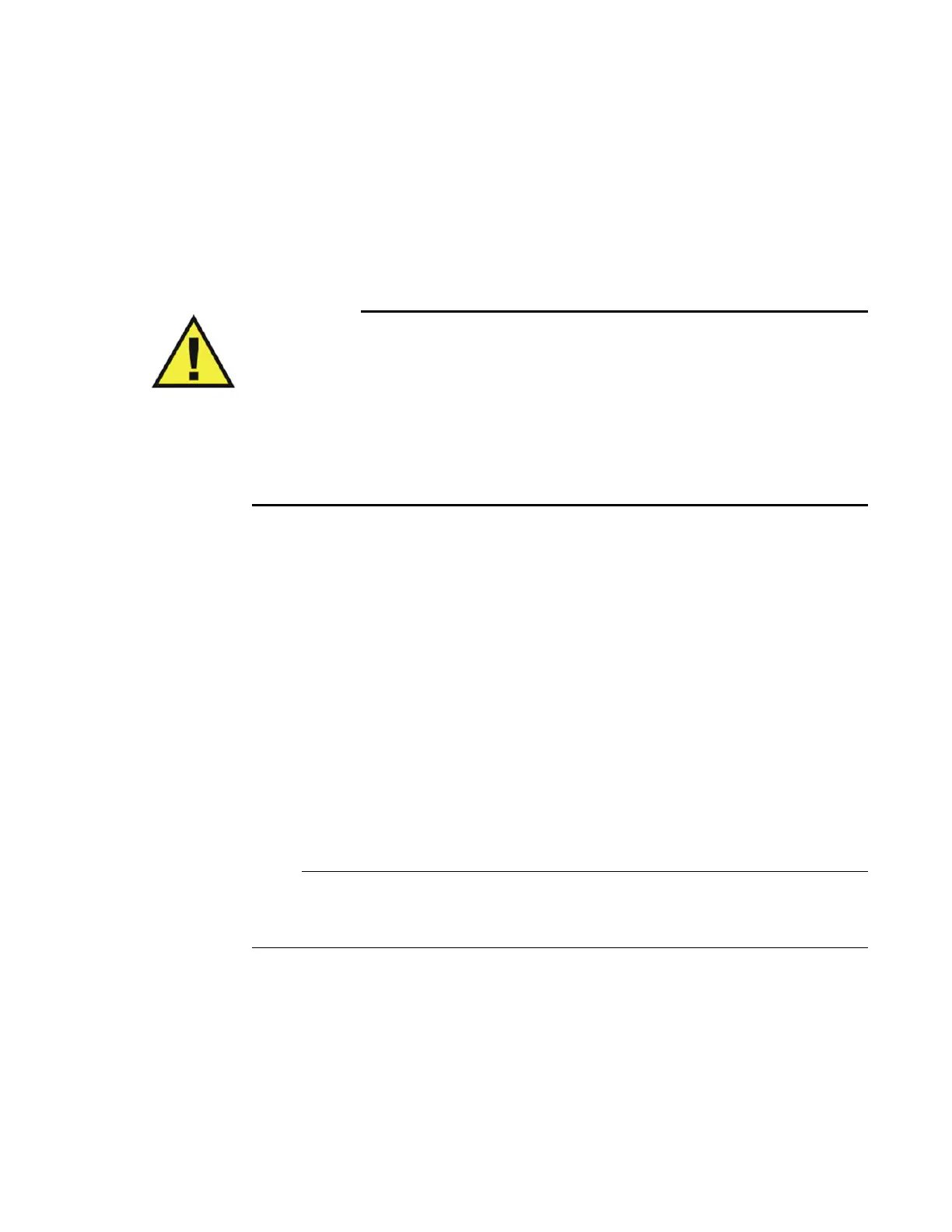ExpressionMR400InstructionsforUse MaintenanceandTroubleshooting14‐1
CHAPTER 14
Maintenance and Troubleshooting
• Schedule: Failure on the part of the responsible individual hospital or institution
employing the use of this equipment to implement a satisfactory maintenance schedule
may cause undue equipment failure and possible health hazards.
• To reduce the possibility of damage to the equipment or injury to patients/personnel,
perform all cleaning, disinfection, maintenance, software update, testing, disassembly
and repair outside of the MR system room.
• Contact: If you discover a problem with any of the equipment, contact technical
support or authorized service personnel.
General Cleaning Guidelines
KeeptheMR400andaccessoriesfreeofdust,dirtandpathogens.Aftercleaninganddisinfection,
alwayschecktheequipmentcarefully.Stopusingequipmentthatshowssignsofdeteriorationor
damage.Observethefollowinggeneralprecautionswhencleaning:
•Alwaysdilutethecleaningsubstanceaccordingtothemanufacturer’sinstructionsoruse
lowestpossible
concentration.
• Neverallowliquidtoentertheequipment.
• Neverimmerseanypartoftheequipmentinliquid.
• Neverpourliquidontotheequipment.
• Neveruseabrasivematerialtowipetheequipment.
For answers to questions regarding infection control, call us at (877) 468-4861 (inside the USA) or
+31 (0) 499 378299 (outside the USA).
Cleanusingalint‐freecloth,moistenedwithwarmwater(40°C/104°Fmaximum)andmildsoap,
adilutednon‐causticdetergentoralcohol‐basedcleaningagent.Neverusestrongsolventssuch
asacetoneortrichloroe thylene.Stainscanberemovedbyscrubbingbrisklywithamoistened
cloth.Ifdisinfec tionis
required,cleantheequipmentbeforedisinfectingit.
Whencleaningthetouchscreen,wipeitgentlyusi ngasoftnon‐wovenclothwith80%diluted
alcoholmixture.
