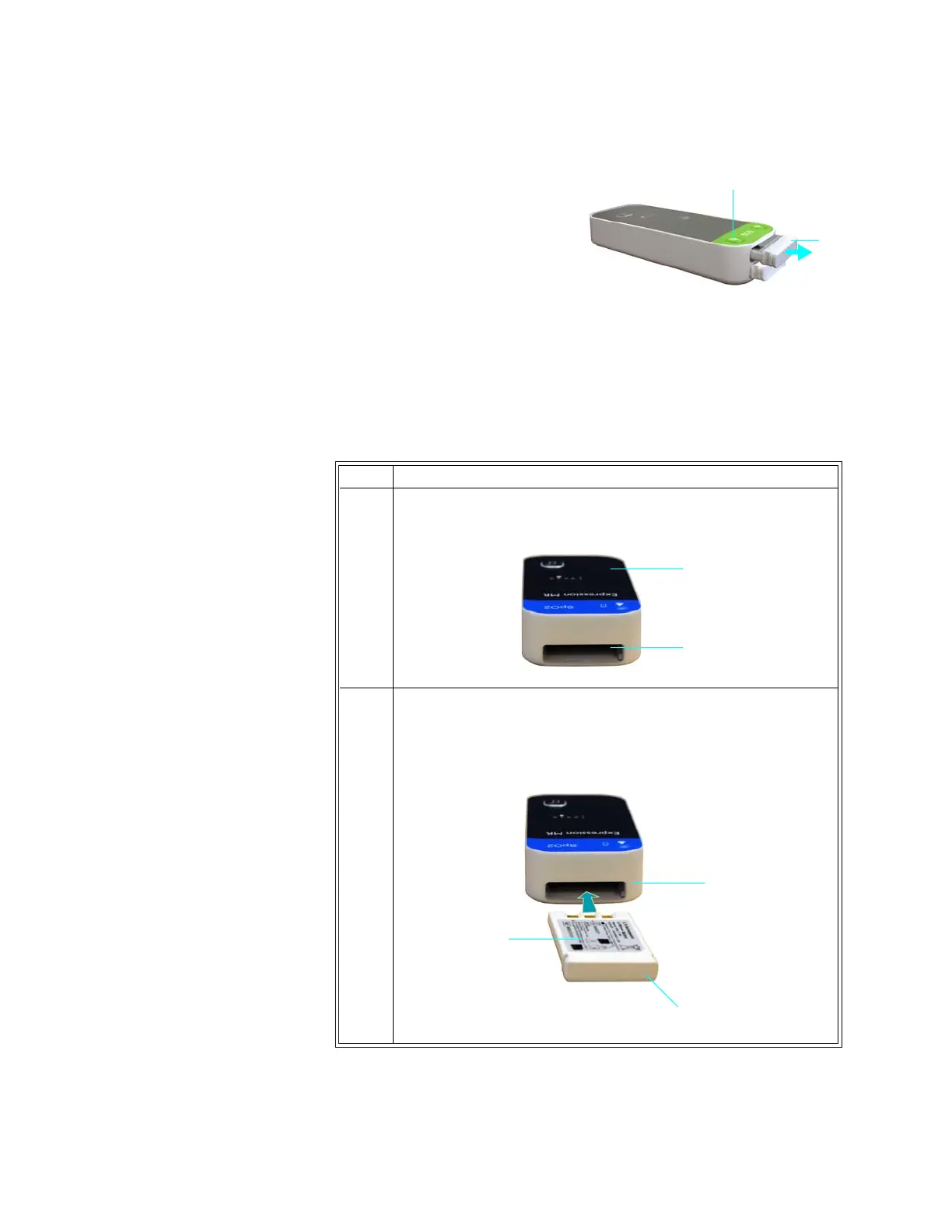1‐26ImportantInformationExpressionMR400InstructionsforUse
Toremovebattery2fromthewECGmodule
Pressabatteryejectbutton2(item3,right).Then
graspthepartiallyejectedmodulebattery(item4)
andpulltoremoveit.
Installing a Battery in the wSpO2 Module
ThewSpO2moduleusesonebattery.Whenamodulebatteryisinserted,thewSpO2modulewill
turnon.And,whenthebatteryisremoved,thewSpO2modulewi llturnoff.
ToinstallabatteryinthewSpO2module
Step Action
1HoldthewSpO2modulesothatitsbatterybayisorientedas
shown.
2Orientamodulebatterysothatthetipofthebatteryarrowaligns
withthetipofthebayarrowonthewSpO2module.Thenslid ethe
modulebatteryintothebatterybay,pressinguntilitseats
completely.
Module battery
Bay arrow
Battery arrow