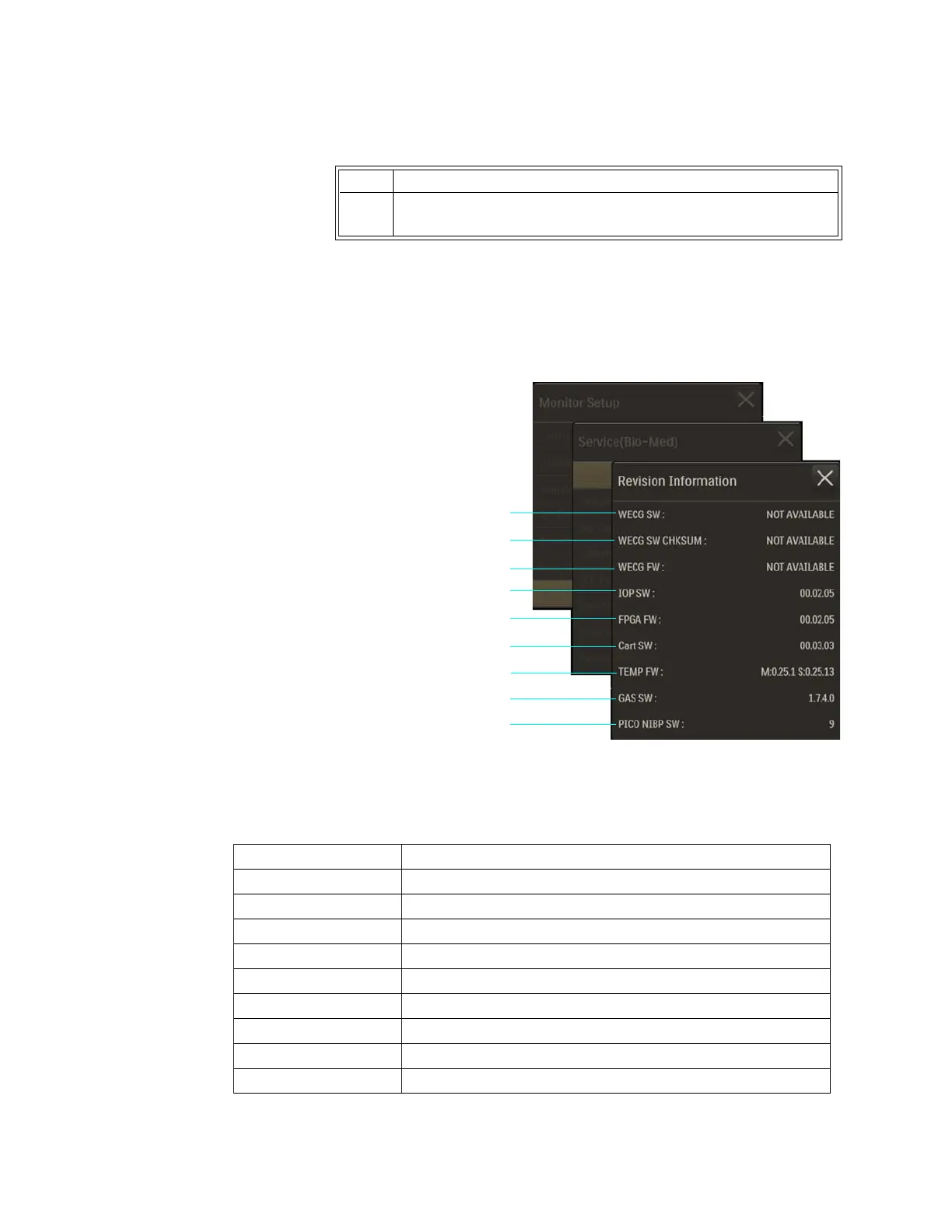3‐28 GettingStartedExpressionMR400Instructions forUse
Revision Information
Dependingupontheinstalledoptions,displaysrevisioninformationforthesoftwareand
firmwareusedintheMR400andwirelessmodules.
Toviewtherevisioninformation
PresstheSetupkeyandthenthe
Monitorkey.OntheMonitorSetup
menu,selectService(Bio‐Med).Onthe
Service(Bio‐Med)menu,selectRevision
Information.
The
definitionsfortheitemsdisplaye dinRevisionInformationareprovidedbelow.
5Tochangeothersettings,repeatsteps2,3and4.
1WECG SW:
2WECG SW CHKSUM:
3WECG FW:
4IOP SW:
5FPGA FW:
6Cart SW:
7TEMP FW:
8GAS FW:
9PICO NIBP SW:
Name Definition
WECGSW SoftwarerevisionofthewECGmodule
WECGSWCHKSUM ChecksumofthesoftwareofthewECGmodule
WECGFW FirmwarerevisionofthewECGmodule
IOPSW Software
revisionoftheinput/outputprocessor
FPGAFW SoftwarerevisionoftheprocessingelementoftheMR400
CartSW SoftwarerevisionoftheMR400cart
TEMPFW FirmwarerevisionofTEMPsystem
GASSW Softwarerevisionofgassystem
PICONIBPSW SoftwarerevisionoftheNIBPsystem
Step Action