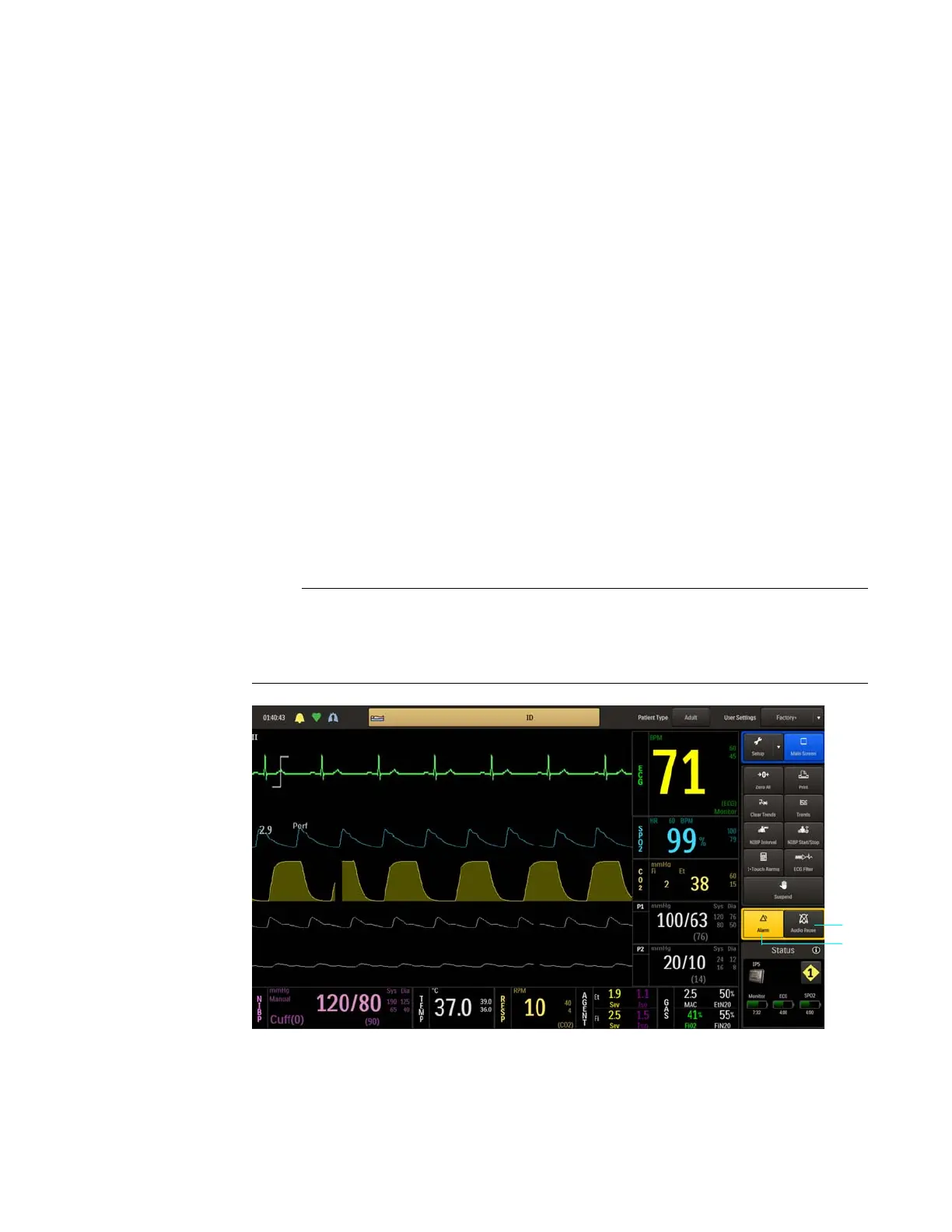ExpressionMR400InstructionsforUseAlarms4‐5
Initial Audible Alarm Setting Indications
Afterpower‐upandimmediatelyfollowing therecallofastoredsetup,theMR400providesan
indicationofthealarmvolumebysoundingthealarmtoneatitscurrentlyadjustedsettingfor5
secondsandbydisplayingCheckAlarmVolume.
Audiopausedistheinitialalarmstateandthen,followinga
waitperiodof120seconds,armed
becomesthenormalalarmstate,where:
•Analarmwillsoundwhileanalarmconditionexists,providedthatanypre‐alarmsound
delayhasexpiredandthatthealarm audioarmedsymbolisdisplayed.
•Alarmflagsrelatedtootheralarmsoundstateswillberemovedfrom
thedisplay.
•Analarmconditionnotpreviouslyplacedinanalarmaudiooffstatewillcausethealarmto
sound.
Controlling the Alarm Audio and Light Indications
Alarmaudioindicationsandthealarmlightcanbecontrolledtomeetthedesiredlevelof
responseusingtheAudioPausekeyortheAlarmkey.
When an alarm is indicated, always confirm the alarm conditions with clinical observations of the
patient before administering interventions. Failure to do so may result in inappropriate
intervention.
1 Audio Pause key
2 Alarm key
