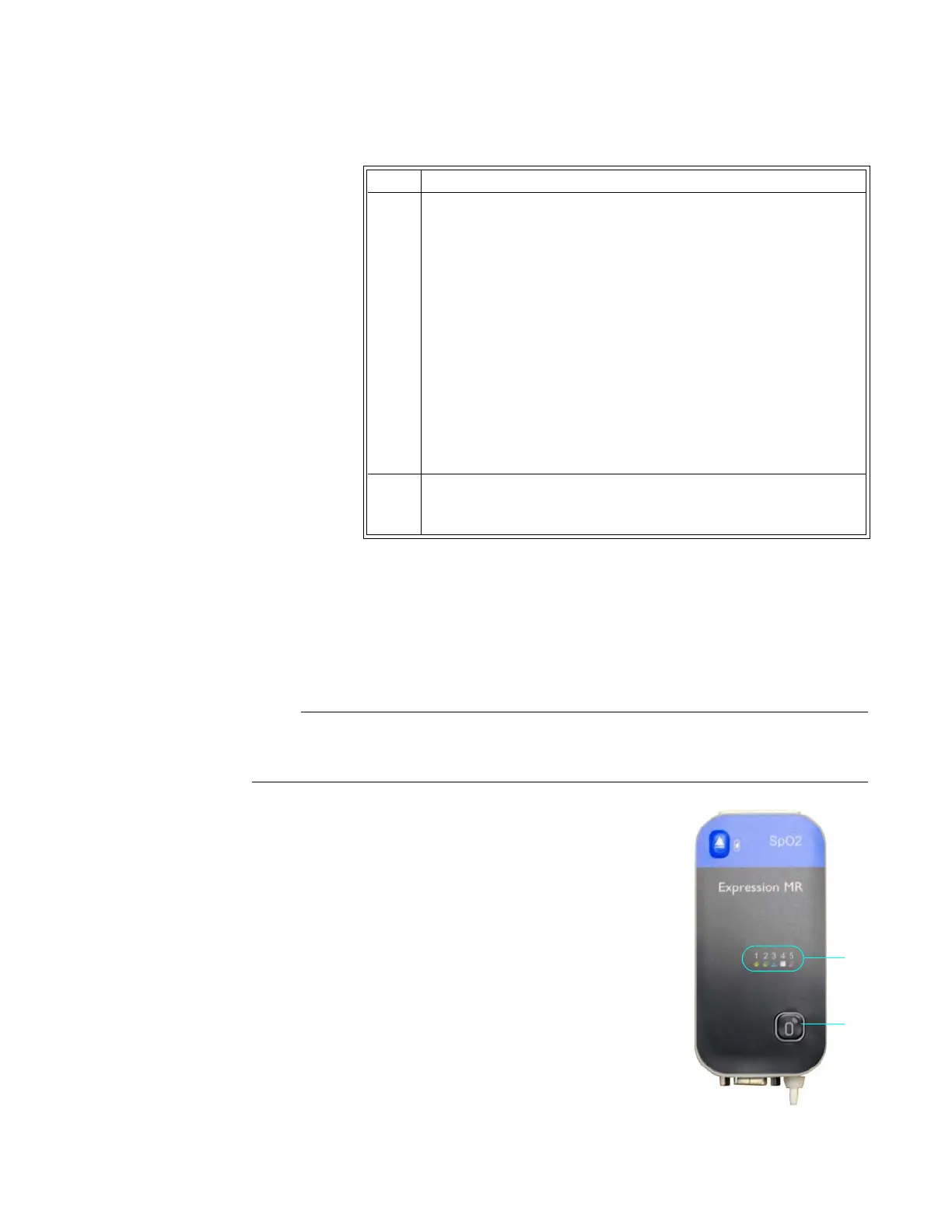ExpressionMR400InstructionsforUseImportantInformation1‐29
Setting the Wireless Network Channel of the wECG and wSpO2 Modules
Allindicatorsandcontrolsforwirelessnetworkchannelselectionarelocatedonthefrontofthe
wirelessmodules.Twodifferentgroupsoffivewirelessnetworkchannelsareavailable(channels
1–5,orchannels6–10)andbothmodulesmustbeofthesamegroup,dependinguponyour
selectionattimeofpurchase.
The wECG and wSpO2 modules may arrive preprogrammed to match the network channel setting
of your MR400, thus eliminating the need to change the channel setting.
Thewirelessnetworkchannelforamoduleischangedbyusingthe
networkselectionbutton.Thewirelessnetworkchannelfora
moduleshouldbesettomatchthewirelessnetworkchannelused
bytheMR400;seepage1‐27.
Thefollowingdirections forchangingthewirelessnetworkchannel
applyto
bothwireless
modulesandtoeitherchannelgroup,though
theprocessbelowdepictsthewSpO2moduleandchannelgroup1–
5.(Formoreoperationaldetailsabout thewECGmodule,seepage
2‐9;and,forthewSpO2module,seepage2‐11.)
3 Selectthedesiredsettingfromtheoptions:
1
2
3
4
5
6
7
8
9
10
Thesettingisentered
andthenetworkiconischangedtothe
currentselection.
4EnsurethatthenetworkchannelusedbythewECGandwSpO2
modules(seepage1‐29)andtheIP5(ifequipped)areidenticalto
thenetworksettingofthecart.
Step Action
1 Network channel indicators
2 Network selection button
