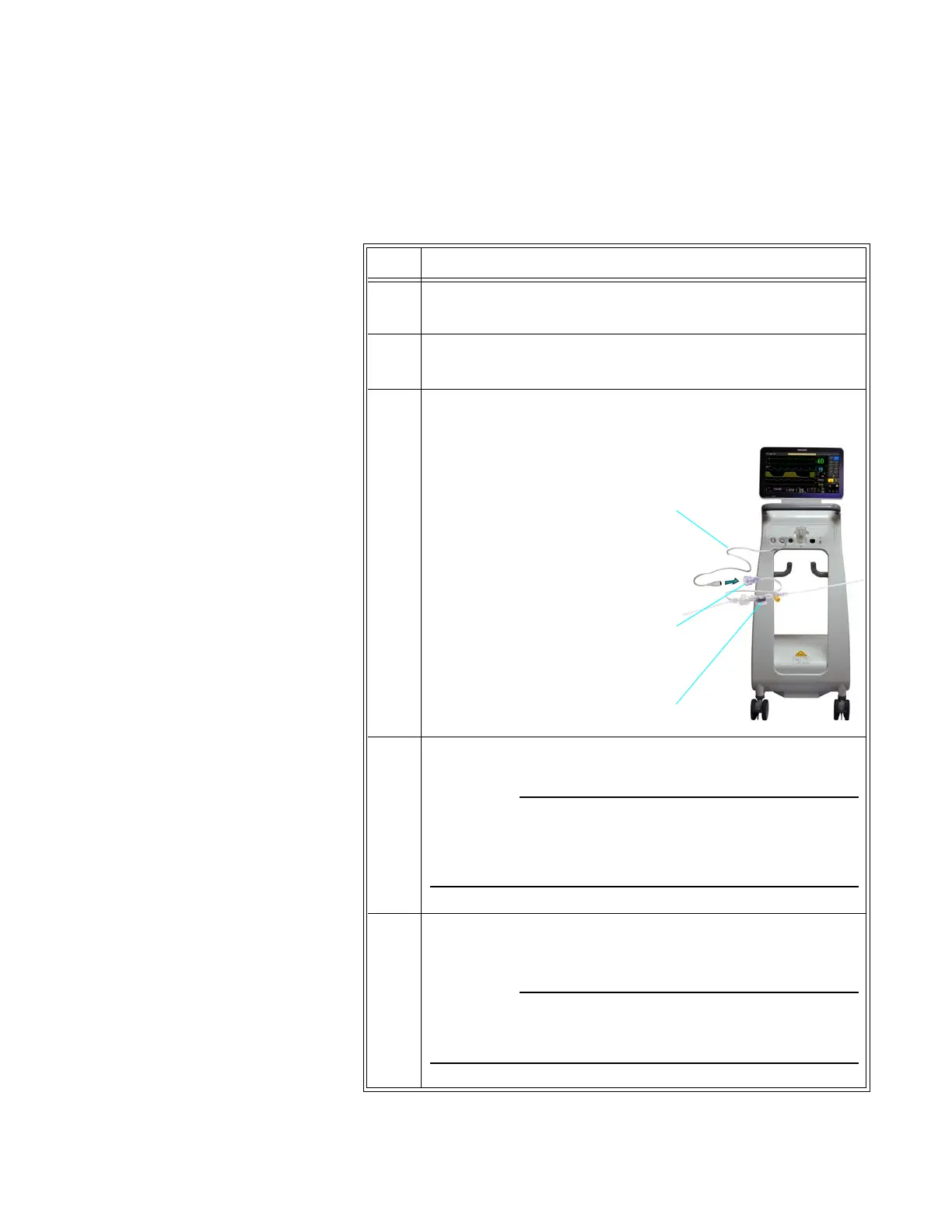ExpressionMR400InstructionsforUse MonitoringInvasiveBloodPressure8‐5
II. Kit Set Up
Setupthedisposabletransducermonitoringkitusingaseptictechnique.
Step Action
1Openpackagecontainingthesteriledisposabletransducer
monitoringkit.
2 Removetransducermonitoringkitassemblyfromthepackage.
Checkallfittingstoensuretightconnection.
3Connectthereusablecable,REF989803194601(orequivalent),to
thetransducercable.
4 PrepareacollapsibleI.V.solution
bagbyextractingallairfromthe
bag.Ifheparinizing,addheparinpriortoairremoval.
If an air-free solution source is not used (i.e., air is not extracted
from the fluid source), air may be forced into the monitoring line
when solution is exhausted.
5Closetheclampontheadministrationsetandremovethe
protectivecapfromtheadministrationsetspike.Insertthespike
carefullyintotheI.V.solutionbag.
To prevent inadvertent puncture of the I.V. solution bag, insert the
spike carefully using a twisting motion.
Transducer
Reusable cable
(REF 989803194601, or equivalent)
Transducer cable