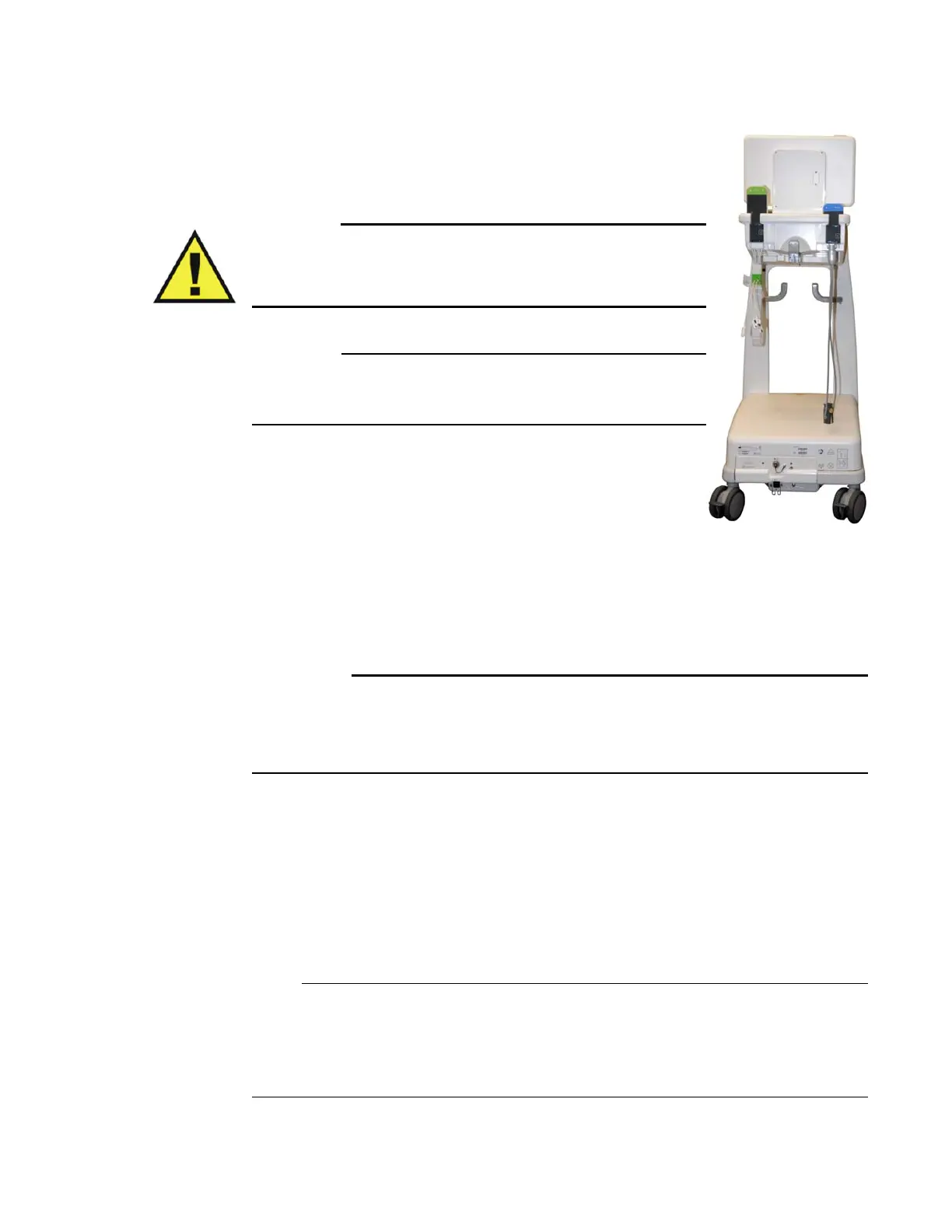ExpressionMR400InstructionsforUseSystemOverview2‐13
TostorethewECGmod uleandaconnectedECGleadcable
LooptheECGcabletrunkwithfoaminsulatorandsecureitusingthe
Velcrostoragestrap(seepage5‐2).Then,placethewECGmodule
intoamodulehol derandallow
theECGleadcabletodrap e.
Do not use the Velcro storage strap to loop the ECG lead cable
during MR scanning; otherwise, there is a risk of cable heating
and possibly skin burns.
Failure to loop the Velcro storage strap on the ECG cable trunk may
result in damage to the lead cable due to contact with the floor.
TostorethewSpO2module an daconnectedprobe
PlacethewSpO2moduleintoamoduleholderandallowtheSPO2
probetodrape.
Tostoresmallaccessories,samplelinesandthetemperaturesensor
•Usetheremovablestoragebaskettoholdsmallaccessories(Quadtrodes,SPO2clipsand
grips,etcetera).To
removethestoragebasketfromthecart,graspthebasketandlift.
•Usetheaccessoryhookstohangloopedsamplelines,thetemperaturesensor,etcetera.
• Do not place more than 2.2 kg (5 pounds) of combined weight of items in the storage
basket, module holders and accessory hooks.
• Never stack items onto or drape objects over the guide handle.
Displayed Information and Controls
ThedisplayedinformationandcontrolsfortheMR400 aregroupedonthetouchscreen
accordingtofunction.
The example below depicts information displayed by a fully-equipped MR400. Information
displayed by the MR400 will vary according to the equipped options and activated parameters. If
a parameter (or an ECG trace) has been turned off, its portion of the display will be blank. To
turn a parameter on or off, use Parameters in the Monitor Setup menu; see page 3-18 for details.