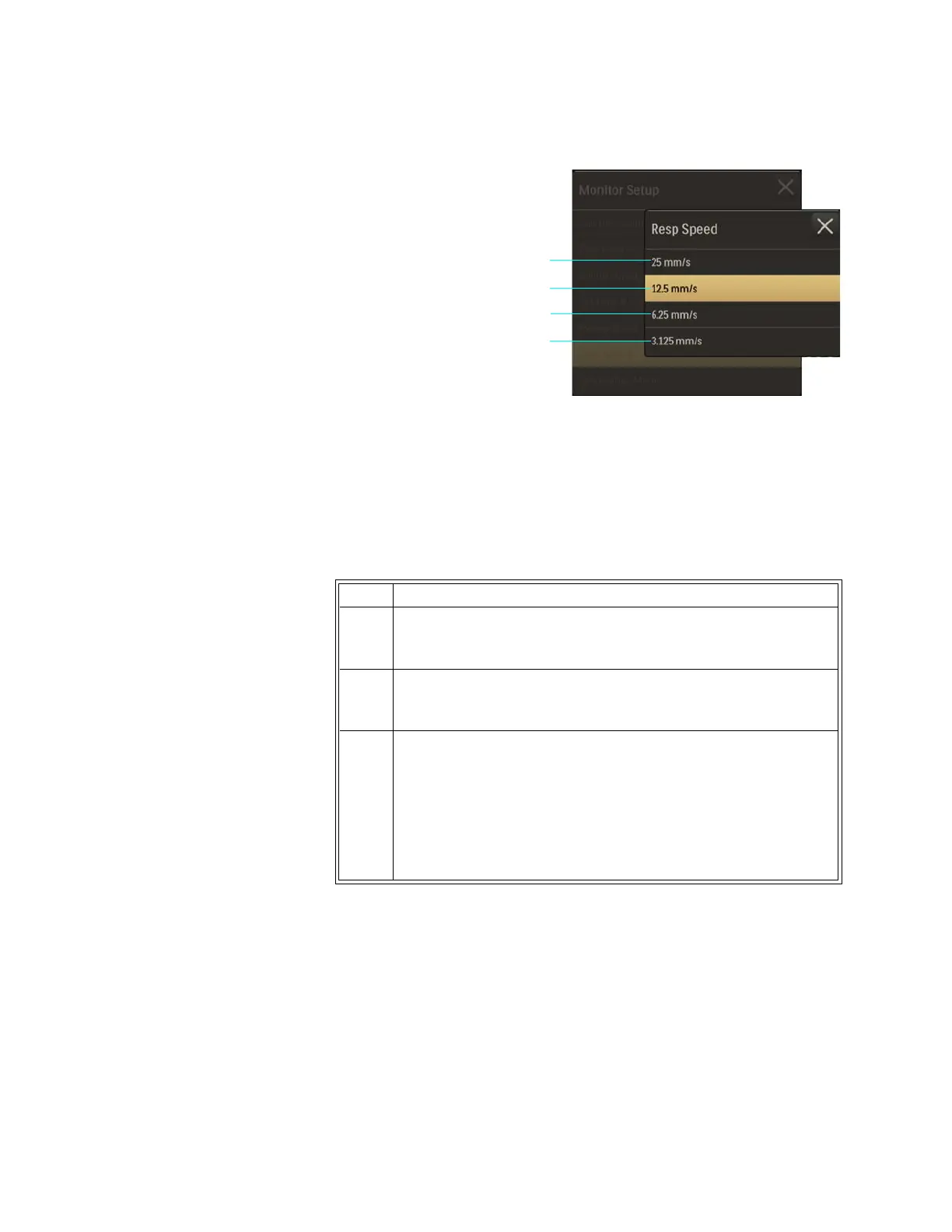3‐26 GettingStartedExpressionMR400Instructions forUse
PresstheSetupkeyandthentheMonitor
key.OntheMonitorSetupmenu,selectResp
Speed.
Thefollowingspeeds(inmillimetersper
second)areavailable:
•25mm/s
• 12.5mm/s(Default)
•6.25mm/s
•3.125mm/s
Toadjustthesweeprateforthe
CO2waveform
Service(Bio-Med)
Accessesasub‐menuthatcontainssoftwareand firm wareinformationaboutthesystem,and
optionsforNIBPandP1(andP2)pressures,diagnosticsandconfiguration.
ToopentheService(Bio‐Med)menu
1 25 mm/s
2 12.5 mm/s
3 6.25 mm/s
4 3.125 mm/s
Step Action
1PresstheSetupkeyandthentheMonitorkey.
TheMonitorSetupmenuappears.Currentsettingsaredisplayed.
2On
theMonitorSetupmenu,selectRespSpeed.
TheRespSpeedmenuappears.Thecurrentsettingishighlighted.
3 Selectthedesiredsettingfromthemenuoptions:
25mm/s
12.5mm/s
6.25mm/s
3.125mm/s
Thesettingisentered.