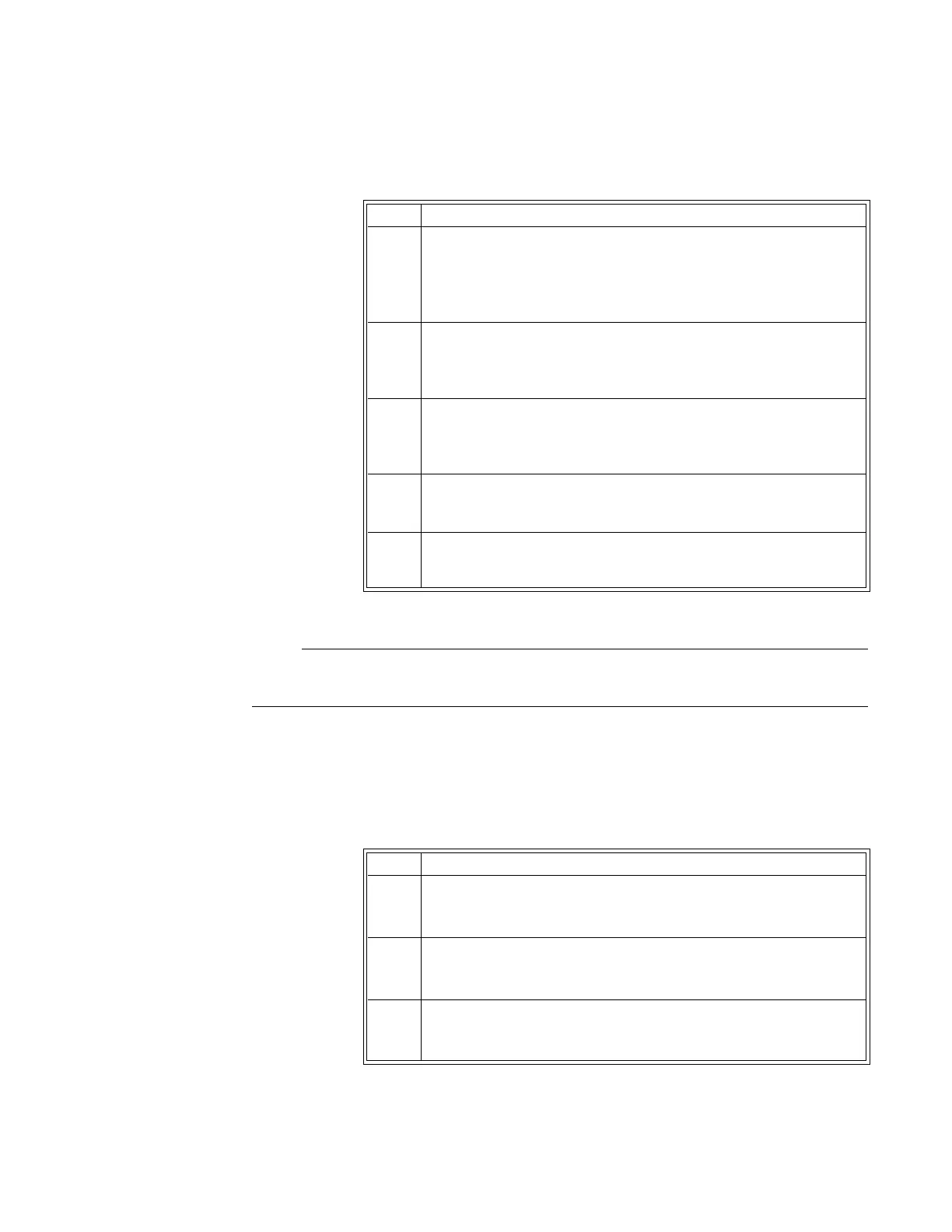ExpressionMR400InstructionsforUse MonitoringCO2(LoFloOption)7‐11
TochangetheCO2(RESP)alarmlimitsettings
See chapter 4 for detailed alarm limit setting instructions and options.
Changing the Unit of Measure
Tochangetheunit ofmeasure
Step Action
1 SelecttheCO2(RESP)alarmlimitsettingsintheRESPVSbox(or,in
theCO2VSbox,seepage7‐7.)
TheCO2(RESP)AlarmLimitsmenuappears.Currentsettingsare
displayed.
2 SelecttheLowbuttonortheHighbutton.
Theselectedbuttonwillbe
highlightedandthecurrentadjustment
willbedisplayed.
3Usingthekeypad,ortheincrement,decrement,orOffbuttons,
enterthedesiredsetting.
Thecurrentadjustmentwillreflectthesetting.
4PresstheEnterbuttontosavethesetting.
Thealarmlimitsettingisupdated.
5
Tochangetheremainingsetting,repeatsteps2,
3,and4.
Thecurrentadjustmentwillreflectthechange.
Step Action
1PresstheSetupkeyandthentheMonitorkey.
TheMonitorSetupmenuappears.Currentsettingsaredisplayed.
2OntheMonitorSetupmenu,selectService(Bio‐Med).
TheService(Bio‐Med)sub‐menuappears.
3OntheService(Bio‐Med)menu,selectSystemConfig.
TheSystemConfigmenuappears.Currentsettingsaredisplayed.