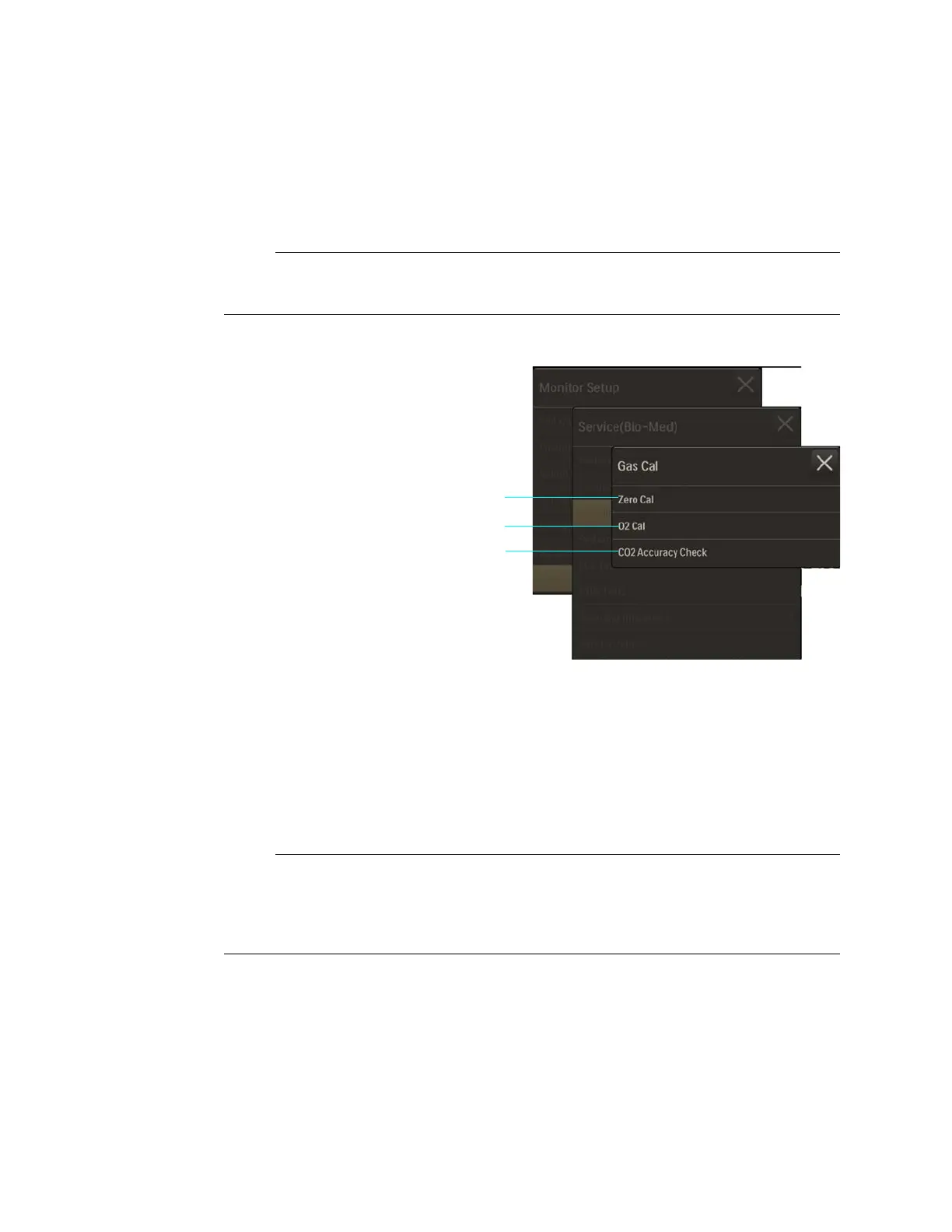3‐30 GettingStartedExpressionMR400Instructions forUse
Gas Cal
Calibratesthegasfunction(s)whenequippedwiththeCO2ortheAGENToption.
As indicated by displayed message, allow any warm-up to complete before calibrating.
ToopentheGasCalmenu
PresstheSetupkeyandthenthe
Monitorkey.OntheMonitorSetup
menu,selectService(Bio‐Med).Onthe
Service(Bio‐Med)menu,selectGas
Cal.
Thefollowingmenuitemsare
available:
• ZeroCalInitiatesazero
calibration(afunctionthat
occursautomaticallyduringnormal
use).ForLoFloCO2optiondetails,seepage7‐2;and
fortheAGENToptiondetails,seepage9‐2.
• O2Calperformsa1‐minutepressurecalibrationoftheO2
sensorfortheAGENToption.
Connectionofasamplelineisrequiredforthistest.
• CO2AccuracyCheckteststheLoFloCO2accuracy(a5%gassourcemustbeconnectedto
theMR400).ProvidesaCO2waveformvalue(asapercentage),anatmosphericpressure
readingandanumericCO2value(in
mmHg).
During the CO2 Accuracy Check, to alert you that the indicated values are not actual patient
measurements, the following message will be displayed: CO2 test in progress. Do not use CO2
values for patient monitoring during test. Pressing close will cancel test.
System Config
ControlstheconfigurationoftheMR400includingoptions,languageandunitofmeasurement
forpressures.
1Zero Cal
2O2 Cal
3 CO2 Accuracy Check