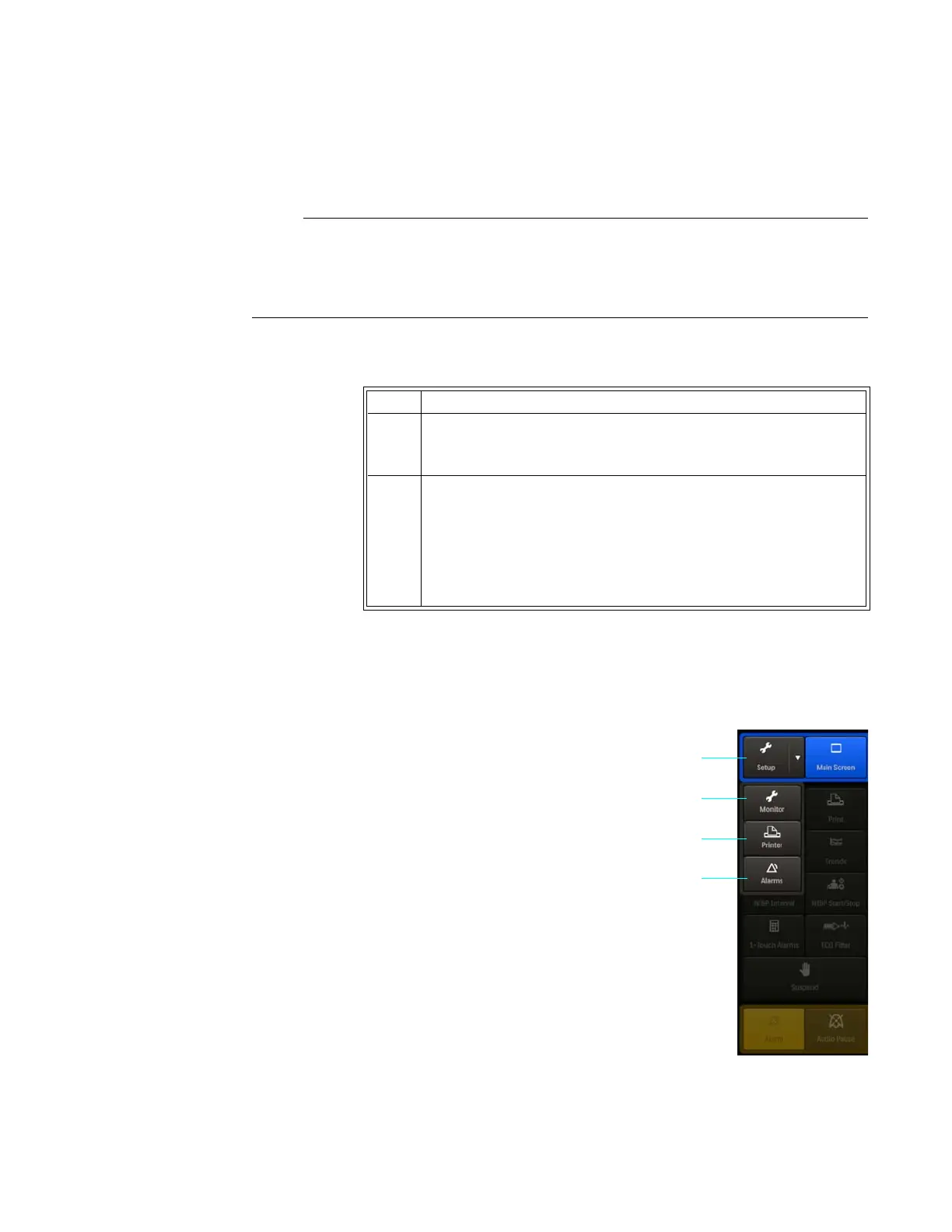ExpressionMR400InstructionsforUseGettingStarted3‐13
•Neo(whenselected,PediatricECGwillalsobesettoOn)
Changing the Patient Type causes the alarm to sound, Change NIBP Cuff to be displayed for 30
seconds, the initial cuff inflation to be reset to the initial pressure for the patient type selected,
NIBP > Auto Mode to be set to off, and the alarm limit settings to revert to the default values24).
Toselectthepatienttype
Setup Menus
PressingtheSetupkeywilldisplaytheMonitor,Printer,and
Alarmskeys.
TheMonitor,Printer,andAlarmskeysopenassociated
menusforsetupandcontrol,including:
•Savingandrecallingsetupconfigurations
• Controllingparameters
• Adjustingsounds
• Switchingpatienttypes
• Settingtimeanddate
Step Action
1PressthePatientTypekey.(Thecurrentsettingis
displayed.)
ThePatientTypemenuappears.Thecurrentsettingishighlighted.
2 SelectthePatientType:
Adult
Pediatric
Neo
Thesettingisentered.
1 Setup key
2 Monitor key
3Printer key
4Alarms key