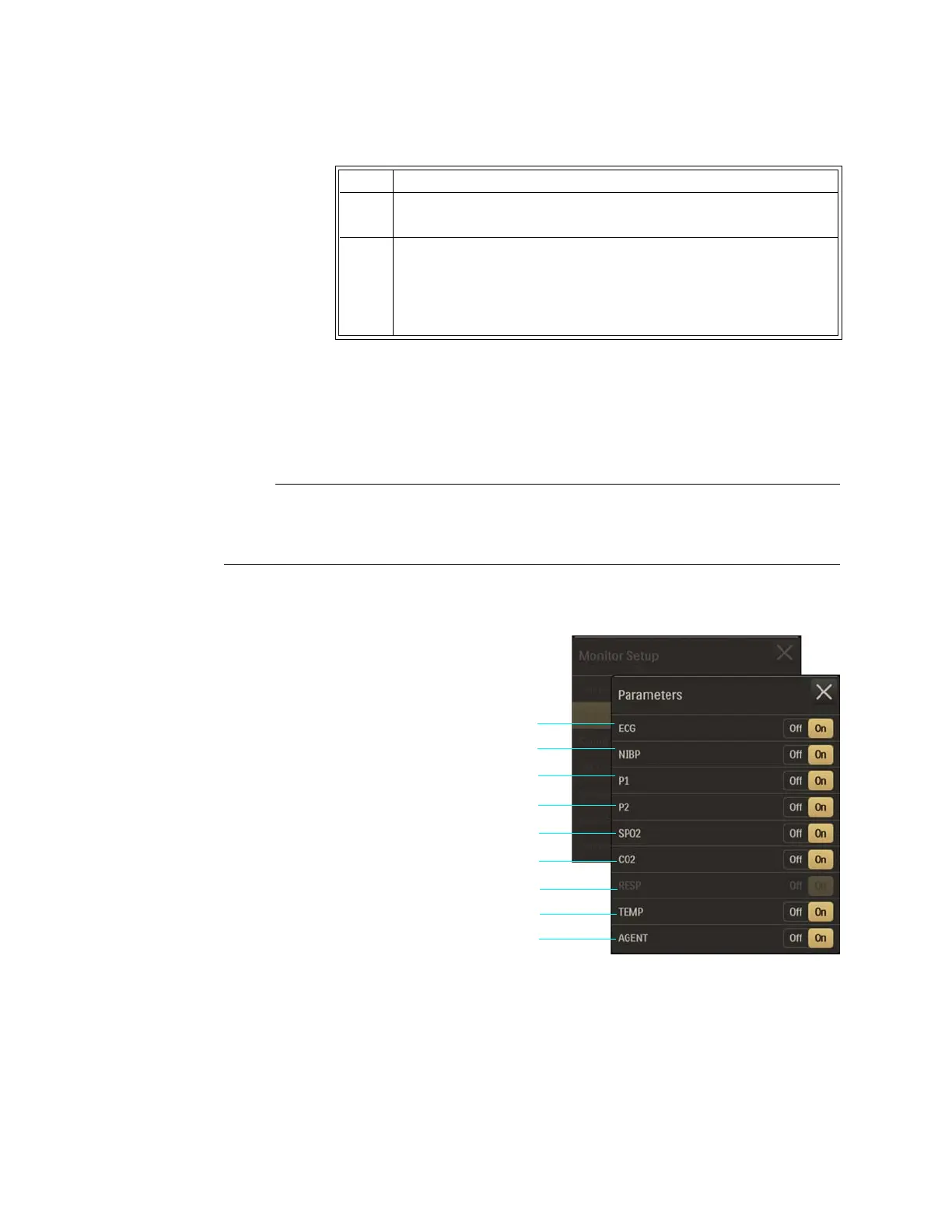3‐18 GettingStartedExpressionMR400Instructions forUse
Parameters
Controlsmonitoringfunctions,asindicatedbytheabsenceorpresenceoftheVSboxforthe
parameter,exceptECG(seebelow).
Some parameters require optional equipment that may not be enabled or present on your system;
see System Config for details.
ToopentheParametersmenu
PresstheSetupkeyandthentheMonitor
key.OntheMonitorSetupmenu,select
Parameters.
Thefollowingparametersareavailable:
• ECGallowselectrocardiogrammonito ring:
– OffturnsofftheECGparameter.(Heartrate(HR)willremainintheVSbox,allowingit
tobedisplayedfromanothersourceorifHRSourceissettoAuto.)
3PresstheDeleteSettingskey.
4PresstheSave&Closebuttontosavethecurrentsetup.
Awarningboxwillappear,promptingyoutoacceptthechanges—
pressAccepttosavethecurrentsettingsorpressCancel
toreject
thechanges.
1ECG
2NIBP
3P1
4P2
5SPO2
6CO2
7RESP
8TEMP
9AGENT
Step Action