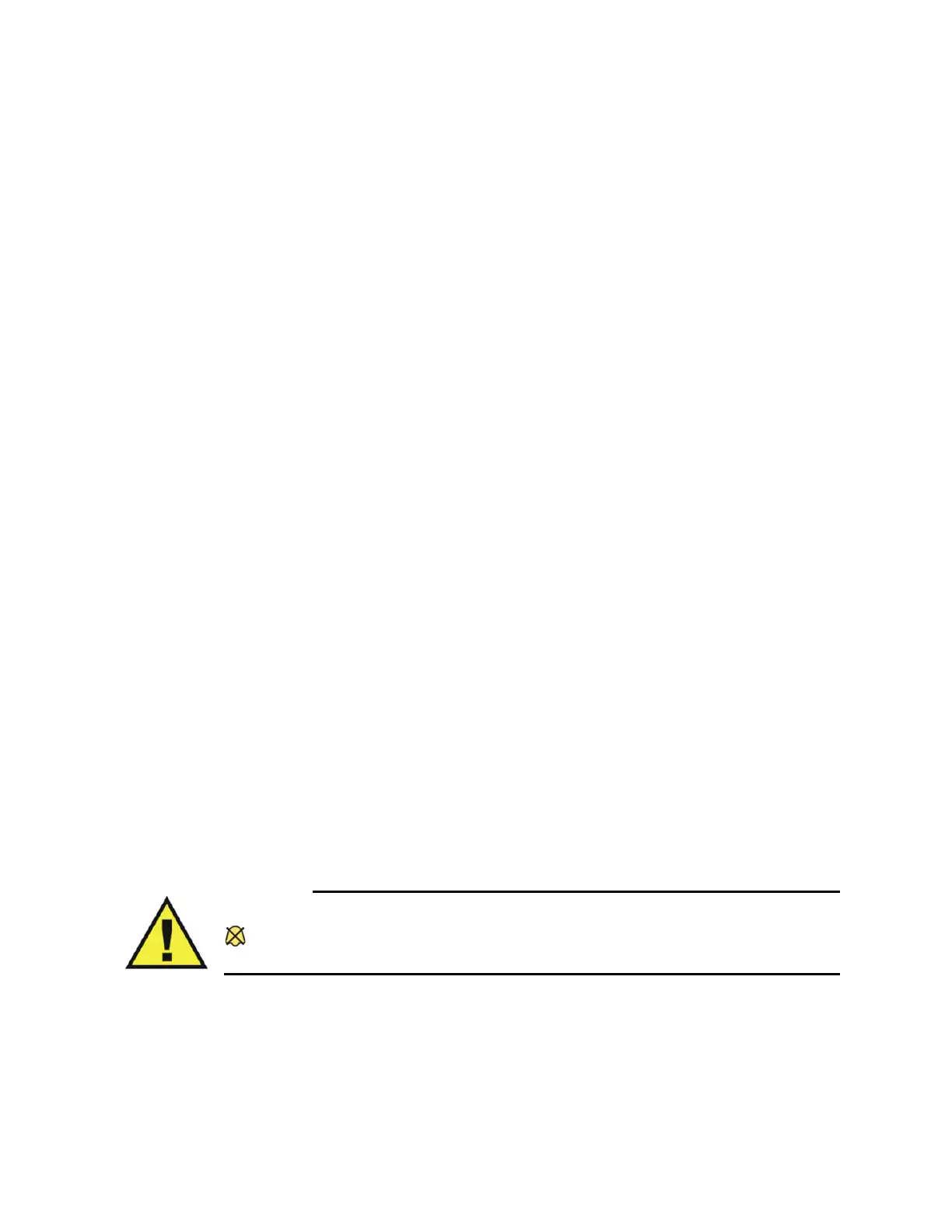4‐6AlarmsExpressionMR400InstructionsforUse
Audio Pause Mode
Audiopausemodecanisusefultotemporarilysilencealarmsandtotemporarilyextinguishthe
alarmlight(forexample,whenchangingECGleadsorduringotheruseractivitiesthatmightcause
a“false”alarm).
AudiopausemodeisindicatedwhentheAudioPausedalarmflag,theaudiopausedsymbol(see
page
4‐4)andacountdowntimeraredisplayed.(The120‐secondcountdowntimerperiodisnot
useradjustable.)Duringthisperiod,theaudiblealarmwillbesuspendedforanynewalarm
conditionsthatoccur.Anymessagesrelatedtootheralarmsoundstateswillberemoved.
ToactivateAudioPause
Pressthe
AudioPausekey:
•Ifthealarmisnotsounding,pressthekeyonce.
•Ifthealarmissounding,pressthekeytwice.
TodeactivateAudioPause
•Waituntilthe120‐secondcoun tdownreacheszero(0),or
•PresstheAudioPausekey.
Audio Off Mode
Inaudiooffmode,thealarmtonewillcease,thealarmlightwillbeextinguished,andtheAudio
Offmessageandtheaudiooffsymbol(seepage4‐4)willbedisplayed.Anynewalarmcondition
willcauseaudiooffmodetobeexitedandthealarmtonetobesounded.
However,acurrent
alarmconditionpreviouslysilencedwillnotsoundagainunlesstheconditionreturnswithinlimits
andthenviolatesalimitagain.
Audiooffmodeallowsyoutodisablethealarmtoneandalarmlightduringanalarmcondition,
whileallowingnewalarmconditionstoreactivateallalarmfunctions.While
theviolation
continues,thenumericoftheviolatedparameterwillflashinprioritycolorofthedetected
alarm.
An active silenced alarm may not be accompanied by the Audio Off message and symbol
, if Audio Paused has been activated, or if a subsequent additional alarm has occurred
and was self-corrected.
ToactivateAudioOff
PresstheAlarmkey.
TodeactivateAudioOff
PresstheAlarmkeyagain.