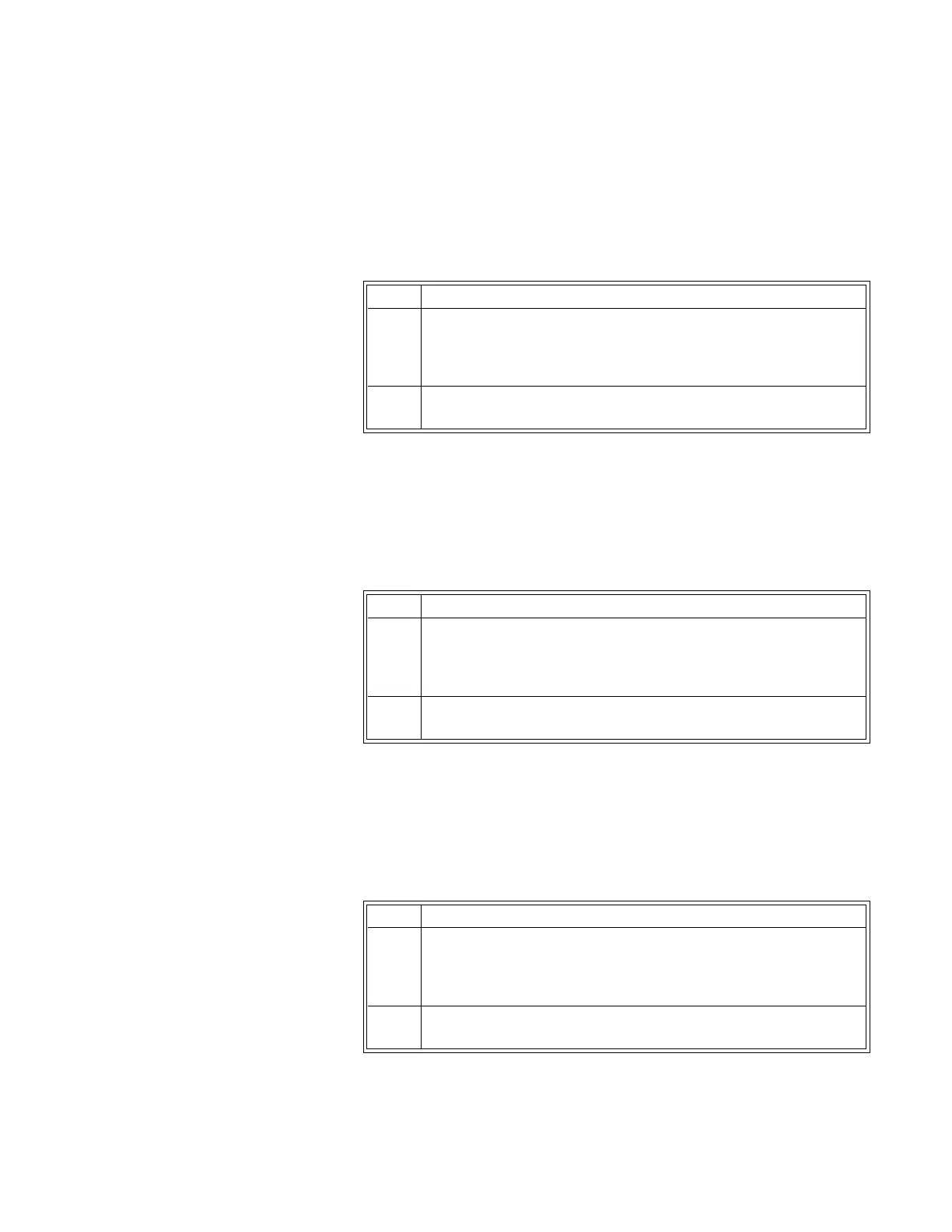ExpressionMR400InstructionsforUse TrendDataandPrinting13‐9
Print Page
PrintsthecurrentlydisplayedTrendspagewhenconnectedtoaprinter‐equippedIP5.
Toprintthe page
Print All
PrintsallTrendspageswhenconnectedtoaprinter‐equippedIP5.
Toprintthe allpages
Stop Print
Stopsprintingofthetrendspage(s)whenconnectedtoaprinter‐equippedIP5.
Tostopacurrentprintjob
Step Action
1PresstheTrendskey.
TheTabularTrendsmenuappears.Currentsettingsaredisplayed.
2OntheTabularTrendsmenu,selectPrintPage.
Step Action
1PresstheTrendskey.
TheTabularTrendsmenuappears.Currentsettings
aredisplayed.
2OntheTabularTrendsmenu,selectPrintAll.
Step Action
1PresstheTrendskey.
TheTabularTrendsmenuappears.Currentsettingsaredisplayed.
2OntheTabularTrendsmenu,selectStopPrint.