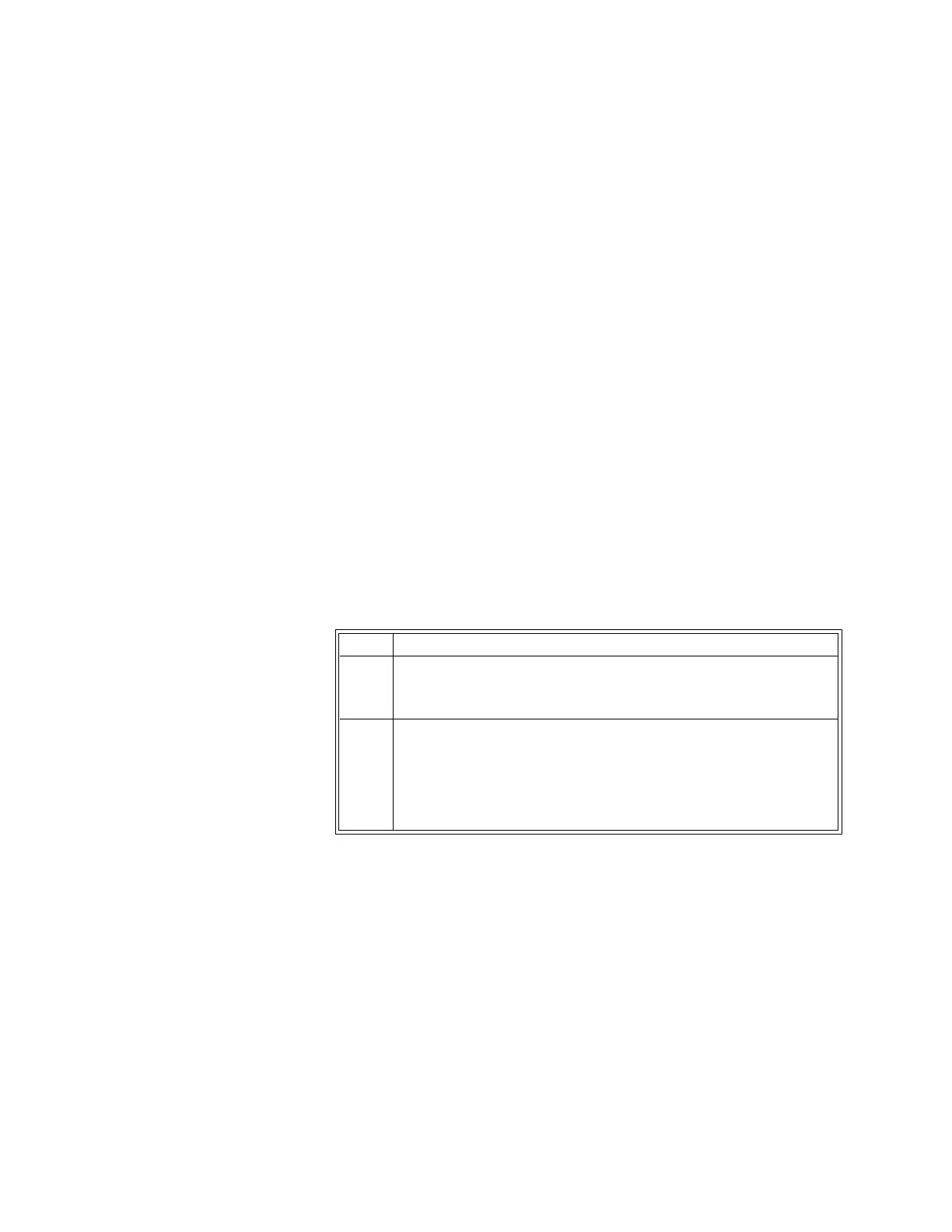5‐32MonitoringECGExpressionMR400InstructionsforUse
• Advanced2providesthebestpossibleperformanceon1.5and3.0TMRsystemsfor
removalofgradientartifactsgeneratedbyMRsystemsduringMRIsequencessuchas
neurologicalandcardiovascularscans.
Tosetthefiltermode
SeeSelectingtheFilterMode
onpage5‐22.
Extreme HR
ControlsthealarmfunctionforExtremeBradycardia(whereadecreaseinheartratebya
selectablevaluelowerthanthelowHRlimi tsettingwillresultinanalarm),andforExtreme
Tachycardia(whereanincreaseinheartratebyaselectablevaluehigherthanthehighHRlimit
settingwill
resultinanassociatedalarm).
Thefollowingoptionsareavailable:
•OffdoesnotreportanextremeHRalarmevent.
•OnreportsanextremeHRalarmeventwhendetectedanddisplaysthe∆ExtrBradybutton
(forExtremeBradycardia)andthe∆ExtrTachybutton(forExtremeTachycardia)onthe
ECGAlarmLimitsmenuand
thecontrolsfortheextremeHRalarmadjustments.(Default)
TocontroltheExtremeHRalarmfunction
Pediatric ECG
ProvidesadditionalECGfilteringwhenpatients,particularlypediatrics,presentwithnarrowQRS
complexesand/orhigh(120BPM)heartrates.
Thefollowingoptionsareavailable:
• OffdoesnotapplythepediatricECGfilter.(Default)
• OnprocessesECGdatausingapediatricalgorithm,inadditiontothegradientfiltersetting
(andwhen
iftheECGtraceisprinted,PEDECG=ONorPEDECG=OFFwillappearonthe
strip).
Step Action
1 SelecttheECGVSbox.
TheECGmenuappears.Currentsettingsaredisplayed.
2LocateExtremeHRandselectthedesiredsetting:
Off
On
Thesettingisentered.