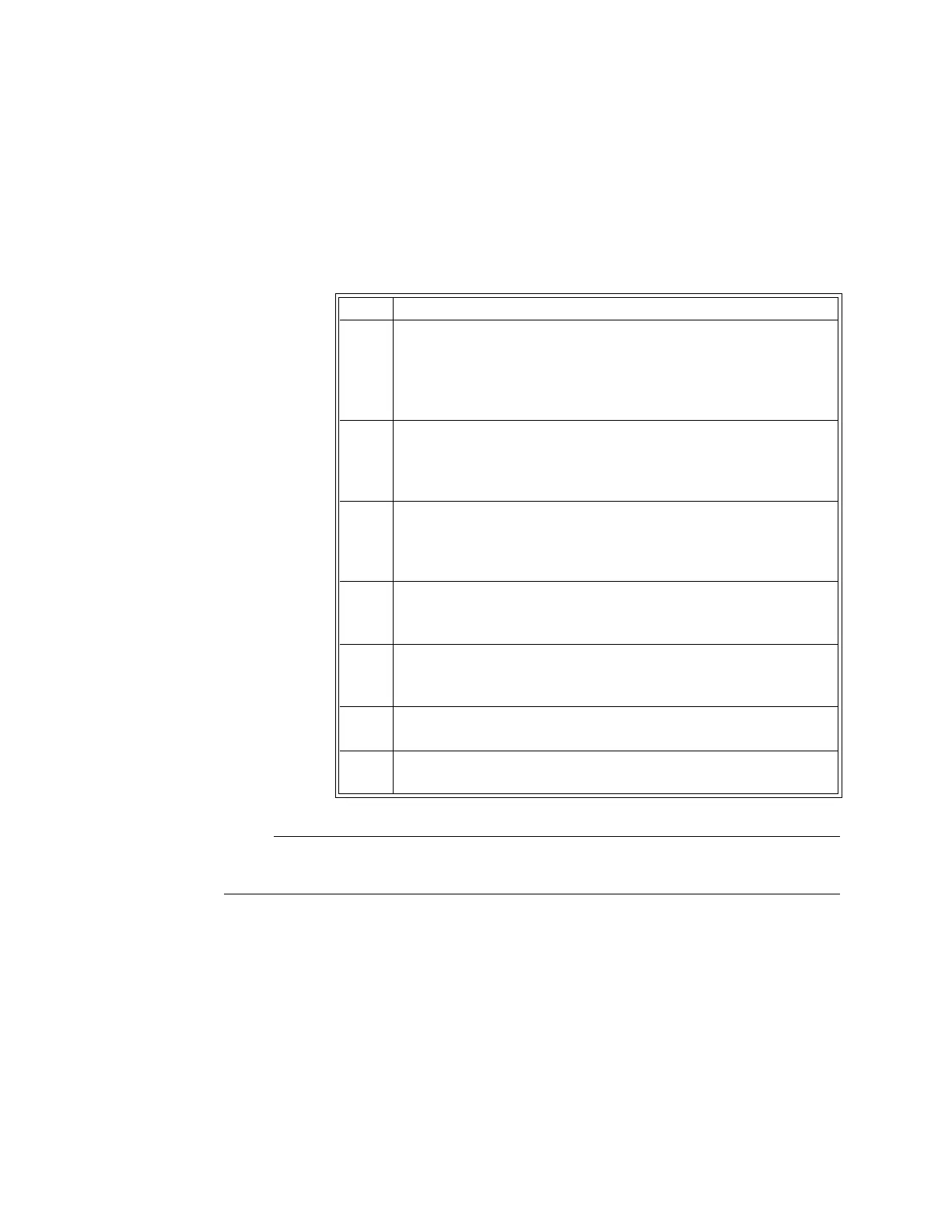9‐20MonitoringAgentsandGases(AGENTOption) ExpressionMR400InstructionsforUse
TochangeanindividualalarmlimitsettingintheGasAlarmsmenu
See chapter 4 for detailed alarm limit setting instructions and options.
MAC Window
DetectedanestheticvaporstrengthsoftheexpiredgasescontributetotheMAC(Minimum
AlveolarConcentration)valueandareprovidedintheMACwindow.
8Enter button
9 Current adjustment
Step Action
1Touchtheagentorgasparameterthatyouwanttochangeonthe
GasAlarmsmenu.
Theselectionappearsonahighlightedbackground.(HAL[Et]was
selectedforthisexample.)Currentsettingsaredisplayed.
2 SelecttheLowbuttonortheHighbutton.
Theselectedbuttonwillbehighlightedandthecurrentadjustment
willbedisplayed.
3Usingthekeypad,ortheincrement,decrement,orOffbuttons,
enterthedesiredsetting.
Thecurrentadjustmentwillreflectthesetting.
4Press
theEnterbuttontosavethesetting.
Thealarmlimitsettingisupdated.
5Tochangetheremainingsetting,repeatsteps2,3,and4.
Thecurrentadjustmentwillreflectthechange.
6Tochangeanyremainingalarmlimitsettings,repeatsteps1,2,3,
and4.
7PresstheMainScreenkeytoclose
themenu.