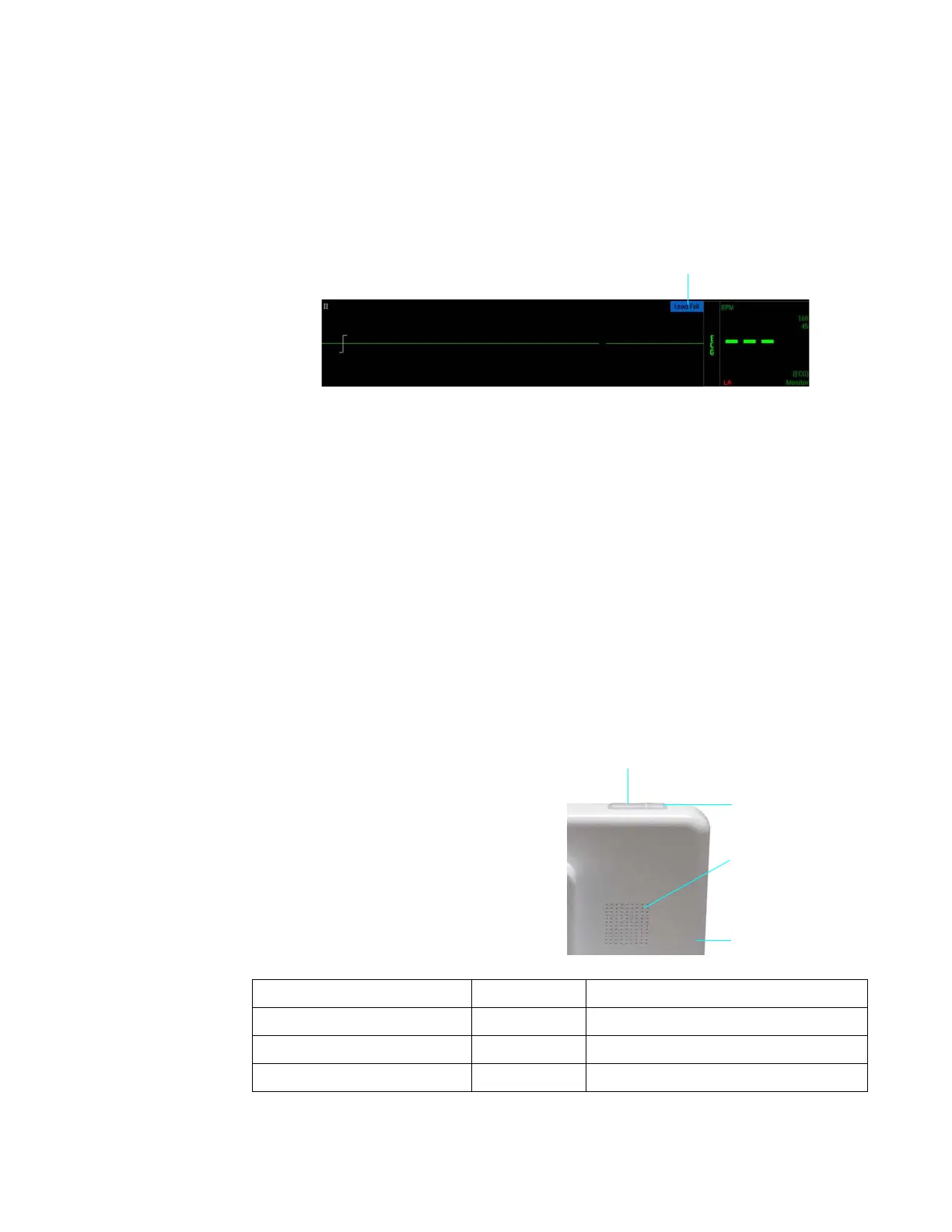ExpressionMR400InstructionsforUseAlarms4‐3
AlarmflagsassociatedwithavitalsignaredisplayedalongsidetheVSboxofthatparameter(see
illustrationbelow),whilealarmflagsassociatedwiththesystemaredisplayedinthesystem
messagearea(middleandtopcenterofthetouchscreen,see
page2‐21).Whenmultiplealarm
flagsarepresent,theywillbestackedinacolumn.
Flashing Numeric
Duringanpatientalarmcondition,thevitalsignnumericwillchangecolorandflashtoindicate
thesource,typeandpriorityofthealarm:
•Highprioritypatientalarm—rednumeric,flashingat1.5Hzwitha50%dutycycle.
•Mediumprioritypatientalarm—yellownumeric,flashingat0.75Hzwitha50%duty
cycle.
Whiletheviolationcontinues,thenumericoftheviolatedparameterwillflashinprioritycolorof
thedetectedalarm.
Alarm Light
Duringanalarmcondition,thealarmlight(see
inset)canilluminatetoprovidea360degree,
visualindicationofthealarmpriority, asdetailed
inthetablebelow.
Multiplecolorscanbeilluminatedwhen
multiplealarmconditionsexist.Thealarmlight
isamenu‐controlledfeature;seepage4‐20for
settingdetails.
1 Alarm flag (an INOP in this example)
AlarmPriority LightColor Indication
High(patientalarm) Red Flashing,1.5Hzwitha50%dutycycle
Medium(patientalarm) Yellow Flashing,0.75Hzwitha 50%dutycycle
INOP(statusortechnicalalarm) Blue Steady
Alarm light, red or yellow
Alarm light, blue
Speaker
Display panel