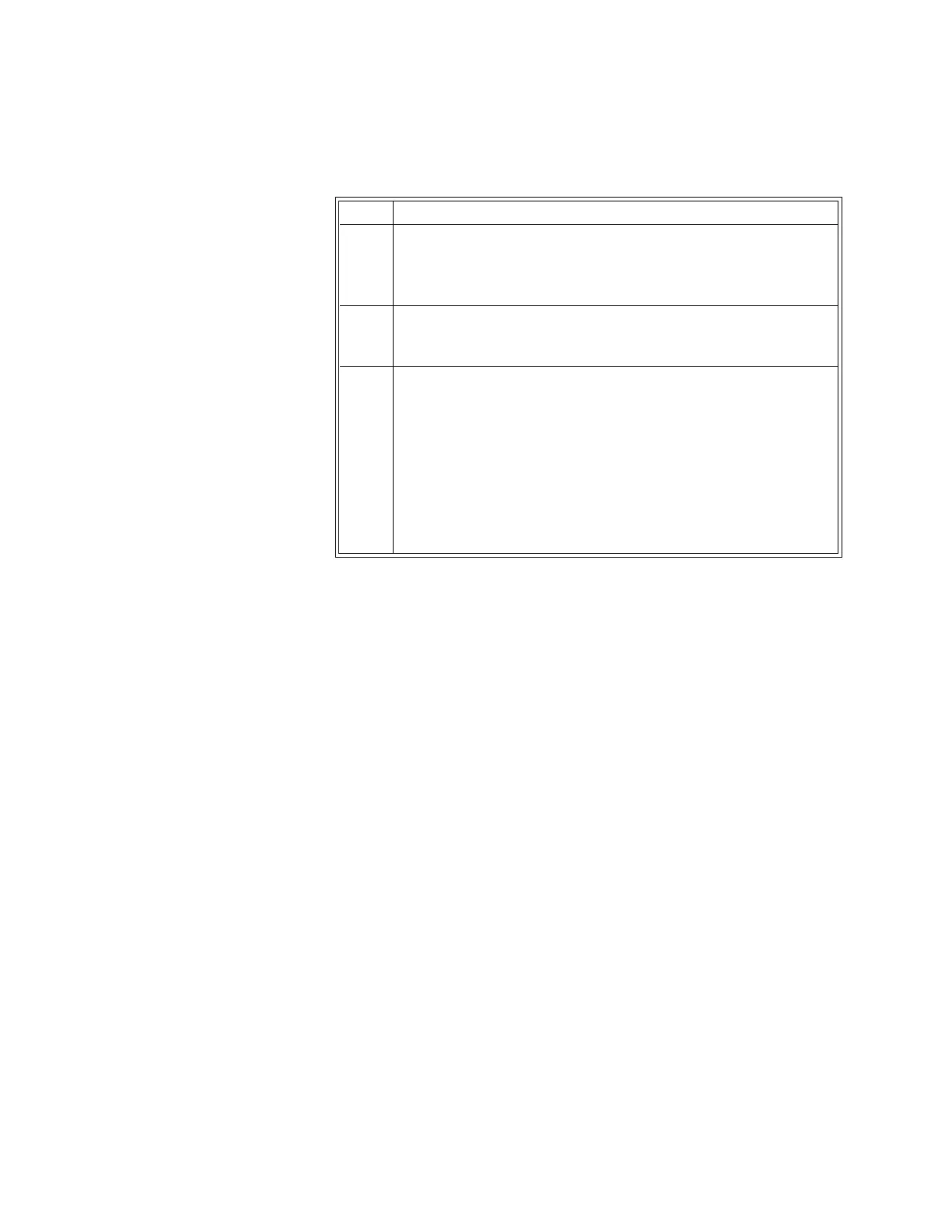8‐28MonitoringInvasiveBloodPres sure ExpressionMR400InstructionsforUse
ToadjustthegridsizefortheP1(orP2)waveform
Format
SetsthedisplayedformatoftheP1(orP2)numericdata,exceptwhenusingcertainpressure
channellabels.
Thefollowingoptionsareavailable:
• SysDiadisplaysthesystolicanddiastolicnumericsinalargefont(separatedbyaslash)and
displaysthemeannumericinasmallerfont(bracketedwithparenthesis).(Default)
• Meandisplaysthemeannumericinalargefont,andthesystolicanddiastolicnumericsin
asmallerfontandseparatedbyaslash.Onlymeanalarmswillbepresentinthisformat.
Also,labels(i.e.,CVP andICP)thatdesignatesinglepressureswillautomaticallyassumethe
meanformat;see
SetLabelonpage8‐24.
TocontroltheformatoftheP1(orP2)numericdata
SeeChangingtheP1(orP2)Formatonpage8‐19.
Step Action
1 SelecttheP1(orP2)VSbox.
TheP1menu(ortheP2menu)appears.Currentsettingsare
displayed.
2 SelectGridsSize.
TheGrids
Sizemenuappears.Thecurrentsettingishighlighted.
3 Selectthedesiredsize:
40mmHg
75mmHg
100mmHg
150mmHg
200mmHg
250mmHg
Thesettingischanged.