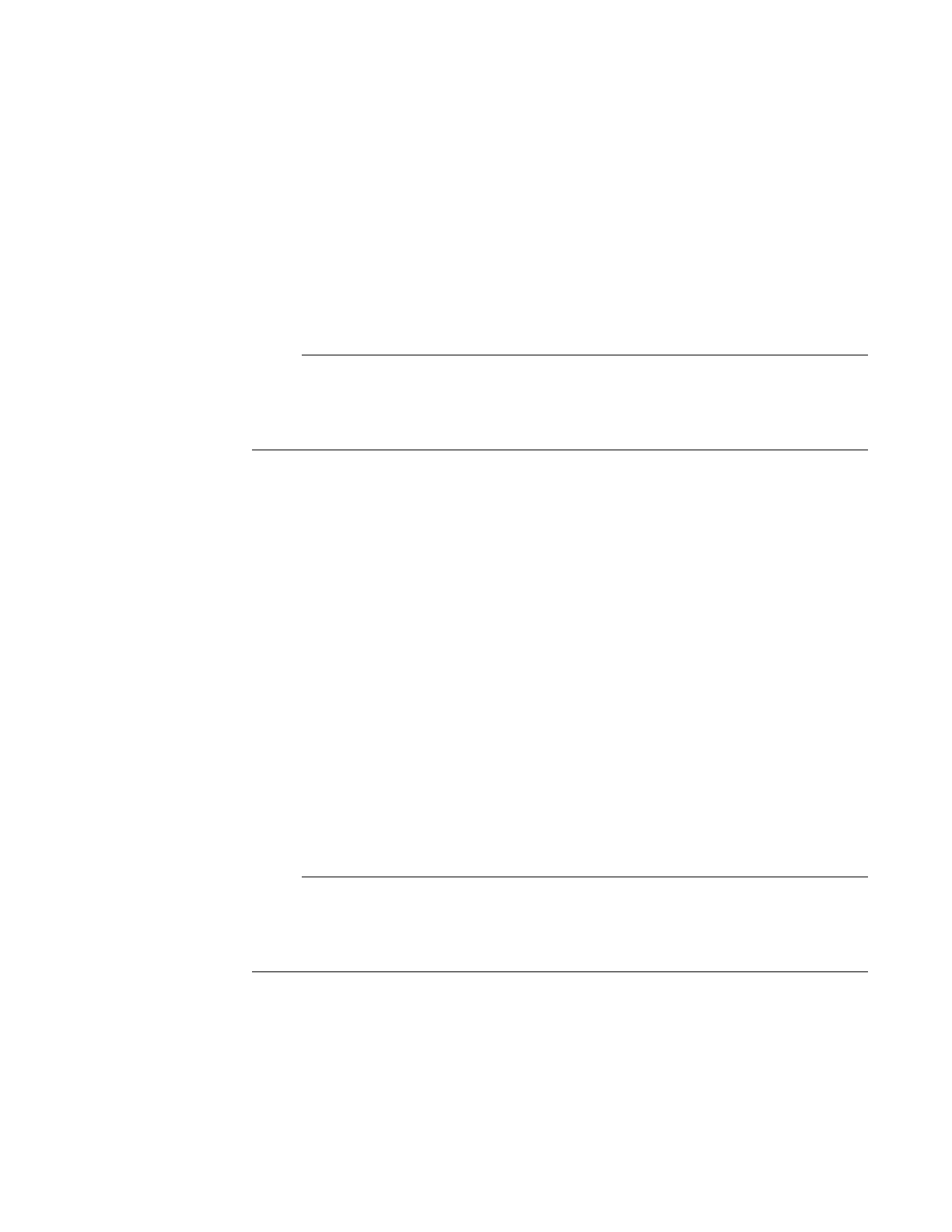ExpressionMR400InstructionsforUseAlarms4‐19
•10%
•15%
•20%(Default)
•30%
Tosettheupperwindow
SeeSettingAlarmLimitsGloballyonpag e 4 ‐12.
If, during calculation, a patient’s monitored value is so high that it exceeds the alarm limit range
for the parameter, then the respective alarm limit will be set to the highest value but not off, as
indicated in the table on page 4-22.
1-Touch Low %
Setsapercentvalueusedtocalculatethelowalarmlimitswhenthe1‐TouchAlarmskeyis
pressed.Thecurrentparametervalueisbracketedwiththepercentagessetinthismenuandin
the1‐TouchHigh%menu.
Thefollowingoptionsareavailable:
•5%
•10%
•15%
•20%(Default)
•30%
Tosetthelower
calculationvalue
SeeSettingAlarmLimitsGloballyonpag e 4 ‐12.
If, during calculation, a patient’s monitored value is so low that it exceeds the alarm limit range
for the parameter, then the respective alarm limit will be set to lowest possible value but not off, as
indicated in the table on page 4-22.