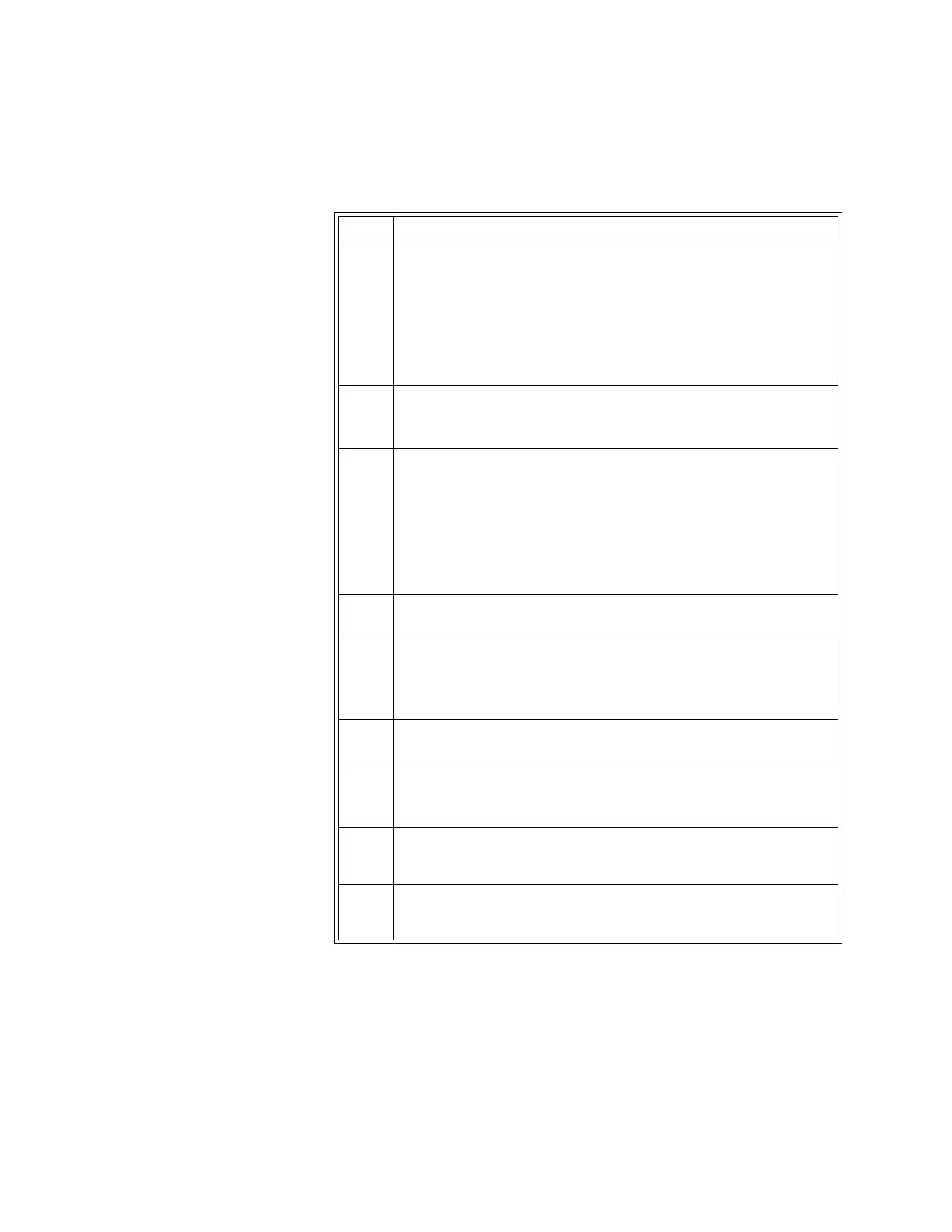D‐4GatingFeatureExpressionMR400InstructionsforUse
Using SPO2 Gating
ToreceiveSPO2gatingsignals
Step Action
1CheckthebatteryindicatoronthewSpO2moduletoensurethat
enoughchargeexists:
• Greenbatteryindicator=Chargesufficient;proceedtostep5.
•Redbatteryindicator=Chargelow;proceedtostep4.
Seepage2‐11fordetails.(Also,youcanreferencethestatus
information
pane;seepage2‐16.)
2InsertachargedmodulebatteryintothewSpO2moduleandthen
recheckthebatteryindicatortoensureasu fficientchargebefore
proceeding;seepage1‐26.
3CheckthenetworkchannelindicatoronthewSpO2moduleto
ensurecommunicationisestablishedwiththeMR400:
• Steady=Goodcommunication;
proceedtostep7.
• Flashing=Nocommunication;proceedtostep6.
Seepage2‐11fordetails.(Also,youcanreferencethestatus
informationpane;seepage2‐16.)
4Ensurethatthecorrectgatingcableisinstalledbetweenthe
MR400andtheMRsystem.
5EnsurethatthewSpO2moduleiswithin
9.1m(30feet)ofthe
MR400,inthesameMRIroomorinthesameshieldedroom,andis
settothesamewirelessnetworkchannelusedbytheMR400;see
page1‐29.
6
EnsurethattheSPO2attachmentisproperlyattached;seeApply‐
ingtheSPO2Attachmenttothe
Patientonpage6‐3.
7 SelecttheSPO2VSbox(seepage 6‐8).
TheSPO2menuappears.Currentsettingsaredisplayed.
8 SelectGatingSource.
TheGatingSourcemenuappears;seepage5‐15.
9 SelectPulse.
Thesettingisapplied.