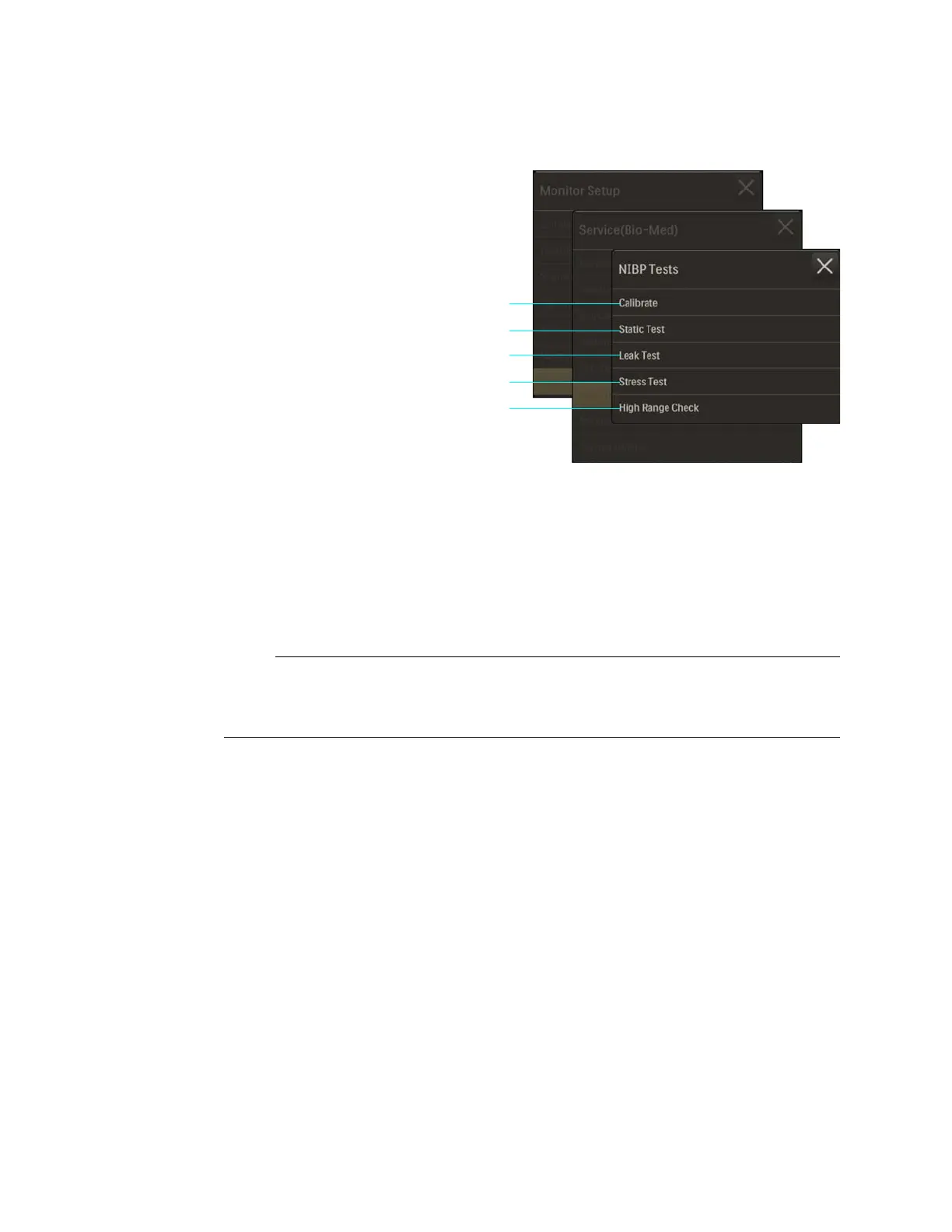3‐34 GettingStartedExpressionMR400Instructions forUse
PresstheSetupkeyandthenthe
Monitorkey.OntheMonitorSetup
menu,selectService(Bio‐Med). Onthe
Service(Bio‐Med)menu,selectNIBP
Tests.
Thefollowingmenuitemsare
available:
• CalibrateperformscalibrationoftheNIBPsystem.(Passwordrequired)
• StaticTestperformsastaticpressuretestoftheNIBPsystem.(Passwordrequired)
• LeakTestperformsapressureleaktestoftheNIBPsystem(seenotebelow).
• StressTestperformsapressurestresstestoftheNIBPsystem.(Passwordrequired)
• HighRangeCheckperformsahighpressuretestofthe
NIBPsystem.(Passwordrequired)
If an error is reported while the Leak Test is in progress, the test will be canceled and user will be
prompted with the message: NIBP Bench Error. Press Start to try again.
Toperformthesetests
Seereferencetheservicemanualfordetails.
Backlight Brightness
Adjuststhebrightnessofthetouchscreen.
ToopentheBacklightBrightnessmen u
1 Calibrate
2 Static Test
3 Leak Test
4 Stress Test
5 High Range Check