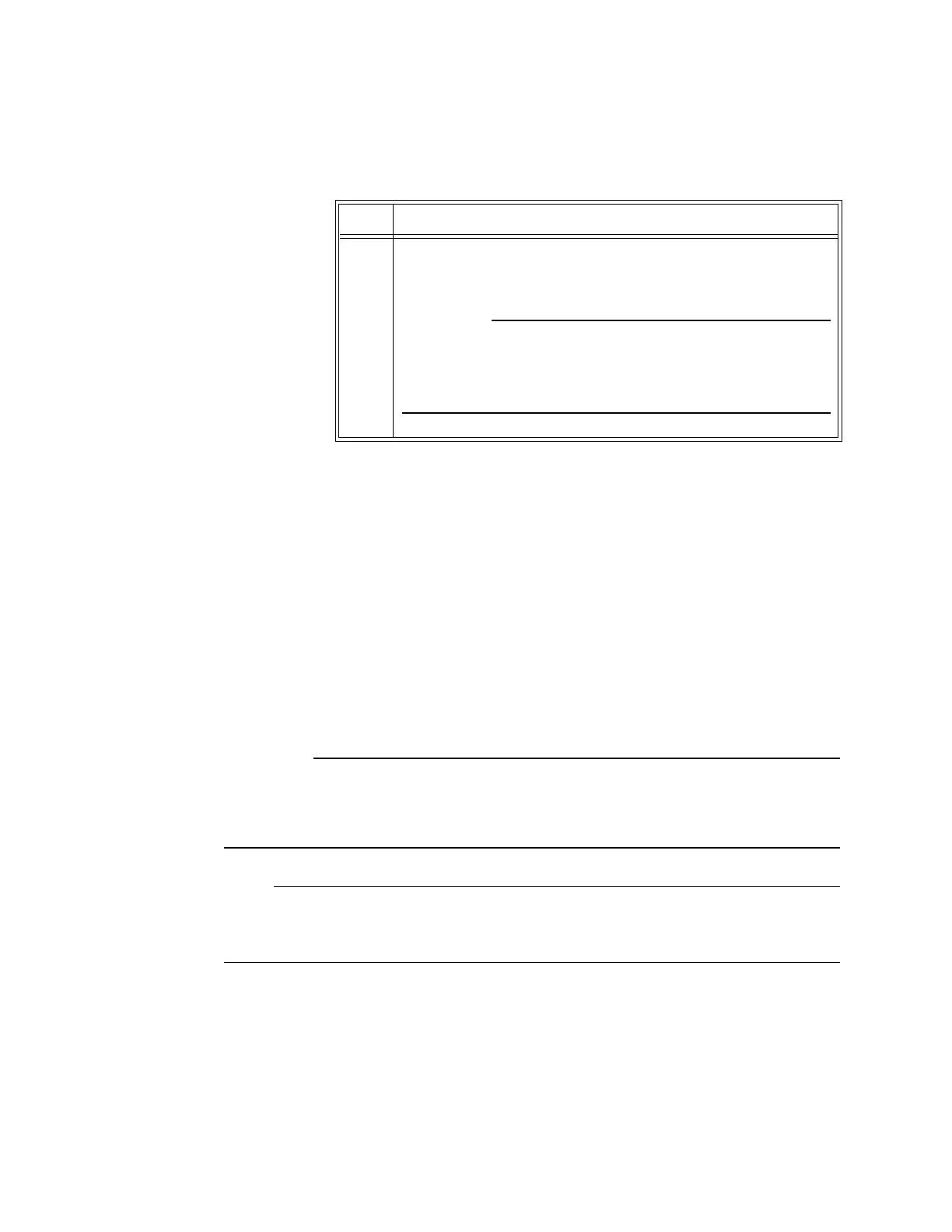8‐12MonitoringInvasiveBloodPres sure ExpressionMR400InstructionsforUse
C. ConnectingKittotheInfusionPump
III. Purging Air from the Monitoring Line
A. Removetheventedcapfromthestopcocksandtheventedcoverfromthepatientconnector
(distalstopcock).
B. Adjustthepumpdeliveryregulatortoafluidflowratesufficienttoflushsolutionthroughthe
system.
C. CarefullyfillfluidlinesofthemonitoringkitwithI.V.solutionuntilallairhas
beenremoved
fromthesystem.Activateflushdevicetofacilitatefillingandtoremoveairfromflushdevice.
Turnstopcockhandlesasapplicabletoprimethroughsideportsofstopcocks.Non‐vented
capsandcoversareprovidedinthesparepartsbagtoreplaceventedcapsandcoversas
required.
Pulling a vacuum to purge bubbles from the lines is not recommended. This practice may entrain
air or release air from solution. If the line is primed in a forward manner under pressure, care must
be taken to assure the maximum pressure specifications for the transducer are not exceeded.
Take care to ensure no air is trapped in any components of the fluid pathway. The monitoring
system must be totally air-free for maximum performance, i.e., optimal dynamic response.
IV. Zeroing, Leveling and Calibration
A. After the system has been primed and mounted, zero the transducer using one of the
followingmethods:
Step Action
1 Removeventedcapfromthefemaleportofflushdeviceandcon‐
nectflushdevicefluidlinetodistal connectorofinfusionpump
administrationset.
In this application, the flush device is not intended to control flow
rate. Flow rate must be controlled by an infusion pump. Do not use
with pressure administration cuff.
