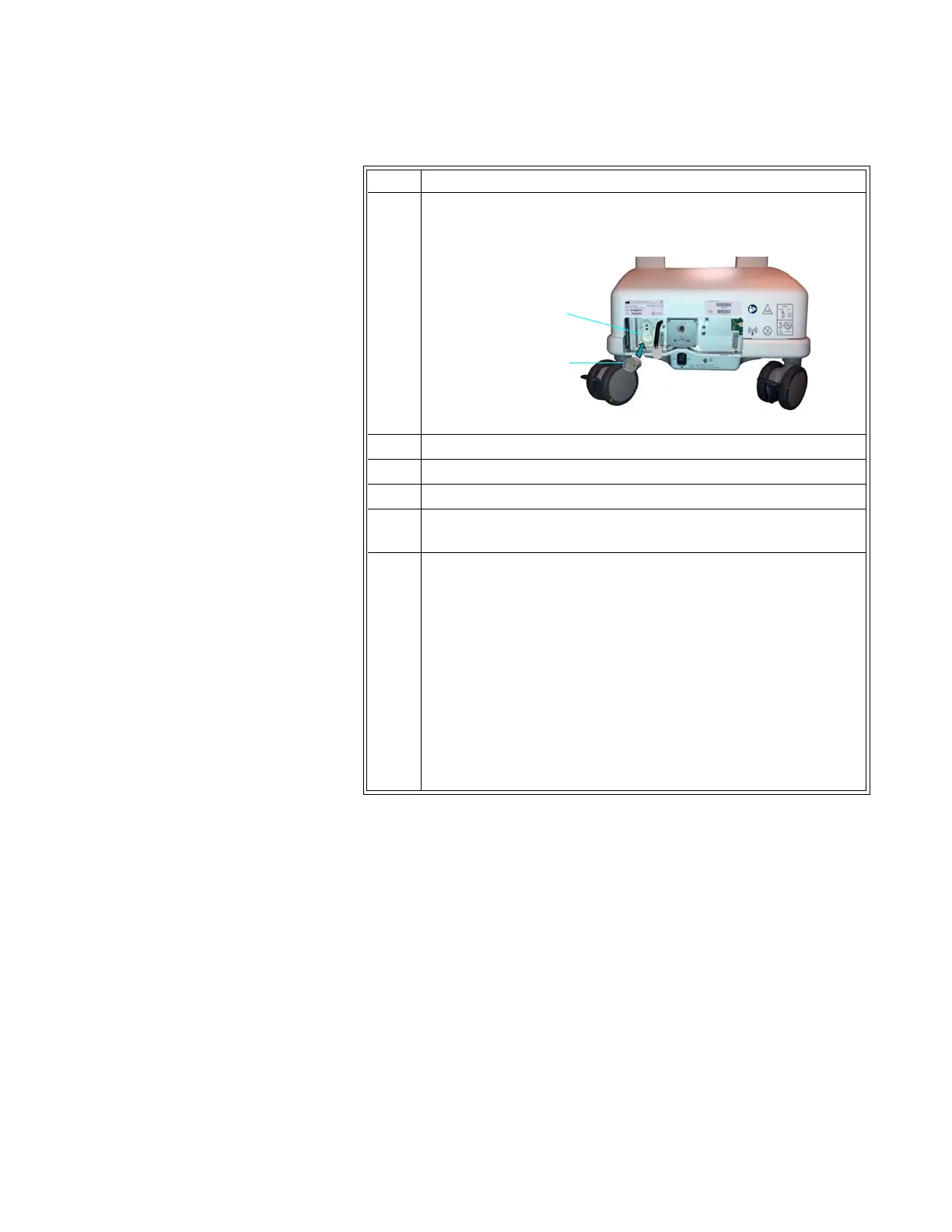ExpressionMR400InstructionsforUse MaintenanceandTroubleshooting14‐15
Updating Software
Asrevisionstothesoftwarebecomeavailable,theMR400can beupdated;refertotheservice
manual(REF989803181911).Itisrecommendedthatyoubackupyoursettingspriortoupdating
software,sothattheycanberestoredafterward;seeEditUserSettingsonpage3‐15.
6InsertanewO2sensor
intothesensorportandthen,usingthe
sensortool,turnthesensorclockwiseuntilsecure.
7Replacetheservicepanelcoverandsecureitusingthetwoscre ws.
8Connectagassamplinglinetothewatertrap.
9TurnontheMR400.
10 TurnontheAgentsparameterandallowthesystemto
rununtil
CO2WarmingUpisnolongerdisplayed.
11 CalibratetheO2sensorbyperformingthefollowingsteps:
a. PresstheMonitorkey.
b. On theMonitorSetupmenu,selectService(Bio‐Med).
c. On theService(Bio‐Med)menu,selectGasCal.
d. On theGasCalmenu,selectO2Cal.
e. Whenpromp ted:FlowRoomAir
for10Seconds,Doyou
wishtocontinue?SelectYestoproceed.
ReadjustingCO2Zerowillbedisplayeduntilcalibrationis
complete.
Step Action