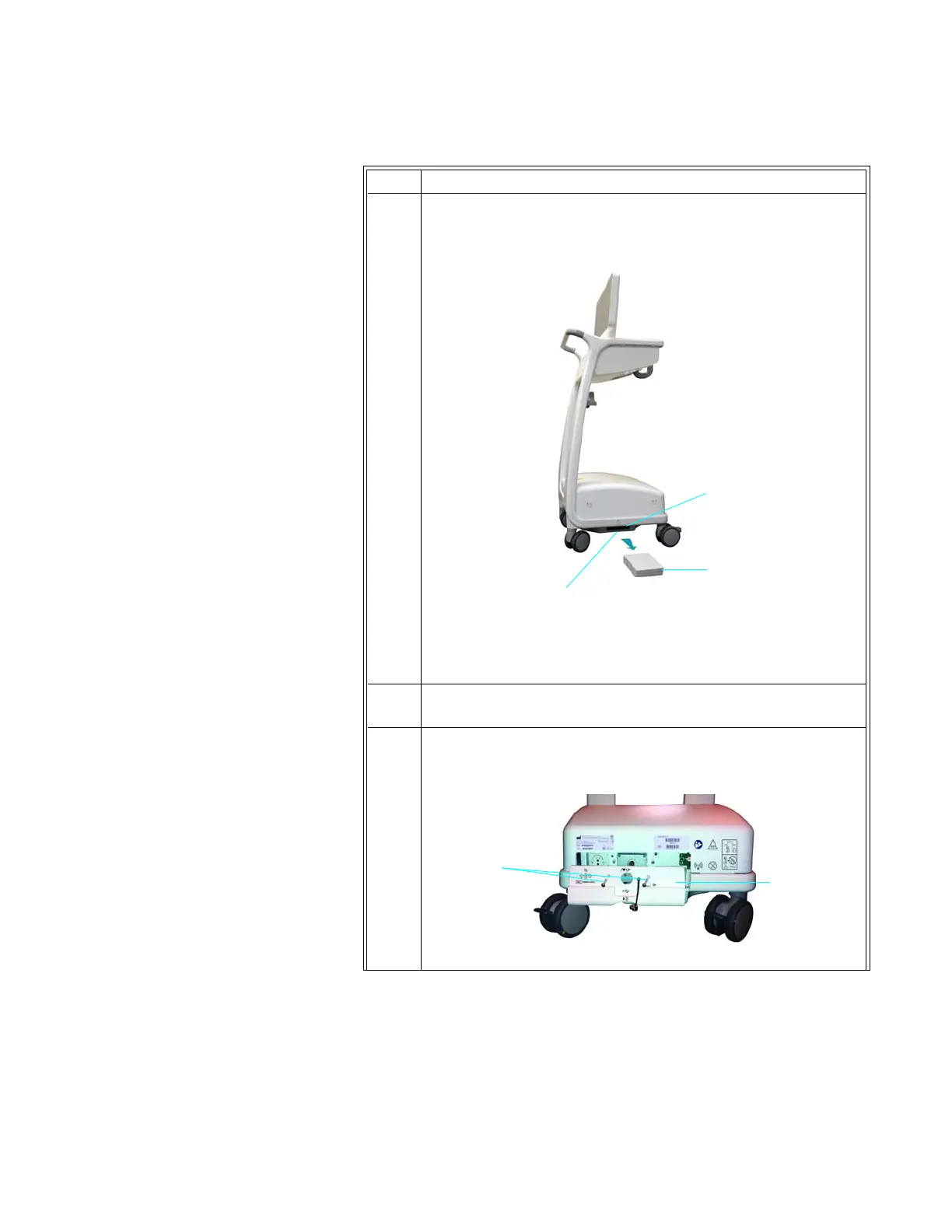ExpressionMR400InstructionsforUse MaintenanceandTroubleshooting14‐3
3Pressthebatteryejectbuttontopartiallyejectamaincartbattery
fromabatterycompartment,andthengraspthebatteryandpull
toremoveitcompletelyfromtheMR400.
(Ifthebatterydoesnotrelease,applyaslightforwardpressure
to
thebatterywhi le pressingthebatteryejectbutton.)
4
Repeatsteps1and2toremovetheothermaincartbatteryonthe
oppositesideoftheMR400.
5 Removethetwoscrewsthatsecuretheservicepanel covertothe
MR400andthenremovetheservicepanelcover.
Step Action
Main cart battery
Battery compartment
Battery eject button
Screws
Service panel
cover