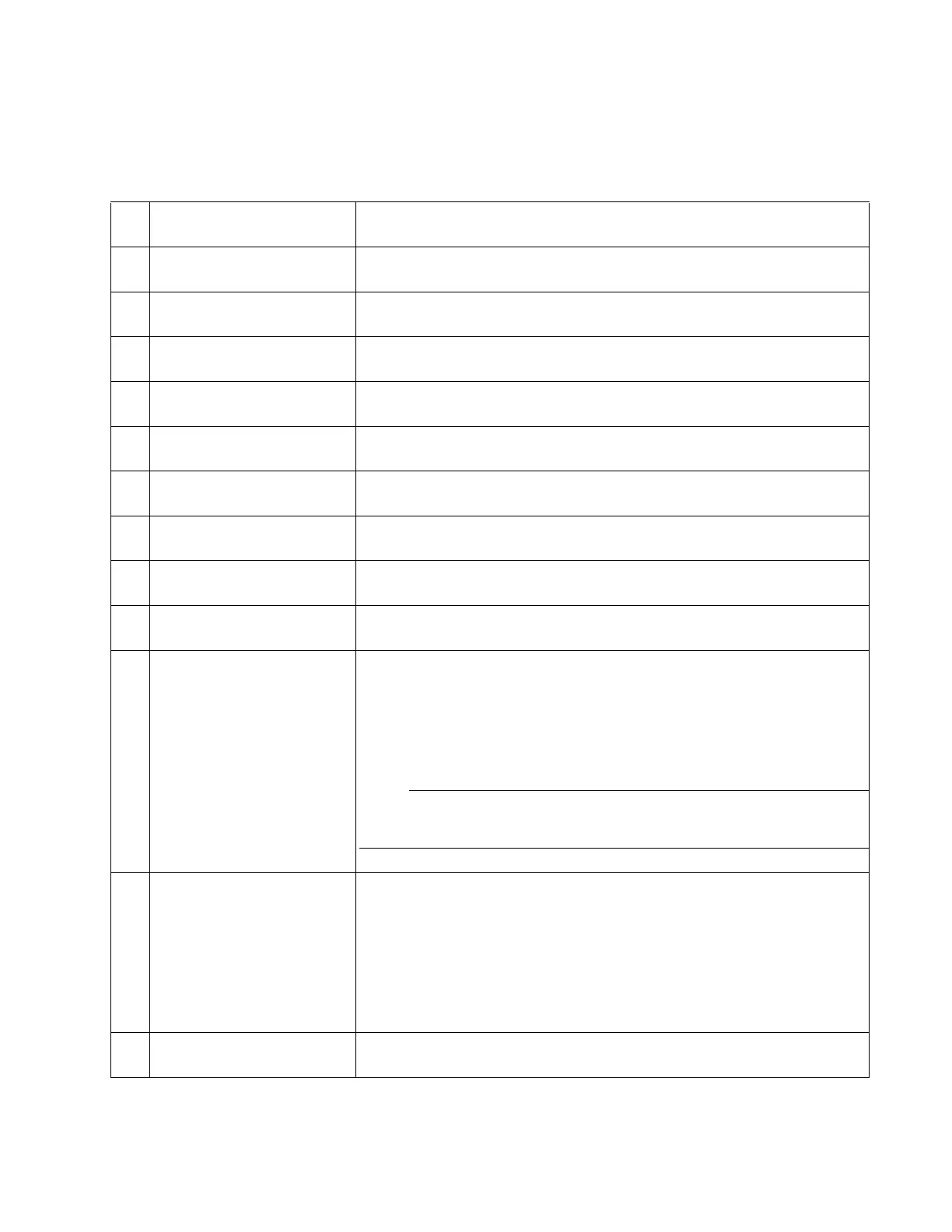ExpressionMR400InstructionsforUseMonitoringNIBP12‐9
Item Name Definition
1 Alarm flag area Displays NIBP alarm flags when detected; see page 4-31.
2 Dia upper alarm limit Is the upper limit setting for the diastolic alarm, and accesses the NIBP Alarm
Limits menu
3 Dia lower alarm limit Is the lower limit setting for the diastolic alarm, and accesses the NIBP Alarm
Limits menu
4 Sys lower alarm limit Is the lower limit setting for the systolic alarm, and accesses the NIBP Alarm
Limits menu
5 Sys upper alarm limit Is the upper limit setting for the systolic alarm, and accesses the NIBP Alarm
Limits menu
6 Mean numeric Is the patient’s detected mean pressure measurement
7 Diastolic numeric Is the patient’s detected diastolic pressure measurement
8 Systolic numeric Is the patient’s detected systolic pressure measurement
9 Unit of measure Indicates that the NIBP measurement numeric values are given in mmHg
(millimeters of mercury) or kPa (kilopascals)
10 Elapsed time / cuff pressure Is the time since the last completed NIBP reading, in the following format:
<hh>:<mm>:<ss>, where
<hh> = Two-digit hours field
<mm> = Two-digit minutes field
<ss> = Two-digit seconds field
During a reading, this displays the cuff pressure.
11 Auto Mode setting Indicates Manual when in manual mode; or, Next when in automatic mode along
with the time until the next NIBP measurement, displayed in the following
format:
<hh>:<mm>:<ss>, where
<hh> = Two-digit hours field
<mm> = Two-digit minutes field
<ss> = Two-digit seconds field
12 NIBP VS box label Indicates the NIBP vital sign parameter, and accesses the NIBP menu