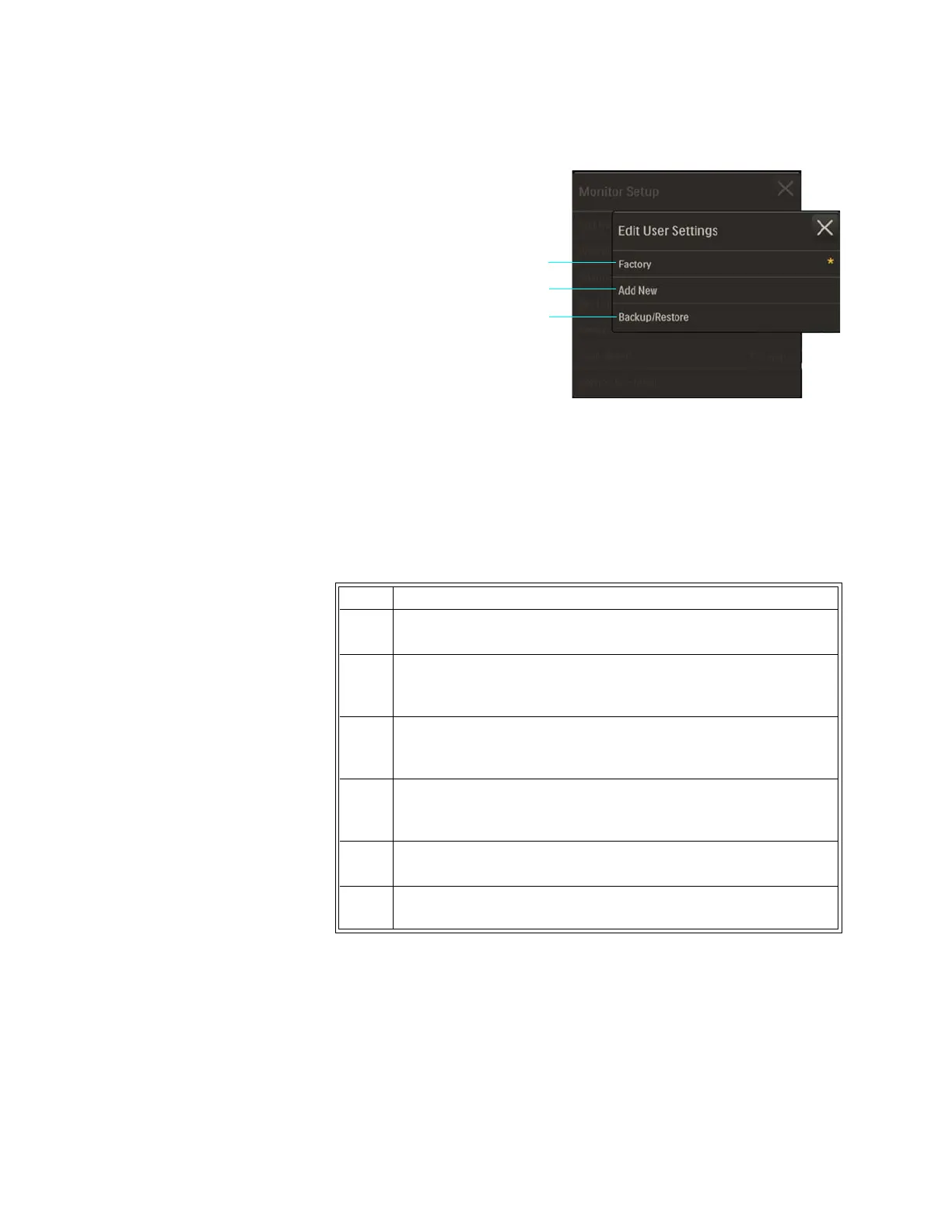3‐16 GettingStartedExpressionMR400Instructions forUse
PresstheSetupkeyandthentheMonitor
key.OntheMonitorSetupmenu,selectEdit
UserSettings.
Thefollowingoptionsareavailable:
• Factoryrecallsthefactorysettings
frommemory,whichcannotbemodified.(Default)
• AddNewallowsyoutoassign
afilename,selectadefaultsetting,andstoreacurrent
setupinthememory(uptotensetupscanbestored);seepage3‐7formoreinformation.
• Backup/RestoreallowsyoutobackupandrestoresettingsusingaUSBflashdrive;seethe
servicemanual(REF989803181911)fordetails.
To
addandsavenewusersettings
1Factory
2 Add New
3 Backup/Restore
Step Action
1 SetuptheMR400fortheconfigurationto whichthesesettingswill
pertain.
2PresstheSetupkeyandthentheMonitorkey.
TheMonitorSetupmenuappears.Currentsettingsaredisplayed.
3OntheMonitorSetupmenu,selectEditUserSettings.
TheEditUserSettingsmenu
appears.
4 SelectAddNew.
Thesoftkeyboardappears.
5 Enterauniquefilename(ofuptotwentycharacters)fortheuser
settingsusingthesoftkeyboard.
6PresstheCaptureSettingsbuttontoenterthecurrentsetupdata.