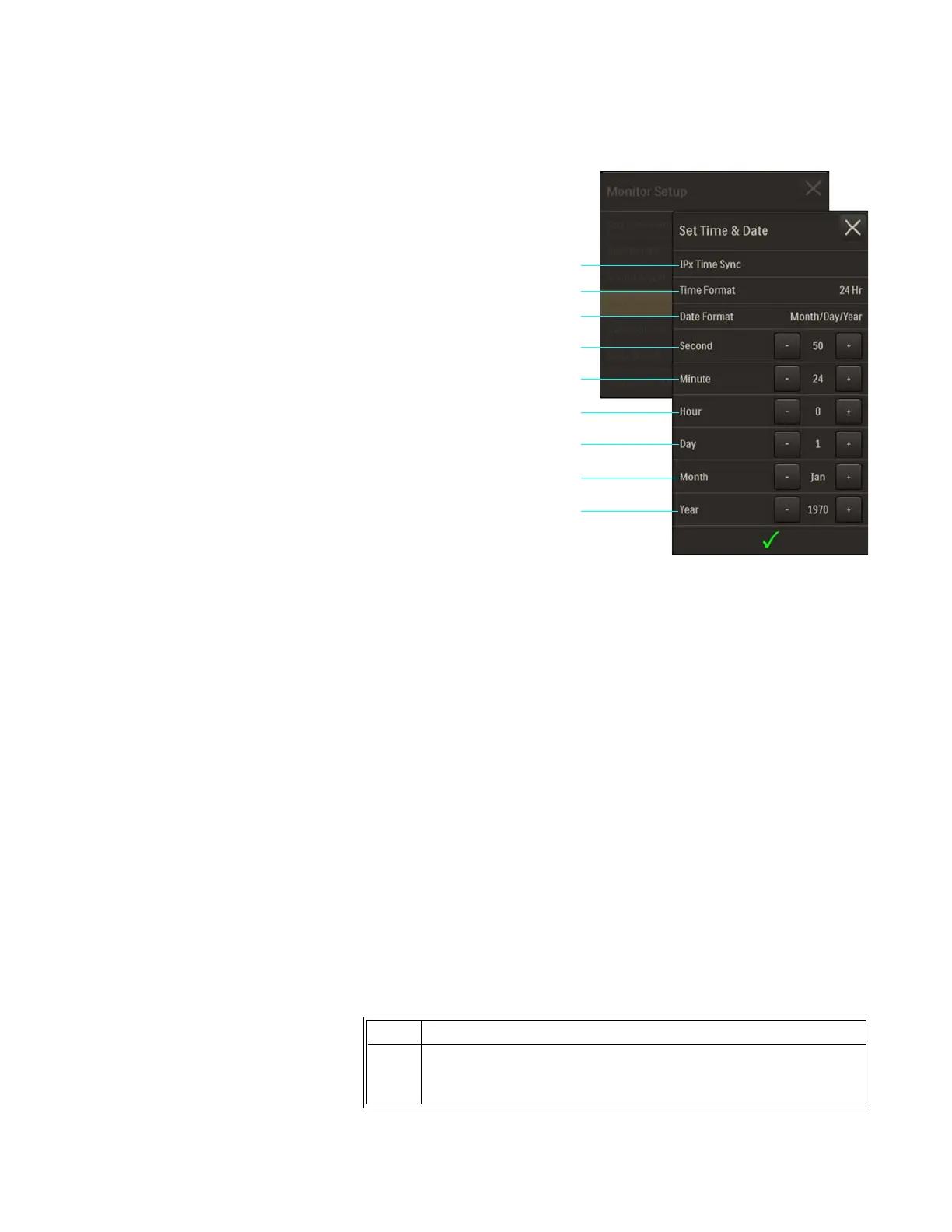ExpressionMR400InstructionsforUseGettingStarted3‐23
PresstheSetupkeyandthentheMonitorkey.
OntheMonitorSetupmenu,select SetTime
&Date.
Thefollowingmenuitemsareavailable:
•IPxTimeSyncsynchronizesthetimeanddatesettingsoftheMR400tothatofan
IP5(IP5
optionrequired).
• TimeFormatchangestheformatofthedisplayed(andprinted)hours:minutes:seconds
(hh:mm:ss):
–12Hrusesthe12‐hour(hh)conventi on(01–12)withtheAMorPMdesignation.
–24Hrusesthe24‐hour(hh)conventi on(00–23).(Default)
• DateFormatchangestheformat
ofthedisplayed(andprinted)date:
– Month/Day/Year:Usesa<mm>/<dd>/<yyyy>format
– Day/Month/Year:Usesa<dd>/<mm>/<yyyy>format
–MonthDay,Year:Usesa<mname><dd>,<yyy y>format
• Secondscrollsthesecondcounter.
• Minutescrollstheminutecounter.
• Hourscrollsthehourcounter.
• Dayscrollsthedaycounter.
• Monthscrollsthemonthcounter.
• Year
scrollstheyearcounter.
Tosettheformatofthedisplayedtimeordate
1IPx Time Sync
2Time Format
3 Date Format
4Second
5 Minute
6Hour
7Day
8Month
9Year
Step Action
1PresstheSetupkeyandthentheMonitorkey.
TheMonitorSetupmenuappears.Currentsettingsaredisplayed.