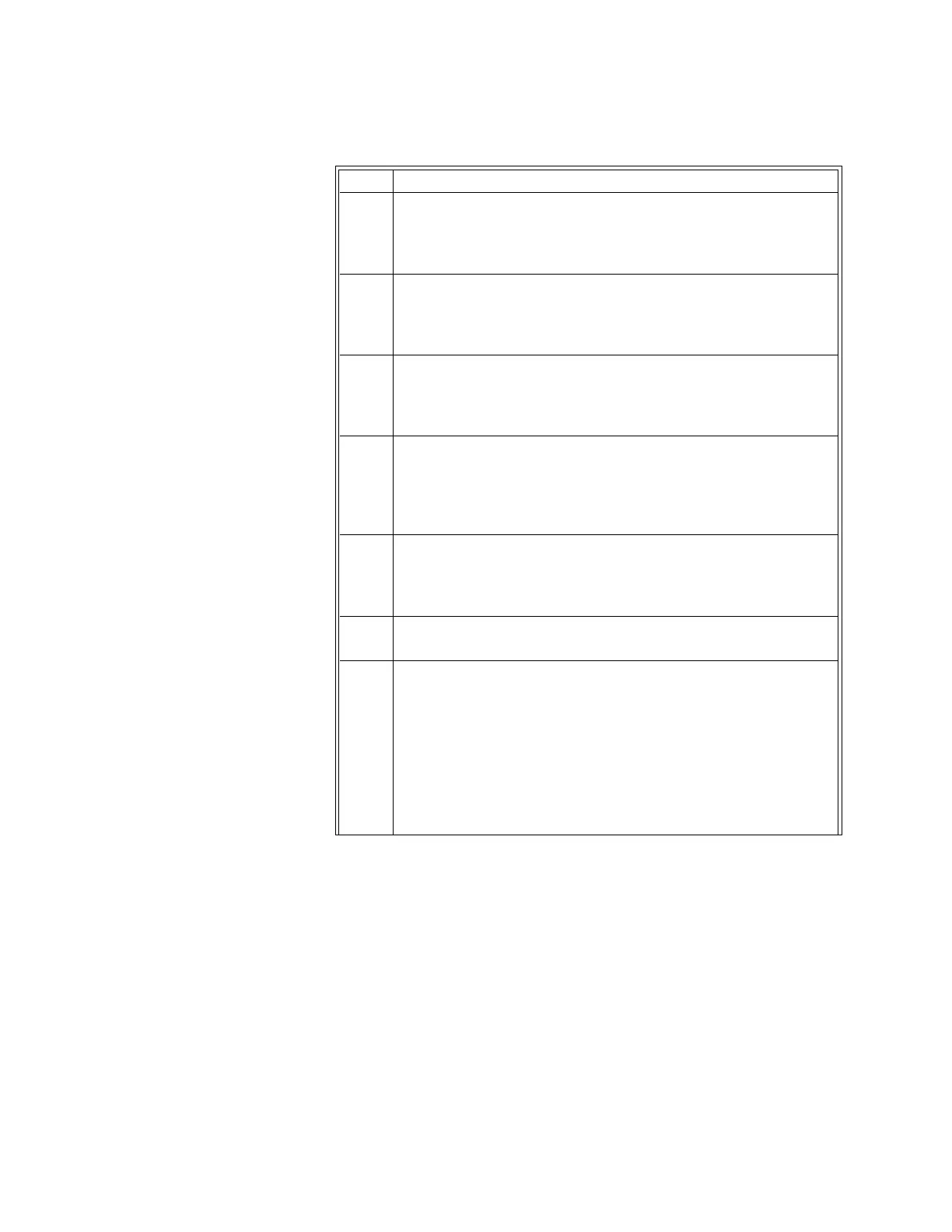5‐4MonitoringECGExpressionMR400InstructionsforUse
4Preptheplacementsite(s)onthepatientandthenapplythe
Quadtrodeelectrodetothepatient.
SeePreparingtheQuadtrodeElectrodeSiteonpage5‐11.
5 AttachtheleadcableclipstothecontactsontheQuadtrode
electrode.
SeeAttachingtheECGLead
Cableonpage5‐12.
6EvaluatetheECGsignalstrengthandmakeadjustmentsasneeded
beforethepatiententersthescanner.
SeeCheckingtheECGSignalStrengthonpage5‐16.
7 Positionthepatient,theleadcableandthewECGmodulefor
scanning.
SeePositioningtheECGLeadCableandwECGModule
forScanning
onpage5‐19.
8 SelecttheleadviewandFilterModeforthestudy.
SeeChangingtheLeadViewonpage5‐17andFilterModeonpage
5‐31.
9
Beforeslidingpatientinsidethebore,oroutsidetheMRmagnet
room,establishabaselinerecordingofthepatient’sECG
signal.
10 Slidethepatientintothebore,butdonotstartscanning.Then,
rechecktheECGwaveformforusabilitybyevaluatingitfor
distortion.
IfECGwaveformhasbecomeexcessivelydistortedandtheheart
ratenumericisnotfunctioningproperlyinthebore,thentheECG
leadcablemayrequire
reroutingand/oranewelectrode
placementsitemustbeselectedbeforestartingthescansequence.
(AlsoseeMinimizingECGWaveformNoiseonpage5‐18.)
Step Action