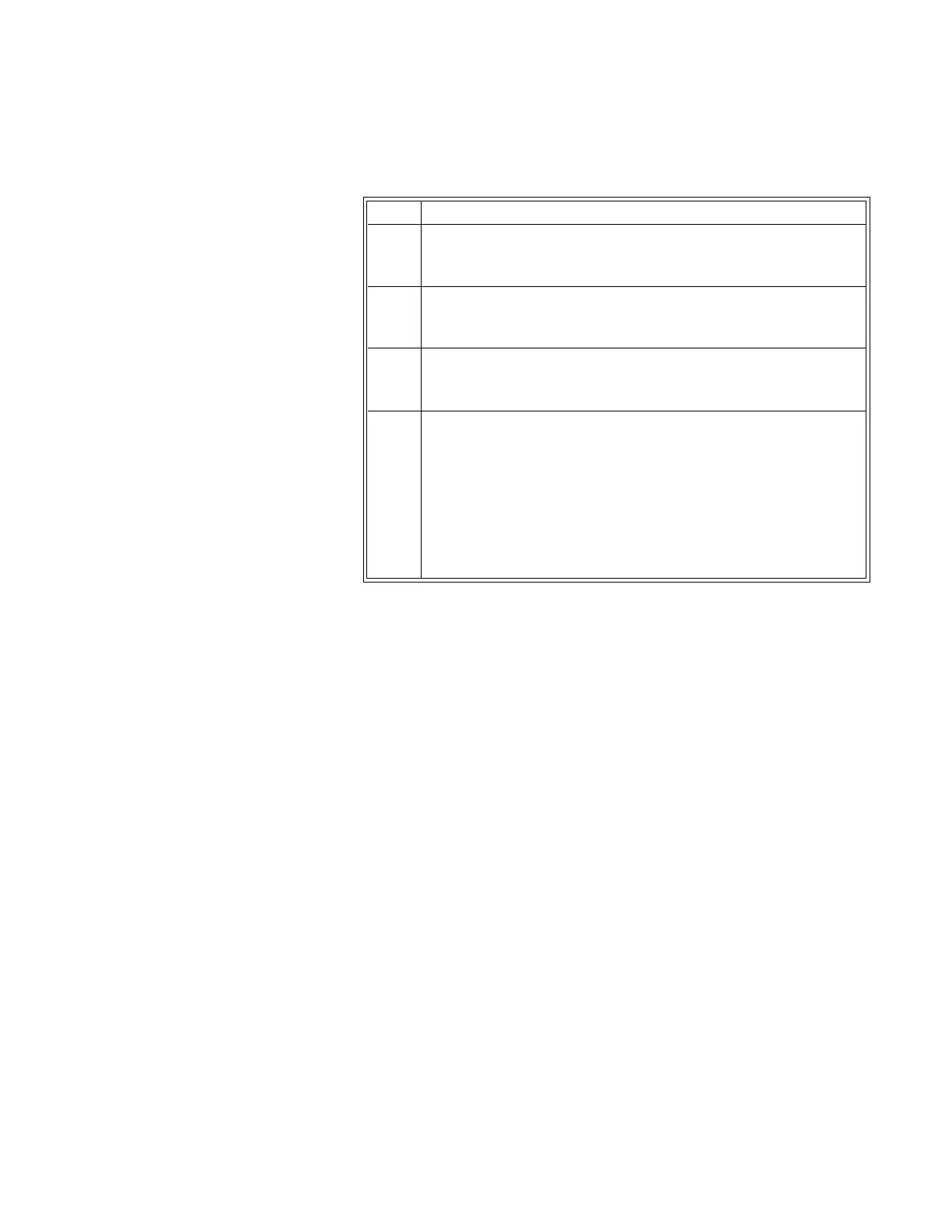ExpressionMR400InstructionsforUse MonitoringRESP10‐9
Tosettheapneatimedelay
Step Action
1 SelecttheRESPVSbox.
TheRESPmenuappears.Currentsettingsaredisplayed.
2EnsurethatApneaisOn.
IfApneaisnotOn,enablethesettingasdescribedon page10‐8.
3 SelectApneaTime.
TheApneaTimemenuappears.Thecurrentsettingishighlighted.
4 Selectthedesiredtimedelay(inseconds)forthealarmindication:
20Sec
25Sec
30Sec
35Sec
40Sec
Thesettingischanged.