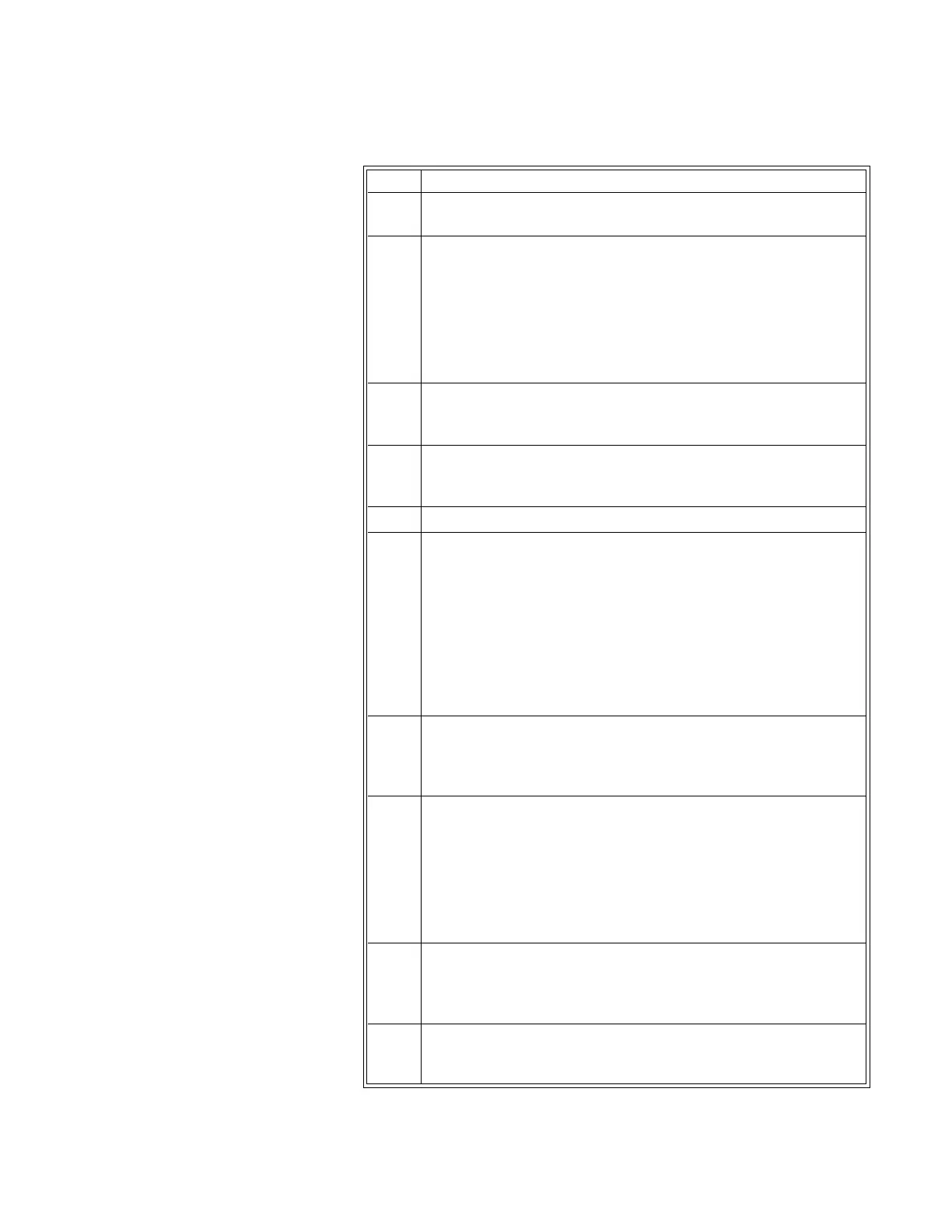ExpressionMR400InstructionsforUseGettingStarted3‐5
4EnsurethatbatteriesareinstalledinthewSpO2module(seepage
1‐26).
5CheckthebatteryindicatoronthewSpO2moduletoensurethat
enoughchargeexists:
• Greenbatteryindicator=Charge sufficient;proceedtostep7.
•Redbatteryindicator=Chargelow;
proceedtostep6.
Seepage2‐11fordetails.(Also,youcanreferencethestatus
informationpane;seepage2‐16.)
6Insertachargedmodulebattery intothewSpO2moduleandthen
recheckthebatteryindicatortoensureasufficientchargebefore
proceeding;seepage1‐26.
7Withthecart
batteriesinstalledand withtheMR400connectedto
ACmainspower(seepage1‐20),pressthepowerswitch.Allowthe
MR400toinitialize.
8(Optional)Ifequipped,turnontheIP5.
9CheckthenetworkchannelindicatoronthewECGmoduleto
ensurecommunicationisestablishedwiththeMR400:
• Steady=Good
communication;proceedtostep11.
• Flashing=Nocommunication;proceedtostep10.
Seepage2‐9fordetails.(Also,youcanreferencethestatus
informationpane;seepage2‐16.)AninoperativeECGparameteror
wECGmoduleisindicatedbyabsenceofanECGwaveformanda
simultaneousLeadFailalarm.
10 EnsurethatthewECGmoduleiswithin9.1m(30feet)ofthe
MR400,inthesameMRIroomorinthesameshieldedroom,andis
settothesamewirelessnetworkchannelusedbytheMR400;see
page1‐29.
11 CheckthenetworkchannelindicatoronthewSpO2module
to
ensurecommunicationisestablishedwiththeMR400:
• Steady=Goodcommunication;proceedtostep13.
• Flashing=Nocommunication;proceedtostep12.
Seepage2‐11fordetails.(Also,youcanreferencethestatus
informationpane;seepage2‐16.)
12 EnsurethatthewSpO2moduleiswithin9.1m(30feet)
ofthe
MR400,inthesameMRIroomorinthesameshieldedroom,andis
settothesamewirelessnetworkchannelusedbytheMR400;see
page1‐29.
13 (Optional)IfequippedwithanIP5,ensurethatthewireless
networkchanneloftheIP5isthesameasthe
wirelessnetwork
channelsettingoftheMR400;seetheIP5IFUfordetails.
Step Action