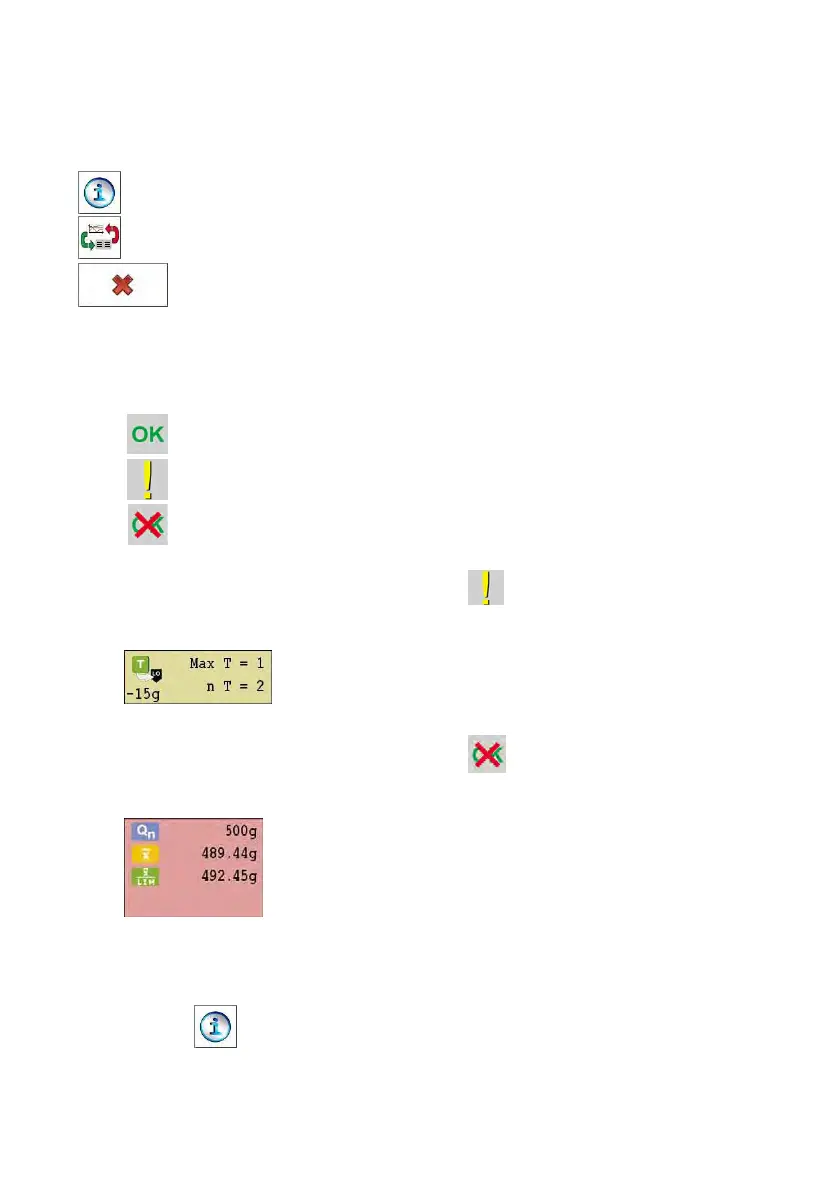144
Status
- Control status: positive, negative
Put full
- Commands on control process with quantity of all
measurements in a batch
- Data on a control process in progress
- Change of the workspace: numerical data / chart
- Control completion
• Control status
Control status features a corresponding graphic interpretation:
- positive,
- negative (permitted to control sample 2)
- negative
In case of status marked with pictogram
a corresponding workspace
field changes its colour to yellow:
- Permissible number of negative errors T1
exceeded, but control of sample 2 permitted
In case of status marked with pictogram a corresponding workspace
field changes its colour to red:
- Average mass of the controlled product below
the value of the disqualifying average
• Data on control process in progress
Pressing key displays data on a control process in progress:
