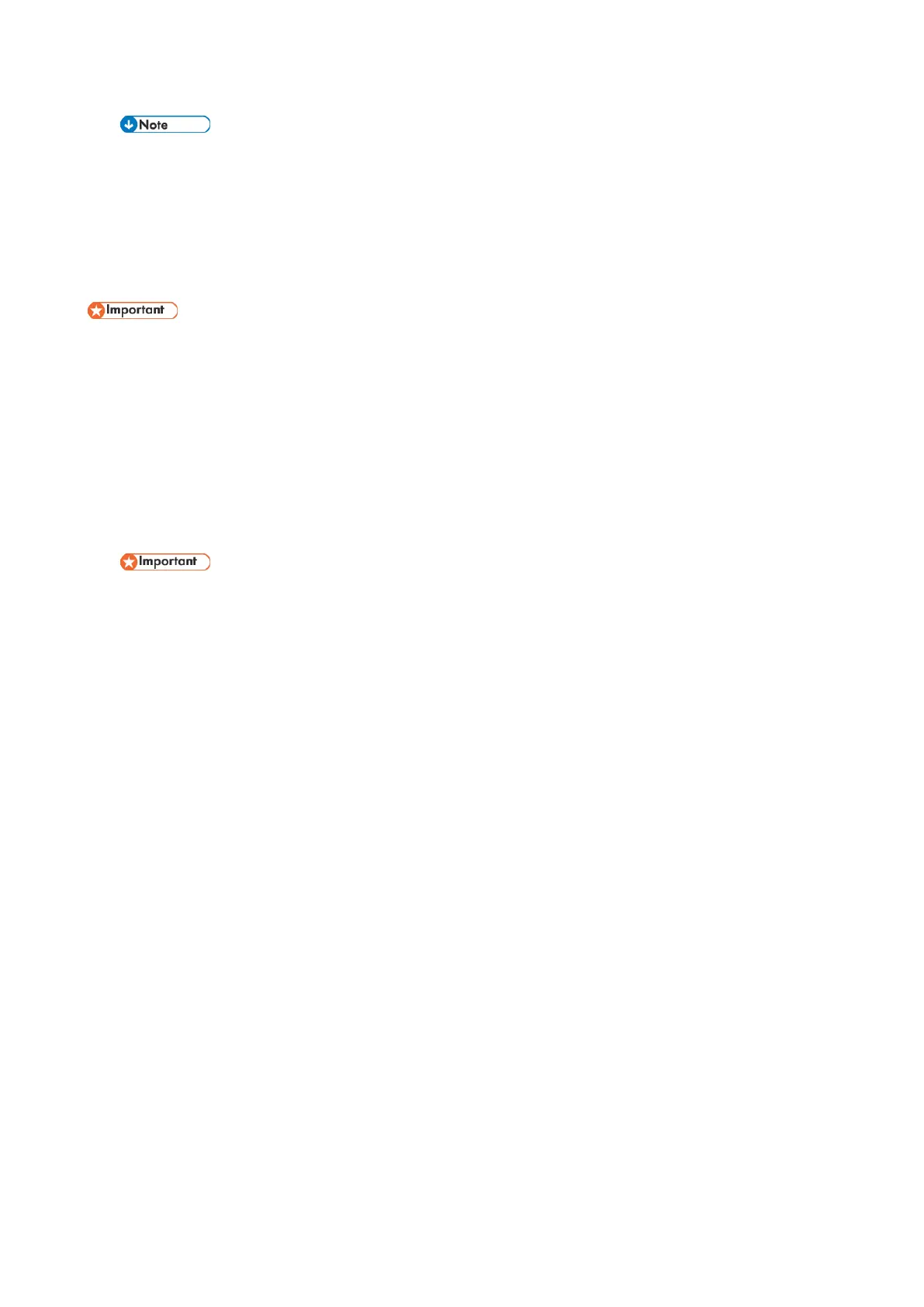2.Installation
88
The machine will automatically restore the encryption key to the flash memory on the controller board.
10. Turn OFF the main power when the machine has returned to normal status.
11. Remove the SD card from Slot 2.
How to do a forced start up with no encryption key
If the encryption key back-up has been lost, follow the procedure below to do a forced start-up.
The HDD will be formatted after the forced start-up.
Encrypted data will be deleted.
User settings will be cleared.
1. Prepare an SD card.
2. Create a directory named “restore_key” inside the root directory of the SD card. Then, save the “nvram_key.txt”
file using the following name:
/restore_key/nvram_key.txt
3. Create a text file and write "nvclear".
Write this string at the head of the file.
Use all lower-case letters.
Do not use quotation marks or blank spaces.
It is judged that a forced start has been selected when the content of "nvclear" is executed and the
machine shifts to the alternate system (forced start).
4. Confirm that a message is displayed on the LCD telling to insert the SD card that contains the encryption key.
5. Turn OFF the main power.
6. Insert the SD card that contains the encryption key into Slot 2 (the lower slot).
7. Turn ON the main power.
The machine automatically clear the HDD encryption.
8. Turn OFF the main power when the machine has returned to normal status.
9. Remove the SD card from Slot 2.
10. Turn ON the main power.
11. Memory clear SP5-801-xx (Exclude SP-5-801-001: All Clear and SP-5-801-002: Engine), and clear SP5-846-
046: address book.
12. Set necessary user settings in User Tools key.