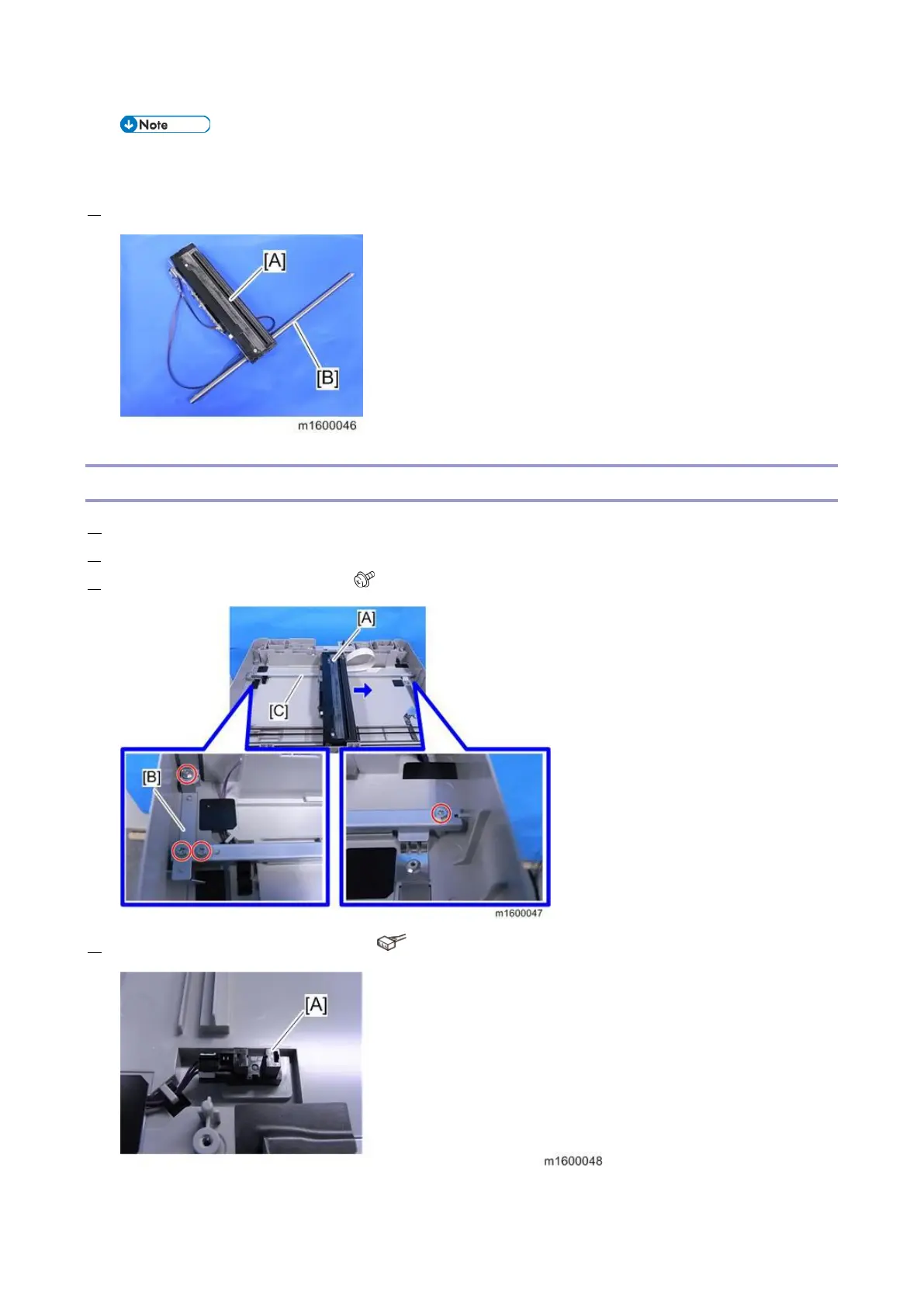4.Replacement and Adjustment
182
In the area [C], the flat cable [B] is fixed with double-sided tape. Do not try to strip the flat cable [B] off
by force.
6. Remove the shaft [B] from the carriage [A].
Carriage Unit HP Sensor
1. Remove the scanner upper cover. (Scanner Upper Cover)
2. Move the carriage [A] to the middle of the scanner unit.
3. Remove the bracket [B] and rail [C]. ( x4)
4. Remove the carriage unit HP sensor [A]. ( x1, Hook)